Types and Views 1.0 – Repeating Fields and Improved Usability
We’re very excited to announce Types and Views 1.0. This major release is packed with new features and overall improvements.
Repeating Fields
Let’s get the obvious out of the way. This might not be the largest thing in this release, but it’s probably the most frequently requested.
Types and Views 1.0 support simple repeating fields. When you need to simply allow entering more than one instance of the same field, all you need to do is click on a checkbox, in the field group setup page.
Then, Types lets you enter multiple values of that same field when editing content. You’ll be able to ‘add more’ and delete items.
Types repeating fields store multiple values as separate post-meta items. This means that you can still search, index and filter by custom fields, but you cannot order them. You’re right. We could have chosen a different solution, but there are ups and downs to everything.
For full control over field tables, including ordering, dragging and editing in groups, you’re still welcome to explore bulk child editing.
Multiple-Option CheckBoxes
This is another popular request and one of my favorites too. You’ll find a new field type called checkboxes (note the plural).
Checkboxes fields can contain any number of items. Each will be saved in its own post-meta entry in the database, so you cannot make this field type repeating.
Output Resized Images
If you’re using Types image fields, you may have wondered how you can possibly output just the URL. For example, if you want to show an image in a fancybox, or just link to it, you’ll need the URL of the resized image, without the entire IMG tag.
We’ve added a ‘url’ argument to the image fields. When you set it to ‘true’, you’ll get just the URL and can use it whatever way you choose.
Styling Fields
Another small, but significant addition is support for the standard ‘style’ and ‘class’ attributes in all fields (except date). If you want to add any CSS, use the ‘style’ attribute. To set the CSS class, use ‘class’.
Time and Date Filters for Views
Many Views applications need to have some sense of time. For example, if you’re talking about events, it’s pretty helpful to know which event has past already and which are upcoming. Now, it’s easy to filter View Queries by time.
We’ve added a whole bunch of time and date filters to Views.
These filters let you:
- Filter items with absolute time
- Filter items relative to current time
- Filter items relative to seconds, days, months and years
Usability Improvements for Views
We could easily see that there’s a pretty steep learning curve when starting with Views and this release helps make it easier.
So, let’s start with the very basics. When you create a new View, you don’t really need to see all the super-advanced stuff that nobody ever edits. Right?
Now, when you create a View, you’ll see just the Query and Layout sections and no extra stuff cluttering the screen.
See the magic? A ‘new view’ fits into one screen and we don’t need a 3600×2400 pixels screen to see it!
There’s also a little checklist, on the top-right, that reminds you the steps needed to create this View.
But wait, there’s more. If you have a few Views already, go to the Views list screen. You’ll see something like this:
Now, you can see what each of your Views query, what they filter and how they display. We hope that this helps.
Translated into Major Languages
Both Types and Views are now fully translated into Spanish, French, German, Portuguese, Dutch and Italian. Translation to Russian, Chinese and Japanese is partial and being completed. We’ll update again when these and other languages complete.
There was a bug in previous versions which made Types and Views not load .mo files, even if you created them yourself. It’s all working fine now.
In case you want to translate yourself, go to:
/embedded/locale/orig
Download the .po file from there, translate and save it. You’ll get a .mo file. Save it in:
/embedded/locale/
Follow the naming convention of the files that you’ll find there and it should work.
A Heap of Fixes and Improvements
This list includes the big and sexy items in this release. Besides them, there are dozens of fixes and improvements in Types and Views 1.0.
We’d like to thank everyone who reported issues and helped us improve the plugins. Some were bugs, some usability and some just weird planned functionality.
How to Upgrade
We made sure that this new version is fully compatible with the previous ones. Your data should remain exactly the same and output shouldn’t change.
This is a pretty major release with a huge amount of changes, compared to 0.9.5.x. We strongly recommend that you backup your database before updating. You know – just in case.
Then, you can get the update either from the Plugins menu in WordPress or by manually downloading from your wp-types.com account.
If you’re using a CDN, remember that the Javascript files that work on public pages (like table sorting) have changed. You’ll need to upload these files again to the CDN.
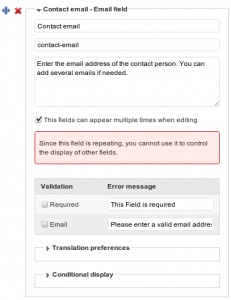


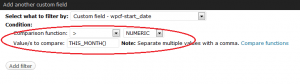

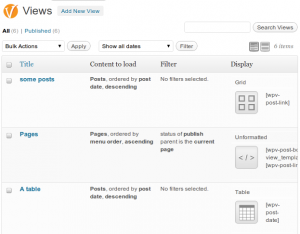
Wow, nice one! Just having a quick play with the new release and am blown away. “Types” plugin is now the best custom post / taxonomy plugin available. Good work!
Hi, nice work. Will have a good play when i get home 🙂
In your last post you said… “Views 1.0 will let you easily output HTML for View filters. For instance, you’ll be able to create drop-down lists with price ranges, check-boxes for colors or whatever you use to organize content.”
Did this get implemented? I’ve been hanging off on redesigning a website as this feature would have a major influence on how I structure it.
Cheers
Mark
You’re very right. We wanted to fit this in, but ran out of time. In the sake of releasing both Types and Views we decided to push this (very important) feature to the next release.
Now, we have smaller functionality for each release and the cycles should be a lot faster.
Hi, ‘life as it is’ so no problem. Probably a daft question but any idea of time frame ie weeks or months? Just helps me decide how to approach the site.
By the way I am really appreciating what I can do with types and views, hard to imagine being without it now.
Hi Amir, just downloaded views and types 1.0. I noticed it says works with 3.2, did you mean 3.3.2? If not should I be using it with 3.3.2 or indeed 3.4 when it comes out?
When updating via the WP dashboard, I’m getting “An error occurred while updating WP Views: Update package not available..”
Try downloading manually from our site. A number of things can cause this, but it would be best to download and upgrade manually.
Great, i’m really impatient to try those new functions!
Congratulations on hitting 1.0, I’m looking forward to making some interesting sites with T&V.
I love this release! 🙂 just a quick question… how can I condition on post type? you said it would be included in this release.. can’t find it in the docs 🙂
Could you anwser this?
What do you mean ‘condition on post type’?
in views, so I can say, if post type is… then
Good job but I can’t undestand why to spend 50$ instead of using a completely free plugin such as Magic Fields 2. I Hope you’ll get luck anyway
I’ve used Flutter, MF 1 and MF 2 extensively and they don’t even come close to the possibilities of Types & Views. Not even mentioning the fact that you get support and documentation from the Types & Views guys. MF should have gone commercial, so they could earn a few bucks, offert support and documentation and improve it.
Ontopic > Great update! Was waiting so much on the repeater fields and the date sorting.
Thanks for the encouragement and support. This always helps!
You’re right. Everyone can run a short sprint and create something nice. The real challenge is supporting, building and maintaining it for years. I don’t see how this is possible without revenue.
There seems to be a bug, when I set a condition on a field, using a conditional field, and I select a value, it isn’t showing me the field? maybe because its set to blur?
Can you please report this in our forum? Include full details, so that we can reproduce it locally.
There seems to be a bug, when I set a condition to use radio buttons, it isn’t working? maybe they don’t trigger on blur…
Has the GUI interface for displaying data from parent post been added?
Not yet. For now, please add the $parent attribute manually to the shortcode.
I’ve noticed that a checkbox field that I had set to only be checked by default for new posts, now seems to ignore the fact that I try to uncheck it.
This is pretty much awesome guys. Great work!
Just a quick feature request: repeatable field groups.
Regards
Bob
I have just rated your plugin 5 stars, it is great. The only “problem” i got and why i still have to use another great plugin Advanced Custom Fields is one small lacking functionality – with ACF when you setup custom field group which should appear e.g. when page template is “xyz”, it works so that when you select “xyz” from Page templates, it automaticaly load that custom field group via AJAX. With your plugin, i have to first save the page. If you would add this functionality, it would be total killer 😉
Thank you for rating WPML. I’m not quite sure what you mean about custom fields not appearing right away. Want to create a screenshot that shows where that is?
maybe i’m doing something wrong, or you just do not understood what i meant – i will describe it step by step
1. create new group
– name: test
– post types: Pages
– content templates: Pricelist (my Pricelist template)
– display when ALL above conditions is met
– fields: numeric (name Price, Required Yes)
2. pages, New Page
3. select page template: Pricelist
— NOTHING HAPPENS NOW —
4. Save concept (or Publish)
— NOW the test group appears —
5. edit price and Save/Publish again
So the problem is that i have to first save without the price and then edit it again and add price. Seems like minor issue, but it is not easy to explain it to client.
Got it. OK, that’s how it’s designed. We can try to add it in a future release, but I’ll have to be honest and say that there are a good number of other features that are before this one.
I understand, i just mentioned that this is the last thing i miss 😉
i was thinking about it and i got one idea, which may be simpler and even better – some easy to do option to create menu items for such template groups. So e.g. in my case menu item New test (or New Pricecelist), which would open New Page screen with preselected pricelist template and with that test custom fields group.
We still cannot edit taxonomy in child post bulk edit. If this feature has been implemented?
Thanks,
Khurram
No, sorry. This hasn’t been added yet. To edit the taxonomy, you’ll need to edit the child items themselves.
It’s really cool !
Thanks !
Have you done any testing of Types and View 1.0 with the latest beta release of WordPress 3.4? I’m starting work on a client site which probably won’t go live until after WP 3.4 is released, so thinking of starting developing on 3.4 from the outset. Anything issues we should be aware of?
Are there a place where I can have free support to Types? I´ve already bought WPML, but types is free and I have some problems with it, after change my site from a folder to the root in the server. I simply can´t upload and save images with Types anymore. I´ve arealdy tried to reinstall, turn off and on, change permission upload folder to 777, but after I click in upgrade the post, the image doesn´t continue in types field in my post. I tried to reinstall WordPress too. What do I have to do to fix it?
You can register here:
https://toolset.com/support/register/
Please have a look here for debugging tips:
https://toolset.com/documentation/user-guides/debugging-types-and-views/
You should check for PHP and JS errors. That page explains how to check them. Then, report what you find in our forum (after registering) and we’ll do our best to help.
ACF has a very beautiful way of uploading image, when you have uploaded the image, it allows you to select “use image”. Could you also implement that?
The options panel is also a great way of having “site wide” options… have you planned anything like this?
I haven’t noticed these features, but they sound great. Will check them out.
I just upgraded to types and views 1.0 and I now I am getting this for WYSIWYG fields:
View template debug: Calling function is wpcf_fields_wysiwyg_view
Hello,
I have types and Views and WPML. And I have a problem with translation when I ‘ve updated to Types 1.0.
TYPES: I create group for example “Info”. I have in this group “Cat Name” field . In the “Translation preferences” I choose “Copy from original”. Then I create post in the original language,fill this field , copy this post to another language, and when I’m editing different language this field should be LOCKED but it isn’t. Why?
We’re just now working on final bugs before releasing WPML 2.5.0. Have you reported this anywhere in our forum, so that we can debug and see what’s wrong?
Please post in wpml.org forum and indicate that it’s an issue related to WPML and Types. Ask that Mihai look into it. We might need your database to see exactly what the problem is.
Thank you for reply! I’ve just reported my problem in wpml.org forum.