LnRiLWhlYWRpbmcuaGFzLWJhY2tncm91bmR7cGFkZGluZzowfQ==
LnRiLWZpZWxke21hcmdpbi1ib3R0b206MC43NmVtfS50Yi1maWVsZC0tbGVmdHt0ZXh0LWFsaWduOmxlZnR9LnRiLWZpZWxkLS1jZW50ZXJ7dGV4dC1hbGlnbjpjZW50ZXJ9LnRiLWZpZWxkLS1yaWdodHt0ZXh0LWFsaWduOnJpZ2h0fS50Yi1maWVsZF9fc2t5cGVfcHJldmlld3twYWRkaW5nOjEwcHggMjBweDtib3JkZXItcmFkaXVzOjNweDtjb2xvcjojZmZmO2JhY2tncm91bmQ6IzAwYWZlZTtkaXNwbGF5OmlubGluZS1ibG9ja311bC5nbGlkZV9fc2xpZGVze21hcmdpbjowfQ==
LnRiLWJ1dHRvbntjb2xvcjojZjFmMWYxfS50Yi1idXR0b24tLWxlZnR7dGV4dC1hbGlnbjpsZWZ0fS50Yi1idXR0b24tLWNlbnRlcnt0ZXh0LWFsaWduOmNlbnRlcn0udGItYnV0dG9uLS1yaWdodHt0ZXh0LWFsaWduOnJpZ2h0fS50Yi1idXR0b25fX2xpbmt7Y29sb3I6aW5oZXJpdDtjdXJzb3I6cG9pbnRlcjtkaXNwbGF5OmlubGluZS1ibG9jaztsaW5lLWhlaWdodDoxMDAlO3RleHQtZGVjb3JhdGlvbjpub25lICFpbXBvcnRhbnQ7dGV4dC1hbGlnbjpjZW50ZXI7dHJhbnNpdGlvbjphbGwgMC4zcyBlYXNlfS50Yi1idXR0b25fX2xpbms6aG92ZXIsLnRiLWJ1dHRvbl9fbGluazpmb2N1cywudGItYnV0dG9uX19saW5rOnZpc2l0ZWR7Y29sb3I6aW5oZXJpdH0udGItYnV0dG9uX19saW5rOmhvdmVyIC50Yi1idXR0b25fX2NvbnRlbnQsLnRiLWJ1dHRvbl9fbGluazpmb2N1cyAudGItYnV0dG9uX19jb250ZW50LC50Yi1idXR0b25fX2xpbms6dmlzaXRlZCAudGItYnV0dG9uX19jb250ZW50e2ZvbnQtZmFtaWx5OmluaGVyaXQ7Zm9udC1zdHlsZTppbmhlcml0O2ZvbnQtd2VpZ2h0OmluaGVyaXQ7bGV0dGVyLXNwYWNpbmc6aW5oZXJpdDt0ZXh0LWRlY29yYXRpb246aW5oZXJpdDt0ZXh0LXNoYWRvdzppbmhlcml0O3RleHQtdHJhbnNmb3JtOmluaGVyaXR9LnRiLWJ1dHRvbl9fY29udGVudHt2ZXJ0aWNhbC1hbGlnbjptaWRkbGU7dHJhbnNpdGlvbjphbGwgMC4zcyBlYXNlfS50Yi1idXR0b25fX2ljb257dHJhbnNpdGlvbjphbGwgMC4zcyBlYXNlO2Rpc3BsYXk6aW5saW5lLWJsb2NrO3ZlcnRpY2FsLWFsaWduOm1pZGRsZTtmb250LXN0eWxlOm5vcm1hbCAhaW1wb3J0YW50fS50Yi1idXR0b25fX2ljb246OmJlZm9yZXtjb250ZW50OmF0dHIoZGF0YS1mb250LWNvZGUpO2ZvbnQtd2VpZ2h0Om5vcm1hbCAhaW1wb3J0YW50fS50Yi1idXR0b25fX2xpbmt7YmFja2dyb3VuZC1jb2xvcjojNDQ0O2JvcmRlci1yYWRpdXM6MC4zZW07Zm9udC1zaXplOjEuM2VtO21hcmdpbi1ib3R0b206MC43NmVtO3BhZGRpbmc6MC41NWVtIDEuNWVtIDAuNTVlbX0gLnRiLWJ1dHRvbltkYXRhLXRvb2xzZXQtYmxvY2tzLWJ1dHRvbj0iMzJhYTQwMDg0ODc4MGZlMDZhYzk0MDA4MmI1ZDA4NzgiXSB7IHRleHQtYWxpZ246IHJpZ2h0OyB9IC50Yi1idXR0b25bZGF0YS10b29sc2V0LWJsb2Nrcy1idXR0b249IjMyYWE0MDA4NDg3ODBmZTA2YWM5NDAwODJiNWQwODc4Il0gLnRiLWJ1dHRvbl9fbGluayB7IGJhY2tncm91bmQtY29sb3I6IHJnYmEoIDI0NSwgMjQ1LCAyNDUsIDEgKTtjb2xvcjogcmdiYSggMTUzLCAxNTMsIDE1MywgMSApO3BhZGRpbmc6IDBweDtmb250LXNpemU6IDE2cHg7bGluZS1oZWlnaHQ6IDBweDtjb2xvcjogcmdiYSggMTUzLCAxNTMsIDE1MywgMSApOyB9IC50Yi1idXR0b25bZGF0YS10b29sc2V0LWJsb2Nrcy1idXR0b249IjMyYWE0MDA4NDg3ODBmZTA2YWM5NDAwODJiNWQwODc4Il0gLnRiLWJ1dHRvbl9fbGluazpob3ZlciB7IGNvbG9yOiByZ2JhKCAxMjAsIDYyLCAyMzcsIDEgKTtjb2xvcjogcmdiYSggMTIwLCA2MiwgMjM3LCAxICk7IH0gLnRiLWJ1dHRvbltkYXRhLXRvb2xzZXQtYmxvY2tzLWJ1dHRvbj0iMzJhYTQwMDg0ODc4MGZlMDZhYzk0MDA4MmI1ZDA4NzgiXSAudGItYnV0dG9uX19pY29uIHsgZm9udC1mYW1pbHk6IEZvbnRBd2Vzb21lO21hcmdpbi1sZWZ0OiA1cHg7IH0gLnRiLWJ1dHRvbltkYXRhLXRvb2xzZXQtYmxvY2tzLWJ1dHRvbj0iMzJhYTQwMDg0ODc4MGZlMDZhYzk0MDA4MmI1ZDA4NzgiXSAudGItYnV0dG9uX19pY29uOjpiZWZvcmUgeyBjb250ZW50OiAnXGYwZTUnOyB9IC50Yi1ncmlkLC50Yi1ncmlkPi5ibG9jay1lZGl0b3ItaW5uZXItYmxvY2tzPi5ibG9jay1lZGl0b3ItYmxvY2stbGlzdF9fbGF5b3V0e2Rpc3BsYXk6Z3JpZDtncmlkLXJvdy1nYXA6MjVweDtncmlkLWNvbHVtbi1nYXA6MjVweH0udGItZ3JpZC1pdGVte2JhY2tncm91bmQ6I2QzOGEwMztwYWRkaW5nOjMwcHh9LnRiLWdyaWQtY29sdW1ue2ZsZXgtd3JhcDp3cmFwfS50Yi1ncmlkLWNvbHVtbj4qe3dpZHRoOjEwMCV9LnRiLWdyaWQtY29sdW1uLnRiLWdyaWQtYWxpZ24tdG9we3dpZHRoOjEwMCU7ZGlzcGxheTpmbGV4O2FsaWduLWNvbnRlbnQ6ZmxleC1zdGFydH0udGItZ3JpZC1jb2x1bW4udGItZ3JpZC1hbGlnbi1jZW50ZXJ7d2lkdGg6MTAwJTtkaXNwbGF5OmZsZXg7YWxpZ24tY29udGVudDpjZW50ZXJ9LnRiLWdyaWQtY29sdW1uLnRiLWdyaWQtYWxpZ24tYm90dG9te3dpZHRoOjEwMCU7ZGlzcGxheTpmbGV4O2FsaWduLWNvbnRlbnQ6ZmxleC1lbmR9IC53cC1ibG9jay10b29sc2V0LWJsb2Nrcy1ncmlkLnRiLWdyaWRbZGF0YS10b29sc2V0LWJsb2Nrcy1ncmlkPSI0MzUwOTlmNmVhOTExYTdhMGVlNTk5YTMyNDU3OTY1MSJdIHsgZ3JpZC10ZW1wbGF0ZS1jb2x1bW5zOiBtaW5tYXgoMCwgMC43NDVmcikgbWlubWF4KDAsIDAuMjU1ZnIpO2dyaWQtY29sdW1uLWdhcDogNjBweDtncmlkLWF1dG8tZmxvdzogcm93IH0gLndwLWJsb2NrLXRvb2xzZXQtYmxvY2tzLWdyaWQudGItZ3JpZFtkYXRhLXRvb2xzZXQtYmxvY2tzLWdyaWQ9IjQzNTA5OWY2ZWE5MTFhN2EwZWU1OTlhMzI0NTc5NjUxIl0gPiAudGItZ3JpZC1jb2x1bW46bnRoLW9mLXR5cGUoMm4gKyAxKSB7IGdyaWQtY29sdW1uOiAxIH0gLndwLWJsb2NrLXRvb2xzZXQtYmxvY2tzLWdyaWQudGItZ3JpZFtkYXRhLXRvb2xzZXQtYmxvY2tzLWdyaWQ9IjQzNTA5OWY2ZWE5MTFhN2EwZWU1OTlhMzI0NTc5NjUxIl0gPiAudGItZ3JpZC1jb2x1bW46bnRoLW9mLXR5cGUoMm4gKyAyKSB7IGdyaWQtY29sdW1uOiAyIH0gLnRiLWdyaWQsLnRiLWdyaWQ+LmJsb2NrLWVkaXRvci1pbm5lci1ibG9ja3M+LmJsb2NrLWVkaXRvci1ibG9jay1saXN0X19sYXlvdXR7ZGlzcGxheTpncmlkO2dyaWQtcm93LWdhcDoyNXB4O2dyaWQtY29sdW1uLWdhcDoyNXB4fS50Yi1ncmlkLWl0ZW17YmFja2dyb3VuZDojZDM4YTAzO3BhZGRpbmc6MzBweH0udGItZ3JpZC1jb2x1bW57ZmxleC13cmFwOndyYXB9LnRiLWdyaWQtY29sdW1uPip7d2lkdGg6MTAwJX0udGItZ3JpZC1jb2x1bW4udGItZ3JpZC1hbGlnbi10b3B7d2lkdGg6MTAwJTtkaXNwbGF5OmZsZXg7YWxpZ24tY29udGVudDpmbGV4LXN0YXJ0fS50Yi1ncmlkLWNvbHVtbi50Yi1ncmlkLWFsaWduLWNlbnRlcnt3aWR0aDoxMDAlO2Rpc3BsYXk6ZmxleDthbGlnbi1jb250ZW50OmNlbnRlcn0udGItZ3JpZC1jb2x1bW4udGItZ3JpZC1hbGlnbi1ib3R0b217d2lkdGg6MTAwJTtkaXNwbGF5OmZsZXg7YWxpZ24tY29udGVudDpmbGV4LWVuZH0gLndwdi12aWV3LW91dHB1dFtkYXRhLXRvb2xzZXQtdmlld3Mtdmlldy1lZGl0b3I9IjgyNzBmZWYyM2JhMWQzYWFlN2JlMTM3MmJlNzBlM2QwIl0gPiAudGItZ3JpZC1jb2x1bW46bnRoLW9mLXR5cGUoM24gKyAxKSB7IGdyaWQtY29sdW1uOiAxIH0gLndwdi12aWV3LW91dHB1dFtkYXRhLXRvb2xzZXQtdmlld3Mtdmlldy1lZGl0b3I9IjgyNzBmZWYyM2JhMWQzYWFlN2JlMTM3MmJlNzBlM2QwIl0gPiAudGItZ3JpZC1jb2x1bW46bnRoLW9mLXR5cGUoM24gKyAyKSB7IGdyaWQtY29sdW1uOiAyIH0gLndwdi12aWV3LW91dHB1dFtkYXRhLXRvb2xzZXQtdmlld3Mtdmlldy1lZGl0b3I9IjgyNzBmZWYyM2JhMWQzYWFlN2JlMTM3MmJlNzBlM2QwIl0gPiAudGItZ3JpZC1jb2x1bW46bnRoLW9mLXR5cGUoM24gKyAzKSB7IGdyaWQtY29sdW1uOiAzIH0gLndwdi12aWV3LW91dHB1dFtkYXRhLXRvb2xzZXQtdmlld3Mtdmlldy1lZGl0b3I9IjgyNzBmZWYyM2JhMWQzYWFlN2JlMTM3MmJlNzBlM2QwIl0gLmpzLXdwdi1sb29wLXdyYXBwZXIgPiAudGItZ3JpZCB7IGdyaWQtdGVtcGxhdGUtY29sdW1uczogbWlubWF4KDAsIDAuMzMzM2ZyKSBtaW5tYXgoMCwgMC4zMzMzZnIpIG1pbm1heCgwLCAwLjMzMzNmcik7Z3JpZC1hdXRvLWZsb3c6IHJvdyB9IC50Yi1jb250YWluZXIgLnRiLWNvbnRhaW5lci1pbm5lcnt3aWR0aDoxMDAlO21hcmdpbjowIGF1dG99IC53cC1ibG9jay10b29sc2V0LWJsb2Nrcy1jb250YWluZXIudGItY29udGFpbmVyW2RhdGEtdG9vbHNldC1ibG9ja3MtY29udGFpbmVyPSIxN2IwZjhmOWYxZWQ3MzgxN2I4OWE4Y2NmZDI0OWIyNiJdIHsgYmFja2dyb3VuZDogcmdiYSggMjQ1LCAyNDUsIDI0NSwgMSApO3BhZGRpbmc6IDMwcHg7bWFyZ2luLWJvdHRvbTogMzBweDsgfSBoMi50Yi1oZWFkaW5nW2RhdGEtdG9vbHNldC1ibG9ja3MtaGVhZGluZz0iMWJkNTljMmRjMTM2MDg1NzcyNWJhN2M3ODgyOGQyZWQiXSAgeyBmb250LXNpemU6IDE4cHg7cGFkZGluZy10b3A6IDBweDttYXJnaW4tdG9wOiAwcHg7IH0gIGgyLnRiLWhlYWRpbmdbZGF0YS10b29sc2V0LWJsb2Nrcy1oZWFkaW5nPSIxYmQ1OWMyZGMxMzYwODU3NzI1YmE3Yzc4ODI4ZDJlZCJdIGEgIHsgdGV4dC1kZWNvcmF0aW9uOiBub25lOyB9IC50Yi1ncmlkLC50Yi1ncmlkPi5ibG9jay1lZGl0b3ItaW5uZXItYmxvY2tzPi5ibG9jay1lZGl0b3ItYmxvY2stbGlzdF9fbGF5b3V0e2Rpc3BsYXk6Z3JpZDtncmlkLXJvdy1nYXA6MjVweDtncmlkLWNvbHVtbi1nYXA6MjVweH0udGItZ3JpZC1pdGVte2JhY2tncm91bmQ6I2QzOGEwMztwYWRkaW5nOjMwcHh9LnRiLWdyaWQtY29sdW1ue2ZsZXgtd3JhcDp3cmFwfS50Yi1ncmlkLWNvbHVtbj4qe3dpZHRoOjEwMCV9LnRiLWdyaWQtY29sdW1uLnRiLWdyaWQtYWxpZ24tdG9we3dpZHRoOjEwMCU7ZGlzcGxheTpmbGV4O2FsaWduLWNvbnRlbnQ6ZmxleC1zdGFydH0udGItZ3JpZC1jb2x1bW4udGItZ3JpZC1hbGlnbi1jZW50ZXJ7d2lkdGg6MTAwJTtkaXNwbGF5OmZsZXg7YWxpZ24tY29udGVudDpjZW50ZXJ9LnRiLWdyaWQtY29sdW1uLnRiLWdyaWQtYWxpZ24tYm90dG9te3dpZHRoOjEwMCU7ZGlzcGxheTpmbGV4O2FsaWduLWNvbnRlbnQ6ZmxleC1lbmR9IC53cC1ibG9jay10b29sc2V0LWJsb2Nrcy1ncmlkLnRiLWdyaWRbZGF0YS10b29sc2V0LWJsb2Nrcy1ncmlkPSI0NWFiYzA2YTAyYzQ1OGQzNWQ1YzYzZWE4MmE0ZDJiMiJdIHsgZ3JpZC10ZW1wbGF0ZS1jb2x1bW5zOiBtaW5tYXgoMCwgMC41ZnIpIG1pbm1heCgwLCAwLjVmcik7Z3JpZC1hdXRvLWZsb3c6IHJvdyB9IC53cC1ibG9jay10b29sc2V0LWJsb2Nrcy1ncmlkLnRiLWdyaWRbZGF0YS10b29sc2V0LWJsb2Nrcy1ncmlkPSI0NWFiYzA2YTAyYzQ1OGQzNWQ1YzYzZWE4MmE0ZDJiMiJdID4gLnRiLWdyaWQtY29sdW1uOm50aC1vZi10eXBlKDJuICsgMSkgeyBncmlkLWNvbHVtbjogMSB9IC53cC1ibG9jay10b29sc2V0LWJsb2Nrcy1ncmlkLnRiLWdyaWRbZGF0YS10b29sc2V0LWJsb2Nrcy1ncmlkPSI0NWFiYzA2YTAyYzQ1OGQzNWQ1YzYzZWE4MmE0ZDJiMiJdID4gLnRiLWdyaWQtY29sdW1uOm50aC1vZi10eXBlKDJuICsgMikgeyBncmlkLWNvbHVtbjogMiB9IC50Yi1maWVsZHMtYW5kLXRleHRbZGF0YS10b29sc2V0LWJsb2Nrcy1maWVsZHMtYW5kLXRleHQ9Ijk1NzRlYjc0NzRlZDA5YmY4Yjk3MDFhZmYyYzdhMzAwIl0geyBjb2xvcjogcmdiYSggMTUzLCAxNTMsIDE1MywgMSApOyB9IC50Yi1maWVsZHMtYW5kLXRleHRbZGF0YS10b29sc2V0LWJsb2Nrcy1maWVsZHMtYW5kLXRleHQ9Ijk1NzRlYjc0NzRlZDA5YmY4Yjk3MDFhZmYyYzdhMzAwIl0gcCB7IGNvbG9yOiByZ2JhKCAxNTMsIDE1MywgMTUzLCAxICk7IH0gLndwLWJsb2NrLXRvb2xzZXQtYmxvY2tzLWdyaWQtY29sdW1uLnRiLWdyaWQtY29sdW1uW2RhdGEtdG9vbHNldC1ibG9ja3MtZ3JpZC1jb2x1bW49ImU4NjNkNjZlYWM5NDk5MDhhNWM2YzhkMmZkMzEzMjBjIl0geyBkaXNwbGF5OiBmbGV4OyB9IC50Yi1zb2NpYWwtc2hhcmVfX25ldHdvcmt7ZGlzcGxheTppbmxpbmUtYmxvY2s7dGV4dC1hbGlnbjpjZW50ZXI7dmVydGljYWwtYWxpZ246dG9wO21hcmdpbi1yaWdodDo3cHg7bWFyZ2luLWJvdHRvbTo3cHh9LnRiLXNvY2lhbC1zaGFyZS0tMDkyIC50Yi1zb2NpYWwtc2hhcmVfX2ZhY2Vib29rX19zaGFyZS1idXR0b257Y3Vyc29yOnBvaW50ZXI7ZGlzcGxheTppbmxpbmUtYmxvY2s7YmFja2dyb3VuZC1zaXplOmNvbnRhaW47YmFja2dyb3VuZC1jb2xvcjojM2I1OTk4O30udGItc29jaWFsLXNoYXJlLS0wOTIgLnRiLXNvY2lhbC1zaGFyZV9fbGlua2VkaW5fX3NoYXJlLWJ1dHRvbntjdXJzb3I6cG9pbnRlcjtkaXNwbGF5OmlubGluZS1ibG9jaztiYWNrZ3JvdW5kLXNpemU6Y29udGFpbjtiYWNrZ3JvdW5kLWNvbG9yOiMwMDdmYjE7fS50Yi1zb2NpYWwtc2hhcmUtLTA5MiAudGItc29jaWFsLXNoYXJlX190d2l0dGVyX19zaGFyZS1idXR0b257Y3Vyc29yOnBvaW50ZXI7ZGlzcGxheTppbmxpbmUtYmxvY2s7YmFja2dyb3VuZC1zaXplOmNvbnRhaW47YmFja2dyb3VuZC1jb2xvcjojMDBhY2VkO30udGItc29jaWFsLXNoYXJlLS0wOTIgLnRiLXNvY2lhbC1zaGFyZV9fcGludGVyZXN0X19zaGFyZS1idXR0b257Y3Vyc29yOnBvaW50ZXI7ZGlzcGxheTppbmxpbmUtYmxvY2s7YmFja2dyb3VuZC1zaXplOmNvbnRhaW47YmFja2dyb3VuZC1jb2xvcjojY2IyMTI4O30udGItc29jaWFsLXNoYXJlLS0wOTIgLnRiLXNvY2lhbC1zaGFyZV9fdGVsZWdyYW1fX3NoYXJlLWJ1dHRvbntjdXJzb3I6cG9pbnRlcjtkaXNwbGF5OmlubGluZS1ibG9jaztiYWNrZ3JvdW5kLXNpemU6Y29udGFpbjtiYWNrZ3JvdW5kLWNvbG9yOiMzN2FlZTI7fS50Yi1zb2NpYWwtc2hhcmUtLTA5MiAudGItc29jaWFsLXNoYXJlX19yZWRkaXRfX3NoYXJlLWJ1dHRvbntjdXJzb3I6cG9pbnRlcjtkaXNwbGF5OmlubGluZS1ibG9jaztiYWNrZ3JvdW5kLXNpemU6Y29udGFpbjtiYWNrZ3JvdW5kLWNvbG9yOiM1Zjk5Y2Y7fS50Yi1zb2NpYWwtc2hhcmUtLTA5MiAudGItc29jaWFsLXNoYXJlX192aWJlcl9fc2hhcmUtYnV0dG9ue2N1cnNvcjpwb2ludGVyO2Rpc3BsYXk6aW5saW5lLWJsb2NrO2JhY2tncm91bmQtc2l6ZTpjb250YWluO2JhY2tncm91bmQtY29sb3I6IzdjNTI5ZTt9LnRiLXNvY2lhbC1zaGFyZS0tMDkyIC50Yi1zb2NpYWwtc2hhcmVfX2VtYWlsX19zaGFyZS1idXR0b257Y3Vyc29yOnBvaW50ZXI7ZGlzcGxheTppbmxpbmUtYmxvY2s7YmFja2dyb3VuZC1zaXplOmNvbnRhaW47YmFja2dyb3VuZC1jb2xvcjojN2Y3ZjdmO30udGItc29jaWFsLXNoYXJlLS1yb3VuZCAuU29jaWFsTWVkaWFTaGFyZUJ1dHRvbntib3JkZXItcmFkaXVzOjUwJX0udGItc29jaWFsLXNoYXJlX19leGNlcnB0e2Rpc3BsYXk6bm9uZX0udGItc29jaWFsLXNoYXJlIC5Tb2NpYWxNZWRpYVNoYXJlQnV0dG9uLS1kaXNhYmxlZHtvcGFjaXR5OjAuNjV9IC50Yi1zb2NpYWwtc2hhcmVbZGF0YS10b29sc2V0LWJsb2Nrcy1zb2NpYWwtc2hhcmU9ImJhOTZiZjBlZjZmYTUzZjgxYjdjYWY1N2JmYjlkOTljIl0geyB0ZXh0LWFsaWduOiBjZW50ZXI7IH0gLnRiLXNvY2lhbC1zaGFyZVtkYXRhLXRvb2xzZXQtYmxvY2tzLXNvY2lhbC1zaGFyZT0iYmE5NmJmMGVmNmZhNTNmODFiN2NhZjU3YmZiOWQ5OWMiXSAuU29jaWFsTWVkaWFTaGFyZUJ1dHRvbiB7IHdpZHRoOiAzMnB4O2hlaWdodDogMzJweDsgfSAudGItY29udGFpbmVyIC50Yi1jb250YWluZXItaW5uZXJ7d2lkdGg6MTAwJTttYXJnaW46MCBhdXRvfSAud3AtYmxvY2stdG9vbHNldC1ibG9ja3MtY29udGFpbmVyLnRiLWNvbnRhaW5lcltkYXRhLXRvb2xzZXQtYmxvY2tzLWNvbnRhaW5lcj0iMjE2Yzk0NjMwNjc5ZmIwY2EyM2JiNmIyNDZkZmU0YTEiXSB7IHBhZGRpbmctdG9wOiAzMHB4O2JvcmRlci10b3A6IDFweCBzb2xpZCByZ2JhKCAyMjEsIDIyMSwgMjIxLCAxICk7IH0gLnRiLWdyaWQsLnRiLWdyaWQ+LmJsb2NrLWVkaXRvci1pbm5lci1ibG9ja3M+LmJsb2NrLWVkaXRvci1ibG9jay1saXN0X19sYXlvdXR7ZGlzcGxheTpncmlkO2dyaWQtcm93LWdhcDoyNXB4O2dyaWQtY29sdW1uLWdhcDoyNXB4fS50Yi1ncmlkLWl0ZW17YmFja2dyb3VuZDojZDM4YTAzO3BhZGRpbmc6MzBweH0udGItZ3JpZC1jb2x1bW57ZmxleC13cmFwOndyYXB9LnRiLWdyaWQtY29sdW1uPip7d2lkdGg6MTAwJX0udGItZ3JpZC1jb2x1bW4udGItZ3JpZC1hbGlnbi10b3B7d2lkdGg6MTAwJTtkaXNwbGF5OmZsZXg7YWxpZ24tY29udGVudDpmbGV4LXN0YXJ0fS50Yi1ncmlkLWNvbHVtbi50Yi1ncmlkLWFsaWduLWNlbnRlcnt3aWR0aDoxMDAlO2Rpc3BsYXk6ZmxleDthbGlnbi1jb250ZW50OmNlbnRlcn0udGItZ3JpZC1jb2x1bW4udGItZ3JpZC1hbGlnbi1ib3R0b217d2lkdGg6MTAwJTtkaXNwbGF5OmZsZXg7YWxpZ24tY29udGVudDpmbGV4LWVuZH0gLndwLWJsb2NrLXRvb2xzZXQtYmxvY2tzLWdyaWQudGItZ3JpZFtkYXRhLXRvb2xzZXQtYmxvY2tzLWdyaWQ9IjJhMDI1YWMxNWQ3NWUzOTNiY2U3NTQ2MDU4MGQzMGRlIl0geyBncmlkLXRlbXBsYXRlLWNvbHVtbnM6IG1pbm1heCgwLCAwLjI1ZnIpIG1pbm1heCgwLCAwLjRmcikgbWlubWF4KDAsIDAuMjI1ZnIpIG1pbm1heCgwLCAwLjEyNWZyKTtncmlkLWF1dG8tZmxvdzogcm93IH0gLndwLWJsb2NrLXRvb2xzZXQtYmxvY2tzLWdyaWQudGItZ3JpZFtkYXRhLXRvb2xzZXQtYmxvY2tzLWdyaWQ9IjJhMDI1YWMxNWQ3NWUzOTNiY2U3NTQ2MDU4MGQzMGRlIl0gPiAudGItZ3JpZC1jb2x1bW46bnRoLW9mLXR5cGUoNG4gKyAxKSB7IGdyaWQtY29sdW1uOiAxIH0gLndwLWJsb2NrLXRvb2xzZXQtYmxvY2tzLWdyaWQudGItZ3JpZFtkYXRhLXRvb2xzZXQtYmxvY2tzLWdyaWQ9IjJhMDI1YWMxNWQ3NWUzOTNiY2U3NTQ2MDU4MGQzMGRlIl0gPiAudGItZ3JpZC1jb2x1bW46bnRoLW9mLXR5cGUoNG4gKyAyKSB7IGdyaWQtY29sdW1uOiAyIH0gLndwLWJsb2NrLXRvb2xzZXQtYmxvY2tzLWdyaWQudGItZ3JpZFtkYXRhLXRvb2xzZXQtYmxvY2tzLWdyaWQ9IjJhMDI1YWMxNWQ3NWUzOTNiY2U3NTQ2MDU4MGQzMGRlIl0gPiAudGItZ3JpZC1jb2x1bW46bnRoLW9mLXR5cGUoNG4gKyAzKSB7IGdyaWQtY29sdW1uOiAzIH0gLndwLWJsb2NrLXRvb2xzZXQtYmxvY2tzLWdyaWQudGItZ3JpZFtkYXRhLXRvb2xzZXQtYmxvY2tzLWdyaWQ9IjJhMDI1YWMxNWQ3NWUzOTNiY2U3NTQ2MDU4MGQzMGRlIl0gPiAudGItZ3JpZC1jb2x1bW46bnRoLW9mLXR5cGUoNG4gKyA0KSB7IGdyaWQtY29sdW1uOiA0IH0gLnRiLWJ1dHRvbntjb2xvcjojZjFmMWYxfS50Yi1idXR0b24tLWxlZnR7dGV4dC1hbGlnbjpsZWZ0fS50Yi1idXR0b24tLWNlbnRlcnt0ZXh0LWFsaWduOmNlbnRlcn0udGItYnV0dG9uLS1yaWdodHt0ZXh0LWFsaWduOnJpZ2h0fS50Yi1idXR0b25fX2xpbmt7Y29sb3I6aW5oZXJpdDtjdXJzb3I6cG9pbnRlcjtkaXNwbGF5OmlubGluZS1ibG9jaztsaW5lLWhlaWdodDoxMDAlO3RleHQtZGVjb3JhdGlvbjpub25lICFpbXBvcnRhbnQ7dGV4dC1hbGlnbjpjZW50ZXI7dHJhbnNpdGlvbjphbGwgMC4zcyBlYXNlfS50Yi1idXR0b25fX2xpbms6aG92ZXIsLnRiLWJ1dHRvbl9fbGluazpmb2N1cywudGItYnV0dG9uX19saW5rOnZpc2l0ZWR7Y29sb3I6aW5oZXJpdH0udGItYnV0dG9uX19saW5rOmhvdmVyIC50Yi1idXR0b25fX2NvbnRlbnQsLnRiLWJ1dHRvbl9fbGluazpmb2N1cyAudGItYnV0dG9uX19jb250ZW50LC50Yi1idXR0b25fX2xpbms6dmlzaXRlZCAudGItYnV0dG9uX19jb250ZW50e2ZvbnQtZmFtaWx5OmluaGVyaXQ7Zm9udC1zdHlsZTppbmhlcml0O2ZvbnQtd2VpZ2h0OmluaGVyaXQ7bGV0dGVyLXNwYWNpbmc6aW5oZXJpdDt0ZXh0LWRlY29yYXRpb246aW5oZXJpdDt0ZXh0LXNoYWRvdzppbmhlcml0O3RleHQtdHJhbnNmb3JtOmluaGVyaXR9LnRiLWJ1dHRvbl9fY29udGVudHt2ZXJ0aWNhbC1hbGlnbjptaWRkbGU7dHJhbnNpdGlvbjphbGwgMC4zcyBlYXNlfS50Yi1idXR0b25fX2ljb257dHJhbnNpdGlvbjphbGwgMC4zcyBlYXNlO2Rpc3BsYXk6aW5saW5lLWJsb2NrO3ZlcnRpY2FsLWFsaWduOm1pZGRsZTtmb250LXN0eWxlOm5vcm1hbCAhaW1wb3J0YW50fS50Yi1idXR0b25fX2ljb246OmJlZm9yZXtjb250ZW50OmF0dHIoZGF0YS1mb250LWNvZGUpO2ZvbnQtd2VpZ2h0Om5vcm1hbCAhaW1wb3J0YW50fS50Yi1idXR0b25fX2xpbmt7YmFja2dyb3VuZC1jb2xvcjojNDQ0O2JvcmRlci1yYWRpdXM6MC4zZW07Zm9udC1zaXplOjEuM2VtO21hcmdpbi1ib3R0b206MC43NmVtO3BhZGRpbmc6MC41NWVtIDEuNWVtIDAuNTVlbX0gLnRiLWJ1dHRvbltkYXRhLXRvb2xzZXQtYmxvY2tzLWJ1dHRvbj0iNWY0OTE0N2FmNDQyM2RmMDQzZGU5ODFhNDI0NjYxZTQiXSB7IHRleHQtYWxpZ246IHJpZ2h0OyB9IC50Yi1idXR0b25bZGF0YS10b29sc2V0LWJsb2Nrcy1idXR0b249IjVmNDkxNDdhZjQ0MjNkZjA0M2RlOTgxYTQyNDY2MWU0Il0gLnRiLWJ1dHRvbl9fbGluayB7IGJhY2tncm91bmQtY29sb3I6IHJnYmEoIDI1NSwgMjU1LCAyNTUsIDEgKTtjb2xvcjogcmdiYSggMTUzLCAxNTMsIDE1MywgMSApO3BhZGRpbmc6IDBweDtmb250LXNpemU6IDE2cHg7bGluZS1oZWlnaHQ6IDE2cHg7Y29sb3I6IHJnYmEoIDE1MywgMTUzLCAxNTMsIDEgKTsgfSAudGItYnV0dG9uW2RhdGEtdG9vbHNldC1ibG9ja3MtYnV0dG9uPSI1ZjQ5MTQ3YWY0NDIzZGYwNDNkZTk4MWE0MjQ2NjFlNCJdIC50Yi1idXR0b25fX2xpbms6aG92ZXIgeyBjb2xvcjogcmdiYSggMTIwLCA2MiwgMjM3LCAxICk7Y29sb3I6IHJnYmEoIDEyMCwgNjIsIDIzNywgMSApOyB9IC50Yi1idXR0b25bZGF0YS10b29sc2V0LWJsb2Nrcy1idXR0b249IjVmNDkxNDdhZjQ0MjNkZjA0M2RlOTgxYTQyNDY2MWU0Il0gLnRiLWJ1dHRvbl9faWNvbiB7IGZvbnQtZmFtaWx5OiBGb250QXdlc29tZTttYXJnaW4tbGVmdDogNXB4OyB9IC50Yi1idXR0b25bZGF0YS10b29sc2V0LWJsb2Nrcy1idXR0b249IjVmNDkxNDdhZjQ0MjNkZjA0M2RlOTgxYTQyNDY2MWU0Il0gLnRiLWJ1dHRvbl9faWNvbjo6YmVmb3JlIHsgY29udGVudDogJ1xmMGU1JzsgfSAudGItZmllbGRbZGF0YS10b29sc2V0LWJsb2Nrcy1maWVsZD0iNDUzYTM4ZWU3M2EyNDY5OTZlZTEyNGMwOWQ1MjZlOWMiXSB7IHRleHQtYWxpZ246IHJpZ2h0O2NvbG9yOiByZ2JhKCAxNTMsIDE1MywgMTUzLCAxICk7IH0gIC53cC1ibG9jay10b29sc2V0LWJsb2Nrcy1ncmlkLWNvbHVtbi50Yi1ncmlkLWNvbHVtbltkYXRhLXRvb2xzZXQtYmxvY2tzLWdyaWQtY29sdW1uPSIzMDM0ZmJlODg2YzExMDU0ZTk1YjQ2YjA5ZDNlNDExMiJdIHsgZGlzcGxheTogZmxleDsgfSBoMi50Yi1oZWFkaW5nW2RhdGEtdG9vbHNldC1ibG9ja3MtaGVhZGluZz0iNGE4NzU0OGRhMDcyMmI5ZTFkY2RiOWNiNGNmNWQ3YjkiXSAgeyBmb250LXNpemU6IDM2cHg7Zm9udC13ZWlnaHQ6IGJvbGQ7Y29sb3I6IHJnYmEoIDUyLCA1MiwgNTIsIDEgKTttYXJnaW4tdG9wOiAzMHB4O21hcmdpbi1ib3R0b206IDcwcHg7IH0gIGgyLnRiLWhlYWRpbmdbZGF0YS10b29sc2V0LWJsb2Nrcy1oZWFkaW5nPSI0YTg3NTQ4ZGEwNzIyYjllMWRjZGI5Y2I0Y2Y1ZDdiOSJdIGEgIHsgY29sb3I6IHJnYmEoIDUyLCA1MiwgNTIsIDEgKTt0ZXh0LWRlY29yYXRpb246IG5vbmU7IH0gQG1lZGlhIG9ubHkgc2NyZWVuIGFuZCAobWF4LXdpZHRoOiA5OTFweCkgeyAudGItYnV0dG9ue2NvbG9yOiNmMWYxZjF9LnRiLWJ1dHRvbi0tbGVmdHt0ZXh0LWFsaWduOmxlZnR9LnRiLWJ1dHRvbi0tY2VudGVye3RleHQtYWxpZ246Y2VudGVyfS50Yi1idXR0b24tLXJpZ2h0e3RleHQtYWxpZ246cmlnaHR9LnRiLWJ1dHRvbl9fbGlua3tjb2xvcjppbmhlcml0O2N1cnNvcjpwb2ludGVyO2Rpc3BsYXk6aW5saW5lLWJsb2NrO2xpbmUtaGVpZ2h0OjEwMCU7dGV4dC1kZWNvcmF0aW9uOm5vbmUgIWltcG9ydGFudDt0ZXh0LWFsaWduOmNlbnRlcjt0cmFuc2l0aW9uOmFsbCAwLjNzIGVhc2V9LnRiLWJ1dHRvbl9fbGluazpob3ZlciwudGItYnV0dG9uX19saW5rOmZvY3VzLC50Yi1idXR0b25fX2xpbms6dmlzaXRlZHtjb2xvcjppbmhlcml0fS50Yi1idXR0b25fX2xpbms6aG92ZXIgLnRiLWJ1dHRvbl9fY29udGVudCwudGItYnV0dG9uX19saW5rOmZvY3VzIC50Yi1idXR0b25fX2NvbnRlbnQsLnRiLWJ1dHRvbl9fbGluazp2aXNpdGVkIC50Yi1idXR0b25fX2NvbnRlbnR7Zm9udC1mYW1pbHk6aW5oZXJpdDtmb250LXN0eWxlOmluaGVyaXQ7Zm9udC13ZWlnaHQ6aW5oZXJpdDtsZXR0ZXItc3BhY2luZzppbmhlcml0O3RleHQtZGVjb3JhdGlvbjppbmhlcml0O3RleHQtc2hhZG93OmluaGVyaXQ7dGV4dC10cmFuc2Zvcm06aW5oZXJpdH0udGItYnV0dG9uX19jb250ZW50e3ZlcnRpY2FsLWFsaWduOm1pZGRsZTt0cmFuc2l0aW9uOmFsbCAwLjNzIGVhc2V9LnRiLWJ1dHRvbl9faWNvbnt0cmFuc2l0aW9uOmFsbCAwLjNzIGVhc2U7ZGlzcGxheTppbmxpbmUtYmxvY2s7dmVydGljYWwtYWxpZ246bWlkZGxlO2ZvbnQtc3R5bGU6bm9ybWFsICFpbXBvcnRhbnR9LnRiLWJ1dHRvbl9faWNvbjo6YmVmb3Jle2NvbnRlbnQ6YXR0cihkYXRhLWZvbnQtY29kZSk7Zm9udC13ZWlnaHQ6bm9ybWFsICFpbXBvcnRhbnR9LnRiLWJ1dHRvbl9fbGlua3tiYWNrZ3JvdW5kLWNvbG9yOiM0NDQ7Ym9yZGVyLXJhZGl1czowLjNlbTtmb250LXNpemU6MS4zZW07bWFyZ2luLWJvdHRvbTowLjc2ZW07cGFkZGluZzowLjU1ZW0gMS41ZW0gMC41NWVtfS50Yi1ncmlkLC50Yi1ncmlkPi5ibG9jay1lZGl0b3ItaW5uZXItYmxvY2tzPi5ibG9jay1lZGl0b3ItYmxvY2stbGlzdF9fbGF5b3V0e2Rpc3BsYXk6Z3JpZDtncmlkLXJvdy1nYXA6MjVweDtncmlkLWNvbHVtbi1nYXA6MjVweH0udGItZ3JpZC1pdGVte2JhY2tncm91bmQ6I2QzOGEwMztwYWRkaW5nOjMwcHh9LnRiLWdyaWQtY29sdW1ue2ZsZXgtd3JhcDp3cmFwfS50Yi1ncmlkLWNvbHVtbj4qe3dpZHRoOjEwMCV9LnRiLWdyaWQtY29sdW1uLnRiLWdyaWQtYWxpZ24tdG9we3dpZHRoOjEwMCU7ZGlzcGxheTpmbGV4O2FsaWduLWNvbnRlbnQ6ZmxleC1zdGFydH0udGItZ3JpZC1jb2x1bW4udGItZ3JpZC1hbGlnbi1jZW50ZXJ7d2lkdGg6MTAwJTtkaXNwbGF5OmZsZXg7YWxpZ24tY29udGVudDpjZW50ZXJ9LnRiLWdyaWQtY29sdW1uLnRiLWdyaWQtYWxpZ24tYm90dG9te3dpZHRoOjEwMCU7ZGlzcGxheTpmbGV4O2FsaWduLWNvbnRlbnQ6ZmxleC1lbmR9IC53cC1ibG9jay10b29sc2V0LWJsb2Nrcy1ncmlkLnRiLWdyaWRbZGF0YS10b29sc2V0LWJsb2Nrcy1ncmlkPSI0MzUwOTlmNmVhOTExYTdhMGVlNTk5YTMyNDU3OTY1MSJdIHsgZ3JpZC10ZW1wbGF0ZS1jb2x1bW5zOiBtaW5tYXgoMCwgMWZyKTtncmlkLWF1dG8tZmxvdzogcm93IH0gLndwLWJsb2NrLXRvb2xzZXQtYmxvY2tzLWdyaWQudGItZ3JpZFtkYXRhLXRvb2xzZXQtYmxvY2tzLWdyaWQ9IjQzNTA5OWY2ZWE5MTFhN2EwZWU1OTlhMzI0NTc5NjUxIl0gID4gLnRiLWdyaWQtY29sdW1uOm50aC1vZi10eXBlKDFuKzEpIHsgZ3JpZC1jb2x1bW46IDEgfSAudGItZ3JpZCwudGItZ3JpZD4uYmxvY2stZWRpdG9yLWlubmVyLWJsb2Nrcz4uYmxvY2stZWRpdG9yLWJsb2NrLWxpc3RfX2xheW91dHtkaXNwbGF5OmdyaWQ7Z3JpZC1yb3ctZ2FwOjI1cHg7Z3JpZC1jb2x1bW4tZ2FwOjI1cHh9LnRiLWdyaWQtaXRlbXtiYWNrZ3JvdW5kOiNkMzhhMDM7cGFkZGluZzozMHB4fS50Yi1ncmlkLWNvbHVtbntmbGV4LXdyYXA6d3JhcH0udGItZ3JpZC1jb2x1bW4+Knt3aWR0aDoxMDAlfS50Yi1ncmlkLWNvbHVtbi50Yi1ncmlkLWFsaWduLXRvcHt3aWR0aDoxMDAlO2Rpc3BsYXk6ZmxleDthbGlnbi1jb250ZW50OmZsZXgtc3RhcnR9LnRiLWdyaWQtY29sdW1uLnRiLWdyaWQtYWxpZ24tY2VudGVye3dpZHRoOjEwMCU7ZGlzcGxheTpmbGV4O2FsaWduLWNvbnRlbnQ6Y2VudGVyfS50Yi1ncmlkLWNvbHVtbi50Yi1ncmlkLWFsaWduLWJvdHRvbXt3aWR0aDoxMDAlO2Rpc3BsYXk6ZmxleDthbGlnbi1jb250ZW50OmZsZXgtZW5kfSAud3B2LXZpZXctb3V0cHV0W2RhdGEtdG9vbHNldC12aWV3cy12aWV3LWVkaXRvcj0iODI3MGZlZjIzYmExZDNhYWU3YmUxMzcyYmU3MGUzZDAiXSA+IC50Yi1ncmlkLWNvbHVtbjpudGgtb2YtdHlwZSgzbiArIDEpIHsgZ3JpZC1jb2x1bW46IDEgfSAud3B2LXZpZXctb3V0cHV0W2RhdGEtdG9vbHNldC12aWV3cy12aWV3LWVkaXRvcj0iODI3MGZlZjIzYmExZDNhYWU3YmUxMzcyYmU3MGUzZDAiXSA+IC50Yi1ncmlkLWNvbHVtbjpudGgtb2YtdHlwZSgzbiArIDIpIHsgZ3JpZC1jb2x1bW46IDIgfSAud3B2LXZpZXctb3V0cHV0W2RhdGEtdG9vbHNldC12aWV3cy12aWV3LWVkaXRvcj0iODI3MGZlZjIzYmExZDNhYWU3YmUxMzcyYmU3MGUzZDAiXSA+IC50Yi1ncmlkLWNvbHVtbjpudGgtb2YtdHlwZSgzbiArIDMpIHsgZ3JpZC1jb2x1bW46IDMgfSAud3B2LXZpZXctb3V0cHV0W2RhdGEtdG9vbHNldC12aWV3cy12aWV3LWVkaXRvcj0iODI3MGZlZjIzYmExZDNhYWU3YmUxMzcyYmU3MGUzZDAiXSAuanMtd3B2LWxvb3Atd3JhcHBlciA+IC50Yi1ncmlkIHsgZ3JpZC10ZW1wbGF0ZS1jb2x1bW5zOiBtaW5tYXgoMCwgMC4zMzMzZnIpIG1pbm1heCgwLCAwLjMzMzNmcikgbWlubWF4KDAsIDAuMzMzM2ZyKTtncmlkLWF1dG8tZmxvdzogcm93IH0gLnRiLWNvbnRhaW5lciAudGItY29udGFpbmVyLWlubmVye3dpZHRoOjEwMCU7bWFyZ2luOjAgYXV0b30gLnRiLWdyaWQsLnRiLWdyaWQ+LmJsb2NrLWVkaXRvci1pbm5lci1ibG9ja3M+LmJsb2NrLWVkaXRvci1ibG9jay1saXN0X19sYXlvdXR7ZGlzcGxheTpncmlkO2dyaWQtcm93LWdhcDoyNXB4O2dyaWQtY29sdW1uLWdhcDoyNXB4fS50Yi1ncmlkLWl0ZW17YmFja2dyb3VuZDojZDM4YTAzO3BhZGRpbmc6MzBweH0udGItZ3JpZC1jb2x1bW57ZmxleC13cmFwOndyYXB9LnRiLWdyaWQtY29sdW1uPip7d2lkdGg6MTAwJX0udGItZ3JpZC1jb2x1bW4udGItZ3JpZC1hbGlnbi10b3B7d2lkdGg6MTAwJTtkaXNwbGF5OmZsZXg7YWxpZ24tY29udGVudDpmbGV4LXN0YXJ0fS50Yi1ncmlkLWNvbHVtbi50Yi1ncmlkLWFsaWduLWNlbnRlcnt3aWR0aDoxMDAlO2Rpc3BsYXk6ZmxleDthbGlnbi1jb250ZW50OmNlbnRlcn0udGItZ3JpZC1jb2x1bW4udGItZ3JpZC1hbGlnbi1ib3R0b217d2lkdGg6MTAwJTtkaXNwbGF5OmZsZXg7YWxpZ24tY29udGVudDpmbGV4LWVuZH0gLndwLWJsb2NrLXRvb2xzZXQtYmxvY2tzLWdyaWQudGItZ3JpZFtkYXRhLXRvb2xzZXQtYmxvY2tzLWdyaWQ9IjQ1YWJjMDZhMDJjNDU4ZDM1ZDVjNjNlYTgyYTRkMmIyIl0geyBncmlkLXRlbXBsYXRlLWNvbHVtbnM6IG1pbm1heCgwLCAwLjVmcikgbWlubWF4KDAsIDAuNWZyKTtncmlkLWF1dG8tZmxvdzogcm93IH0gLndwLWJsb2NrLXRvb2xzZXQtYmxvY2tzLWdyaWQudGItZ3JpZFtkYXRhLXRvb2xzZXQtYmxvY2tzLWdyaWQ9IjQ1YWJjMDZhMDJjNDU4ZDM1ZDVjNjNlYTgyYTRkMmIyIl0gPiAudGItZ3JpZC1jb2x1bW46bnRoLW9mLXR5cGUoMm4gKyAxKSB7IGdyaWQtY29sdW1uOiAxIH0gLndwLWJsb2NrLXRvb2xzZXQtYmxvY2tzLWdyaWQudGItZ3JpZFtkYXRhLXRvb2xzZXQtYmxvY2tzLWdyaWQ9IjQ1YWJjMDZhMDJjNDU4ZDM1ZDVjNjNlYTgyYTRkMmIyIl0gPiAudGItZ3JpZC1jb2x1bW46bnRoLW9mLXR5cGUoMm4gKyAyKSB7IGdyaWQtY29sdW1uOiAyIH0gLndwLWJsb2NrLXRvb2xzZXQtYmxvY2tzLWdyaWQtY29sdW1uLnRiLWdyaWQtY29sdW1uW2RhdGEtdG9vbHNldC1ibG9ja3MtZ3JpZC1jb2x1bW49ImU4NjNkNjZlYWM5NDk5MDhhNWM2YzhkMmZkMzEzMjBjIl0geyBkaXNwbGF5OiBmbGV4OyB9IC50Yi1zb2NpYWwtc2hhcmVfX25ldHdvcmt7ZGlzcGxheTppbmxpbmUtYmxvY2s7dGV4dC1hbGlnbjpjZW50ZXI7dmVydGljYWwtYWxpZ246dG9wO21hcmdpbi1yaWdodDo3cHg7bWFyZ2luLWJvdHRvbTo3cHh9LnRiLXNvY2lhbC1zaGFyZS0tMDkyIC50Yi1zb2NpYWwtc2hhcmVfX2ZhY2Vib29rX19zaGFyZS1idXR0b257Y3Vyc29yOnBvaW50ZXI7ZGlzcGxheTppbmxpbmUtYmxvY2s7YmFja2dyb3VuZC1zaXplOmNvbnRhaW47YmFja2dyb3VuZC1jb2xvcjojM2I1OTk4O30udGItc29jaWFsLXNoYXJlLS0wOTIgLnRiLXNvY2lhbC1zaGFyZV9fbGlua2VkaW5fX3NoYXJlLWJ1dHRvbntjdXJzb3I6cG9pbnRlcjtkaXNwbGF5OmlubGluZS1ibG9jaztiYWNrZ3JvdW5kLXNpemU6Y29udGFpbjtiYWNrZ3JvdW5kLWNvbG9yOiMwMDdmYjE7fS50Yi1zb2NpYWwtc2hhcmUtLTA5MiAudGItc29jaWFsLXNoYXJlX190d2l0dGVyX19zaGFyZS1idXR0b257Y3Vyc29yOnBvaW50ZXI7ZGlzcGxheTppbmxpbmUtYmxvY2s7YmFja2dyb3VuZC1zaXplOmNvbnRhaW47YmFja2dyb3VuZC1jb2xvcjojMDBhY2VkO30udGItc29jaWFsLXNoYXJlLS0wOTIgLnRiLXNvY2lhbC1zaGFyZV9fcGludGVyZXN0X19zaGFyZS1idXR0b257Y3Vyc29yOnBvaW50ZXI7ZGlzcGxheTppbmxpbmUtYmxvY2s7YmFja2dyb3VuZC1zaXplOmNvbnRhaW47YmFja2dyb3VuZC1jb2xvcjojY2IyMTI4O30udGItc29jaWFsLXNoYXJlLS0wOTIgLnRiLXNvY2lhbC1zaGFyZV9fdGVsZWdyYW1fX3NoYXJlLWJ1dHRvbntjdXJzb3I6cG9pbnRlcjtkaXNwbGF5OmlubGluZS1ibG9jaztiYWNrZ3JvdW5kLXNpemU6Y29udGFpbjtiYWNrZ3JvdW5kLWNvbG9yOiMzN2FlZTI7fS50Yi1zb2NpYWwtc2hhcmUtLTA5MiAudGItc29jaWFsLXNoYXJlX19yZWRkaXRfX3NoYXJlLWJ1dHRvbntjdXJzb3I6cG9pbnRlcjtkaXNwbGF5OmlubGluZS1ibG9jaztiYWNrZ3JvdW5kLXNpemU6Y29udGFpbjtiYWNrZ3JvdW5kLWNvbG9yOiM1Zjk5Y2Y7fS50Yi1zb2NpYWwtc2hhcmUtLTA5MiAudGItc29jaWFsLXNoYXJlX192aWJlcl9fc2hhcmUtYnV0dG9ue2N1cnNvcjpwb2ludGVyO2Rpc3BsYXk6aW5saW5lLWJsb2NrO2JhY2tncm91bmQtc2l6ZTpjb250YWluO2JhY2tncm91bmQtY29sb3I6IzdjNTI5ZTt9LnRiLXNvY2lhbC1zaGFyZS0tMDkyIC50Yi1zb2NpYWwtc2hhcmVfX2VtYWlsX19zaGFyZS1idXR0b257Y3Vyc29yOnBvaW50ZXI7ZGlzcGxheTppbmxpbmUtYmxvY2s7YmFja2dyb3VuZC1zaXplOmNvbnRhaW47YmFja2dyb3VuZC1jb2xvcjojN2Y3ZjdmO30udGItc29jaWFsLXNoYXJlLS1yb3VuZCAuU29jaWFsTWVkaWFTaGFyZUJ1dHRvbntib3JkZXItcmFkaXVzOjUwJX0udGItc29jaWFsLXNoYXJlX19leGNlcnB0e2Rpc3BsYXk6bm9uZX0udGItc29jaWFsLXNoYXJlIC5Tb2NpYWxNZWRpYVNoYXJlQnV0dG9uLS1kaXNhYmxlZHtvcGFjaXR5OjAuNjV9LnRiLWNvbnRhaW5lciAudGItY29udGFpbmVyLWlubmVye3dpZHRoOjEwMCU7bWFyZ2luOjAgYXV0b30udGItZ3JpZCwudGItZ3JpZD4uYmxvY2stZWRpdG9yLWlubmVyLWJsb2Nrcz4uYmxvY2stZWRpdG9yLWJsb2NrLWxpc3RfX2xheW91dHtkaXNwbGF5OmdyaWQ7Z3JpZC1yb3ctZ2FwOjI1cHg7Z3JpZC1jb2x1bW4tZ2FwOjI1cHh9LnRiLWdyaWQtaXRlbXtiYWNrZ3JvdW5kOiNkMzhhMDM7cGFkZGluZzozMHB4fS50Yi1ncmlkLWNvbHVtbntmbGV4LXdyYXA6d3JhcH0udGItZ3JpZC1jb2x1bW4+Knt3aWR0aDoxMDAlfS50Yi1ncmlkLWNvbHVtbi50Yi1ncmlkLWFsaWduLXRvcHt3aWR0aDoxMDAlO2Rpc3BsYXk6ZmxleDthbGlnbi1jb250ZW50OmZsZXgtc3RhcnR9LnRiLWdyaWQtY29sdW1uLnRiLWdyaWQtYWxpZ24tY2VudGVye3dpZHRoOjEwMCU7ZGlzcGxheTpmbGV4O2FsaWduLWNvbnRlbnQ6Y2VudGVyfS50Yi1ncmlkLWNvbHVtbi50Yi1ncmlkLWFsaWduLWJvdHRvbXt3aWR0aDoxMDAlO2Rpc3BsYXk6ZmxleDthbGlnbi1jb250ZW50OmZsZXgtZW5kfSAud3AtYmxvY2stdG9vbHNldC1ibG9ja3MtZ3JpZC50Yi1ncmlkW2RhdGEtdG9vbHNldC1ibG9ja3MtZ3JpZD0iMmEwMjVhYzE1ZDc1ZTM5M2JjZTc1NDYwNTgwZDMwZGUiXSB7IGdyaWQtdGVtcGxhdGUtY29sdW1uczogbWlubWF4KDAsIDAuMjVmcikgbWlubWF4KDAsIDAuMjVmcikgbWlubWF4KDAsIDAuMjVmcikgbWlubWF4KDAsIDAuMjVmcik7Z3JpZC1hdXRvLWZsb3c6IHJvdyB9IC53cC1ibG9jay10b29sc2V0LWJsb2Nrcy1ncmlkLnRiLWdyaWRbZGF0YS10b29sc2V0LWJsb2Nrcy1ncmlkPSIyYTAyNWFjMTVkNzVlMzkzYmNlNzU0NjA1ODBkMzBkZSJdID4gLnRiLWdyaWQtY29sdW1uOm50aC1vZi10eXBlKDRuICsgMSkgeyBncmlkLWNvbHVtbjogMSB9IC53cC1ibG9jay10b29sc2V0LWJsb2Nrcy1ncmlkLnRiLWdyaWRbZGF0YS10b29sc2V0LWJsb2Nrcy1ncmlkPSIyYTAyNWFjMTVkNzVlMzkzYmNlNzU0NjA1ODBkMzBkZSJdID4gLnRiLWdyaWQtY29sdW1uOm50aC1vZi10eXBlKDRuICsgMikgeyBncmlkLWNvbHVtbjogMiB9IC53cC1ibG9jay10b29sc2V0LWJsb2Nrcy1ncmlkLnRiLWdyaWRbZGF0YS10b29sc2V0LWJsb2Nrcy1ncmlkPSIyYTAyNWFjMTVkNzVlMzkzYmNlNzU0NjA1ODBkMzBkZSJdID4gLnRiLWdyaWQtY29sdW1uOm50aC1vZi10eXBlKDRuICsgMykgeyBncmlkLWNvbHVtbjogMyB9IC53cC1ibG9jay10b29sc2V0LWJsb2Nrcy1ncmlkLnRiLWdyaWRbZGF0YS10b29sc2V0LWJsb2Nrcy1ncmlkPSIyYTAyNWFjMTVkNzVlMzkzYmNlNzU0NjA1ODBkMzBkZSJdID4gLnRiLWdyaWQtY29sdW1uOm50aC1vZi10eXBlKDRuICsgNCkgeyBncmlkLWNvbHVtbjogNCB9IC50Yi1idXR0b257Y29sb3I6I2YxZjFmMX0udGItYnV0dG9uLS1sZWZ0e3RleHQtYWxpZ246bGVmdH0udGItYnV0dG9uLS1jZW50ZXJ7dGV4dC1hbGlnbjpjZW50ZXJ9LnRiLWJ1dHRvbi0tcmlnaHR7dGV4dC1hbGlnbjpyaWdodH0udGItYnV0dG9uX19saW5re2NvbG9yOmluaGVyaXQ7Y3Vyc29yOnBvaW50ZXI7ZGlzcGxheTppbmxpbmUtYmxvY2s7bGluZS1oZWlnaHQ6MTAwJTt0ZXh0LWRlY29yYXRpb246bm9uZSAhaW1wb3J0YW50O3RleHQtYWxpZ246Y2VudGVyO3RyYW5zaXRpb246YWxsIDAuM3MgZWFzZX0udGItYnV0dG9uX19saW5rOmhvdmVyLC50Yi1idXR0b25fX2xpbms6Zm9jdXMsLnRiLWJ1dHRvbl9fbGluazp2aXNpdGVke2NvbG9yOmluaGVyaXR9LnRiLWJ1dHRvbl9fbGluazpob3ZlciAudGItYnV0dG9uX19jb250ZW50LC50Yi1idXR0b25fX2xpbms6Zm9jdXMgLnRiLWJ1dHRvbl9fY29udGVudCwudGItYnV0dG9uX19saW5rOnZpc2l0ZWQgLnRiLWJ1dHRvbl9fY29udGVudHtmb250LWZhbWlseTppbmhlcml0O2ZvbnQtc3R5bGU6aW5oZXJpdDtmb250LXdlaWdodDppbmhlcml0O2xldHRlci1zcGFjaW5nOmluaGVyaXQ7dGV4dC1kZWNvcmF0aW9uOmluaGVyaXQ7dGV4dC1zaGFkb3c6aW5oZXJpdDt0ZXh0LXRyYW5zZm9ybTppbmhlcml0fS50Yi1idXR0b25fX2NvbnRlbnR7dmVydGljYWwtYWxpZ246bWlkZGxlO3RyYW5zaXRpb246YWxsIDAuM3MgZWFzZX0udGItYnV0dG9uX19pY29ue3RyYW5zaXRpb246YWxsIDAuM3MgZWFzZTtkaXNwbGF5OmlubGluZS1ibG9jazt2ZXJ0aWNhbC1hbGlnbjptaWRkbGU7Zm9udC1zdHlsZTpub3JtYWwgIWltcG9ydGFudH0udGItYnV0dG9uX19pY29uOjpiZWZvcmV7Y29udGVudDphdHRyKGRhdGEtZm9udC1jb2RlKTtmb250LXdlaWdodDpub3JtYWwgIWltcG9ydGFudH0udGItYnV0dG9uX19saW5re2JhY2tncm91bmQtY29sb3I6IzQ0NDtib3JkZXItcmFkaXVzOjAuM2VtO2ZvbnQtc2l6ZToxLjNlbTttYXJnaW4tYm90dG9tOjAuNzZlbTtwYWRkaW5nOjAuNTVlbSAxLjVlbSAwLjU1ZW19LnRiLWZpZWxkW2RhdGEtdG9vbHNldC1ibG9ja3MtZmllbGQ9IjQ1M2EzOGVlNzNhMjQ2OTk2ZWUxMjRjMDlkNTI2ZTljIl0geyB0ZXh0LWFsaWduOiByaWdodDsgfSAgLndwLWJsb2NrLXRvb2xzZXQtYmxvY2tzLWdyaWQtY29sdW1uLnRiLWdyaWQtY29sdW1uW2RhdGEtdG9vbHNldC1ibG9ja3MtZ3JpZC1jb2x1bW49IjMwMzRmYmU4ODZjMTEwNTRlOTViNDZiMDlkM2U0MTEyIl0geyBkaXNwbGF5OiBmbGV4OyB9ICAgfSBAbWVkaWEgb25seSBzY3JlZW4gYW5kIChtYXgtd2lkdGg6IDU5OXB4KSB7IC50Yi1idXR0b257Y29sb3I6I2YxZjFmMX0udGItYnV0dG9uLS1sZWZ0e3RleHQtYWxpZ246bGVmdH0udGItYnV0dG9uLS1jZW50ZXJ7dGV4dC1hbGlnbjpjZW50ZXJ9LnRiLWJ1dHRvbi0tcmlnaHR7dGV4dC1hbGlnbjpyaWdodH0udGItYnV0dG9uX19saW5re2NvbG9yOmluaGVyaXQ7Y3Vyc29yOnBvaW50ZXI7ZGlzcGxheTppbmxpbmUtYmxvY2s7bGluZS1oZWlnaHQ6MTAwJTt0ZXh0LWRlY29yYXRpb246bm9uZSAhaW1wb3J0YW50O3RleHQtYWxpZ246Y2VudGVyO3RyYW5zaXRpb246YWxsIDAuM3MgZWFzZX0udGItYnV0dG9uX19saW5rOmhvdmVyLC50Yi1idXR0b25fX2xpbms6Zm9jdXMsLnRiLWJ1dHRvbl9fbGluazp2aXNpdGVke2NvbG9yOmluaGVyaXR9LnRiLWJ1dHRvbl9fbGluazpob3ZlciAudGItYnV0dG9uX19jb250ZW50LC50Yi1idXR0b25fX2xpbms6Zm9jdXMgLnRiLWJ1dHRvbl9fY29udGVudCwudGItYnV0dG9uX19saW5rOnZpc2l0ZWQgLnRiLWJ1dHRvbl9fY29udGVudHtmb250LWZhbWlseTppbmhlcml0O2ZvbnQtc3R5bGU6aW5oZXJpdDtmb250LXdlaWdodDppbmhlcml0O2xldHRlci1zcGFjaW5nOmluaGVyaXQ7dGV4dC1kZWNvcmF0aW9uOmluaGVyaXQ7dGV4dC1zaGFkb3c6aW5oZXJpdDt0ZXh0LXRyYW5zZm9ybTppbmhlcml0fS50Yi1idXR0b25fX2NvbnRlbnR7dmVydGljYWwtYWxpZ246bWlkZGxlO3RyYW5zaXRpb246YWxsIDAuM3MgZWFzZX0udGItYnV0dG9uX19pY29ue3RyYW5zaXRpb246YWxsIDAuM3MgZWFzZTtkaXNwbGF5OmlubGluZS1ibG9jazt2ZXJ0aWNhbC1hbGlnbjptaWRkbGU7Zm9udC1zdHlsZTpub3JtYWwgIWltcG9ydGFudH0udGItYnV0dG9uX19pY29uOjpiZWZvcmV7Y29udGVudDphdHRyKGRhdGEtZm9udC1jb2RlKTtmb250LXdlaWdodDpub3JtYWwgIWltcG9ydGFudH0udGItYnV0dG9uX19saW5re2JhY2tncm91bmQtY29sb3I6IzQ0NDtib3JkZXItcmFkaXVzOjAuM2VtO2ZvbnQtc2l6ZToxLjNlbTttYXJnaW4tYm90dG9tOjAuNzZlbTtwYWRkaW5nOjAuNTVlbSAxLjVlbSAwLjU1ZW19LnRiLWdyaWQsLnRiLWdyaWQ+LmJsb2NrLWVkaXRvci1pbm5lci1ibG9ja3M+LmJsb2NrLWVkaXRvci1ibG9jay1saXN0X19sYXlvdXR7ZGlzcGxheTpncmlkO2dyaWQtcm93LWdhcDoyNXB4O2dyaWQtY29sdW1uLWdhcDoyNXB4fS50Yi1ncmlkLWl0ZW17YmFja2dyb3VuZDojZDM4YTAzO3BhZGRpbmc6MzBweH0udGItZ3JpZC1jb2x1bW57ZmxleC13cmFwOndyYXB9LnRiLWdyaWQtY29sdW1uPip7d2lkdGg6MTAwJX0udGItZ3JpZC1jb2x1bW4udGItZ3JpZC1hbGlnbi10b3B7d2lkdGg6MTAwJTtkaXNwbGF5OmZsZXg7YWxpZ24tY29udGVudDpmbGV4LXN0YXJ0fS50Yi1ncmlkLWNvbHVtbi50Yi1ncmlkLWFsaWduLWNlbnRlcnt3aWR0aDoxMDAlO2Rpc3BsYXk6ZmxleDthbGlnbi1jb250ZW50OmNlbnRlcn0udGItZ3JpZC1jb2x1bW4udGItZ3JpZC1hbGlnbi1ib3R0b217d2lkdGg6MTAwJTtkaXNwbGF5OmZsZXg7YWxpZ24tY29udGVudDpmbGV4LWVuZH0gLndwLWJsb2NrLXRvb2xzZXQtYmxvY2tzLWdyaWQudGItZ3JpZFtkYXRhLXRvb2xzZXQtYmxvY2tzLWdyaWQ9IjQzNTA5OWY2ZWE5MTFhN2EwZWU1OTlhMzI0NTc5NjUxIl0geyBncmlkLXRlbXBsYXRlLWNvbHVtbnM6IG1pbm1heCgwLCAxZnIpO2dyaWQtYXV0by1mbG93OiByb3cgfSAud3AtYmxvY2stdG9vbHNldC1ibG9ja3MtZ3JpZC50Yi1ncmlkW2RhdGEtdG9vbHNldC1ibG9ja3MtZ3JpZD0iNDM1MDk5ZjZlYTkxMWE3YTBlZTU5OWEzMjQ1Nzk2NTEiXSAgPiAudGItZ3JpZC1jb2x1bW46bnRoLW9mLXR5cGUoMW4rMSkgeyBncmlkLWNvbHVtbjogMSB9IC50Yi1ncmlkLC50Yi1ncmlkPi5ibG9jay1lZGl0b3ItaW5uZXItYmxvY2tzPi5ibG9jay1lZGl0b3ItYmxvY2stbGlzdF9fbGF5b3V0e2Rpc3BsYXk6Z3JpZDtncmlkLXJvdy1nYXA6MjVweDtncmlkLWNvbHVtbi1nYXA6MjVweH0udGItZ3JpZC1pdGVte2JhY2tncm91bmQ6I2QzOGEwMztwYWRkaW5nOjMwcHh9LnRiLWdyaWQtY29sdW1ue2ZsZXgtd3JhcDp3cmFwfS50Yi1ncmlkLWNvbHVtbj4qe3dpZHRoOjEwMCV9LnRiLWdyaWQtY29sdW1uLnRiLWdyaWQtYWxpZ24tdG9we3dpZHRoOjEwMCU7ZGlzcGxheTpmbGV4O2FsaWduLWNvbnRlbnQ6ZmxleC1zdGFydH0udGItZ3JpZC1jb2x1bW4udGItZ3JpZC1hbGlnbi1jZW50ZXJ7d2lkdGg6MTAwJTtkaXNwbGF5OmZsZXg7YWxpZ24tY29udGVudDpjZW50ZXJ9LnRiLWdyaWQtY29sdW1uLnRiLWdyaWQtYWxpZ24tYm90dG9te3dpZHRoOjEwMCU7ZGlzcGxheTpmbGV4O2FsaWduLWNvbnRlbnQ6ZmxleC1lbmR9IC53cHYtdmlldy1vdXRwdXRbZGF0YS10b29sc2V0LXZpZXdzLXZpZXctZWRpdG9yPSI4MjcwZmVmMjNiYTFkM2FhZTdiZTEzNzJiZTcwZTNkMCJdICA+IC50Yi1ncmlkLWNvbHVtbjpudGgtb2YtdHlwZSgxbisxKSB7IGdyaWQtY29sdW1uOiAxIH0gLndwdi12aWV3LW91dHB1dFtkYXRhLXRvb2xzZXQtdmlld3Mtdmlldy1lZGl0b3I9IjgyNzBmZWYyM2JhMWQzYWFlN2JlMTM3MmJlNzBlM2QwIl0gLmpzLXdwdi1sb29wLXdyYXBwZXIgPiAudGItZ3JpZCB7IGdyaWQtdGVtcGxhdGUtY29sdW1uczogbWlubWF4KDAsIDFmcik7Z3JpZC1hdXRvLWZsb3c6IHJvdyB9IC50Yi1jb250YWluZXIgLnRiLWNvbnRhaW5lci1pbm5lcnt3aWR0aDoxMDAlO21hcmdpbjowIGF1dG99aDIudGItaGVhZGluZ1tkYXRhLXRvb2xzZXQtYmxvY2tzLWhlYWRpbmc9IjFiZDU5YzJkYzEzNjA4NTc3MjViYTdjNzg4MjhkMmVkIl0gIHsgZm9udC1zaXplOiAyMHB4O2xpbmUtaGVpZ2h0OiAyOHB4OyB9ICBoMi50Yi1oZWFkaW5nW2RhdGEtdG9vbHNldC1ibG9ja3MtaGVhZGluZz0iMWJkNTljMmRjMTM2MDg1NzcyNWJhN2M3ODgyOGQyZWQiXSBhICB7IGZvbnQtc2l6ZTogMjBweDtsaW5lLWhlaWdodDogMjhweDsgfSAudGItZ3JpZCwudGItZ3JpZD4uYmxvY2stZWRpdG9yLWlubmVyLWJsb2Nrcz4uYmxvY2stZWRpdG9yLWJsb2NrLWxpc3RfX2xheW91dHtkaXNwbGF5OmdyaWQ7Z3JpZC1yb3ctZ2FwOjI1cHg7Z3JpZC1jb2x1bW4tZ2FwOjI1cHh9LnRiLWdyaWQtaXRlbXtiYWNrZ3JvdW5kOiNkMzhhMDM7cGFkZGluZzozMHB4fS50Yi1ncmlkLWNvbHVtbntmbGV4LXdyYXA6d3JhcH0udGItZ3JpZC1jb2x1bW4+Knt3aWR0aDoxMDAlfS50Yi1ncmlkLWNvbHVtbi50Yi1ncmlkLWFsaWduLXRvcHt3aWR0aDoxMDAlO2Rpc3BsYXk6ZmxleDthbGlnbi1jb250ZW50OmZsZXgtc3RhcnR9LnRiLWdyaWQtY29sdW1uLnRiLWdyaWQtYWxpZ24tY2VudGVye3dpZHRoOjEwMCU7ZGlzcGxheTpmbGV4O2FsaWduLWNvbnRlbnQ6Y2VudGVyfS50Yi1ncmlkLWNvbHVtbi50Yi1ncmlkLWFsaWduLWJvdHRvbXt3aWR0aDoxMDAlO2Rpc3BsYXk6ZmxleDthbGlnbi1jb250ZW50OmZsZXgtZW5kfSAud3AtYmxvY2stdG9vbHNldC1ibG9ja3MtZ3JpZC50Yi1ncmlkW2RhdGEtdG9vbHNldC1ibG9ja3MtZ3JpZD0iNDVhYmMwNmEwMmM0NThkMzVkNWM2M2VhODJhNGQyYjIiXSB7IGdyaWQtdGVtcGxhdGUtY29sdW1uczogbWlubWF4KDAsIDAuNWZyKSBtaW5tYXgoMCwgMC41ZnIpO2dyaWQtYXV0by1mbG93OiByb3cgfSAud3AtYmxvY2stdG9vbHNldC1ibG9ja3MtZ3JpZC50Yi1ncmlkW2RhdGEtdG9vbHNldC1ibG9ja3MtZ3JpZD0iNDVhYmMwNmEwMmM0NThkMzVkNWM2M2VhODJhNGQyYjIiXSA+IC50Yi1ncmlkLWNvbHVtbjpudGgtb2YtdHlwZSgybiArIDEpIHsgZ3JpZC1jb2x1bW46IDEgfSAud3AtYmxvY2stdG9vbHNldC1ibG9ja3MtZ3JpZC50Yi1ncmlkW2RhdGEtdG9vbHNldC1ibG9ja3MtZ3JpZD0iNDVhYmMwNmEwMmM0NThkMzVkNWM2M2VhODJhNGQyYjIiXSA+IC50Yi1ncmlkLWNvbHVtbjpudGgtb2YtdHlwZSgybiArIDIpIHsgZ3JpZC1jb2x1bW46IDIgfSAud3AtYmxvY2stdG9vbHNldC1ibG9ja3MtZ3JpZC1jb2x1bW4udGItZ3JpZC1jb2x1bW5bZGF0YS10b29sc2V0LWJsb2Nrcy1ncmlkLWNvbHVtbj0iZTg2M2Q2NmVhYzk0OTkwOGE1YzZjOGQyZmQzMTMyMGMiXSB7IGRpc3BsYXk6IGZsZXg7IH0gLnRiLXNvY2lhbC1zaGFyZV9fbmV0d29ya3tkaXNwbGF5OmlubGluZS1ibG9jazt0ZXh0LWFsaWduOmNlbnRlcjt2ZXJ0aWNhbC1hbGlnbjp0b3A7bWFyZ2luLXJpZ2h0OjdweDttYXJnaW4tYm90dG9tOjdweH0udGItc29jaWFsLXNoYXJlLS0wOTIgLnRiLXNvY2lhbC1zaGFyZV9fZmFjZWJvb2tfX3NoYXJlLWJ1dHRvbntjdXJzb3I6cG9pbnRlcjtkaXNwbGF5OmlubGluZS1ibG9jaztiYWNrZ3JvdW5kLXNpemU6Y29udGFpbjtiYWNrZ3JvdW5kLWNvbG9yOiMzYjU5OTg7fS50Yi1zb2NpYWwtc2hhcmUtLTA5MiAudGItc29jaWFsLXNoYXJlX19saW5rZWRpbl9fc2hhcmUtYnV0dG9ue2N1cnNvcjpwb2ludGVyO2Rpc3BsYXk6aW5saW5lLWJsb2NrO2JhY2tncm91bmQtc2l6ZTpjb250YWluO2JhY2tncm91bmQtY29sb3I6IzAwN2ZiMTt9LnRiLXNvY2lhbC1zaGFyZS0tMDkyIC50Yi1zb2NpYWwtc2hhcmVfX3R3aXR0ZXJfX3NoYXJlLWJ1dHRvbntjdXJzb3I6cG9pbnRlcjtkaXNwbGF5OmlubGluZS1ibG9jaztiYWNrZ3JvdW5kLXNpemU6Y29udGFpbjtiYWNrZ3JvdW5kLWNvbG9yOiMwMGFjZWQ7fS50Yi1zb2NpYWwtc2hhcmUtLTA5MiAudGItc29jaWFsLXNoYXJlX19waW50ZXJlc3RfX3NoYXJlLWJ1dHRvbntjdXJzb3I6cG9pbnRlcjtkaXNwbGF5OmlubGluZS1ibG9jaztiYWNrZ3JvdW5kLXNpemU6Y29udGFpbjtiYWNrZ3JvdW5kLWNvbG9yOiNjYjIxMjg7fS50Yi1zb2NpYWwtc2hhcmUtLTA5MiAudGItc29jaWFsLXNoYXJlX190ZWxlZ3JhbV9fc2hhcmUtYnV0dG9ue2N1cnNvcjpwb2ludGVyO2Rpc3BsYXk6aW5saW5lLWJsb2NrO2JhY2tncm91bmQtc2l6ZTpjb250YWluO2JhY2tncm91bmQtY29sb3I6IzM3YWVlMjt9LnRiLXNvY2lhbC1zaGFyZS0tMDkyIC50Yi1zb2NpYWwtc2hhcmVfX3JlZGRpdF9fc2hhcmUtYnV0dG9ue2N1cnNvcjpwb2ludGVyO2Rpc3BsYXk6aW5saW5lLWJsb2NrO2JhY2tncm91bmQtc2l6ZTpjb250YWluO2JhY2tncm91bmQtY29sb3I6IzVmOTljZjt9LnRiLXNvY2lhbC1zaGFyZS0tMDkyIC50Yi1zb2NpYWwtc2hhcmVfX3ZpYmVyX19zaGFyZS1idXR0b257Y3Vyc29yOnBvaW50ZXI7ZGlzcGxheTppbmxpbmUtYmxvY2s7YmFja2dyb3VuZC1zaXplOmNvbnRhaW47YmFja2dyb3VuZC1jb2xvcjojN2M1MjllO30udGItc29jaWFsLXNoYXJlLS0wOTIgLnRiLXNvY2lhbC1zaGFyZV9fZW1haWxfX3NoYXJlLWJ1dHRvbntjdXJzb3I6cG9pbnRlcjtkaXNwbGF5OmlubGluZS1ibG9jaztiYWNrZ3JvdW5kLXNpemU6Y29udGFpbjtiYWNrZ3JvdW5kLWNvbG9yOiM3ZjdmN2Y7fS50Yi1zb2NpYWwtc2hhcmUtLXJvdW5kIC5Tb2NpYWxNZWRpYVNoYXJlQnV0dG9ue2JvcmRlci1yYWRpdXM6NTAlfS50Yi1zb2NpYWwtc2hhcmVfX2V4Y2VycHR7ZGlzcGxheTpub25lfS50Yi1zb2NpYWwtc2hhcmUgLlNvY2lhbE1lZGlhU2hhcmVCdXR0b24tLWRpc2FibGVke29wYWNpdHk6MC42NX0udGItY29udGFpbmVyIC50Yi1jb250YWluZXItaW5uZXJ7d2lkdGg6MTAwJTttYXJnaW46MCBhdXRvfS50Yi1ncmlkLC50Yi1ncmlkPi5ibG9jay1lZGl0b3ItaW5uZXItYmxvY2tzPi5ibG9jay1lZGl0b3ItYmxvY2stbGlzdF9fbGF5b3V0e2Rpc3BsYXk6Z3JpZDtncmlkLXJvdy1nYXA6MjVweDtncmlkLWNvbHVtbi1nYXA6MjVweH0udGItZ3JpZC1pdGVte2JhY2tncm91bmQ6I2QzOGEwMztwYWRkaW5nOjMwcHh9LnRiLWdyaWQtY29sdW1ue2ZsZXgtd3JhcDp3cmFwfS50Yi1ncmlkLWNvbHVtbj4qe3dpZHRoOjEwMCV9LnRiLWdyaWQtY29sdW1uLnRiLWdyaWQtYWxpZ24tdG9we3dpZHRoOjEwMCU7ZGlzcGxheTpmbGV4O2FsaWduLWNvbnRlbnQ6ZmxleC1zdGFydH0udGItZ3JpZC1jb2x1bW4udGItZ3JpZC1hbGlnbi1jZW50ZXJ7d2lkdGg6MTAwJTtkaXNwbGF5OmZsZXg7YWxpZ24tY29udGVudDpjZW50ZXJ9LnRiLWdyaWQtY29sdW1uLnRiLWdyaWQtYWxpZ24tYm90dG9te3dpZHRoOjEwMCU7ZGlzcGxheTpmbGV4O2FsaWduLWNvbnRlbnQ6ZmxleC1lbmR9IC53cC1ibG9jay10b29sc2V0LWJsb2Nrcy1ncmlkLnRiLWdyaWRbZGF0YS10b29sc2V0LWJsb2Nrcy1ncmlkPSIyYTAyNWFjMTVkNzVlMzkzYmNlNzU0NjA1ODBkMzBkZSJdIHsgZ3JpZC10ZW1wbGF0ZS1jb2x1bW5zOiBtaW5tYXgoMCwgMC41ZnIpIG1pbm1heCgwLCAwLjVmcik7Z3JpZC1yb3ctZ2FwOiAwcHg7Z3JpZC1hdXRvLWZsb3c6IHJvdyB9IC53cC1ibG9jay10b29sc2V0LWJsb2Nrcy1ncmlkLnRiLWdyaWRbZGF0YS10b29sc2V0LWJsb2Nrcy1ncmlkPSIyYTAyNWFjMTVkNzVlMzkzYmNlNzU0NjA1ODBkMzBkZSJdID4gLnRiLWdyaWQtY29sdW1uOm50aC1vZi10eXBlKDJuICsgMSkgeyBncmlkLWNvbHVtbjogMSB9IC53cC1ibG9jay10b29sc2V0LWJsb2Nrcy1ncmlkLnRiLWdyaWRbZGF0YS10b29sc2V0LWJsb2Nrcy1ncmlkPSIyYTAyNWFjMTVkNzVlMzkzYmNlNzU0NjA1ODBkMzBkZSJdID4gLnRiLWdyaWQtY29sdW1uOm50aC1vZi10eXBlKDJuICsgMikgeyBncmlkLWNvbHVtbjogMiB9IC50Yi1idXR0b257Y29sb3I6I2YxZjFmMX0udGItYnV0dG9uLS1sZWZ0e3RleHQtYWxpZ246bGVmdH0udGItYnV0dG9uLS1jZW50ZXJ7dGV4dC1hbGlnbjpjZW50ZXJ9LnRiLWJ1dHRvbi0tcmlnaHR7dGV4dC1hbGlnbjpyaWdodH0udGItYnV0dG9uX19saW5re2NvbG9yOmluaGVyaXQ7Y3Vyc29yOnBvaW50ZXI7ZGlzcGxheTppbmxpbmUtYmxvY2s7bGluZS1oZWlnaHQ6MTAwJTt0ZXh0LWRlY29yYXRpb246bm9uZSAhaW1wb3J0YW50O3RleHQtYWxpZ246Y2VudGVyO3RyYW5zaXRpb246YWxsIDAuM3MgZWFzZX0udGItYnV0dG9uX19saW5rOmhvdmVyLC50Yi1idXR0b25fX2xpbms6Zm9jdXMsLnRiLWJ1dHRvbl9fbGluazp2aXNpdGVke2NvbG9yOmluaGVyaXR9LnRiLWJ1dHRvbl9fbGluazpob3ZlciAudGItYnV0dG9uX19jb250ZW50LC50Yi1idXR0b25fX2xpbms6Zm9jdXMgLnRiLWJ1dHRvbl9fY29udGVudCwudGItYnV0dG9uX19saW5rOnZpc2l0ZWQgLnRiLWJ1dHRvbl9fY29udGVudHtmb250LWZhbWlseTppbmhlcml0O2ZvbnQtc3R5bGU6aW5oZXJpdDtmb250LXdlaWdodDppbmhlcml0O2xldHRlci1zcGFjaW5nOmluaGVyaXQ7dGV4dC1kZWNvcmF0aW9uOmluaGVyaXQ7dGV4dC1zaGFkb3c6aW5oZXJpdDt0ZXh0LXRyYW5zZm9ybTppbmhlcml0fS50Yi1idXR0b25fX2NvbnRlbnR7dmVydGljYWwtYWxpZ246bWlkZGxlO3RyYW5zaXRpb246YWxsIDAuM3MgZWFzZX0udGItYnV0dG9uX19pY29ue3RyYW5zaXRpb246YWxsIDAuM3MgZWFzZTtkaXNwbGF5OmlubGluZS1ibG9jazt2ZXJ0aWNhbC1hbGlnbjptaWRkbGU7Zm9udC1zdHlsZTpub3JtYWwgIWltcG9ydGFudH0udGItYnV0dG9uX19pY29uOjpiZWZvcmV7Y29udGVudDphdHRyKGRhdGEtZm9udC1jb2RlKTtmb250LXdlaWdodDpub3JtYWwgIWltcG9ydGFudH0udGItYnV0dG9uX19saW5re2JhY2tncm91bmQtY29sb3I6IzQ0NDtib3JkZXItcmFkaXVzOjAuM2VtO2ZvbnQtc2l6ZToxLjNlbTttYXJnaW4tYm90dG9tOjAuNzZlbTtwYWRkaW5nOjAuNTVlbSAxLjVlbSAwLjU1ZW19LnRiLWZpZWxkW2RhdGEtdG9vbHNldC1ibG9ja3MtZmllbGQ9IjQ1M2EzOGVlNzNhMjQ2OTk2ZWUxMjRjMDlkNTI2ZTljIl0geyB0ZXh0LWFsaWduOiBsZWZ0OyB9ICAud3AtYmxvY2stdG9vbHNldC1ibG9ja3MtZ3JpZC1jb2x1bW4udGItZ3JpZC1jb2x1bW5bZGF0YS10b29sc2V0LWJsb2Nrcy1ncmlkLWNvbHVtbj0iMzAzNGZiZTg4NmMxMTA1NGU5NWI0NmIwOWQzZTQxMTIiXSB7IGRpc3BsYXk6IGZsZXg7IH0gICB9IA==
How can we simplify Types plugin for you?
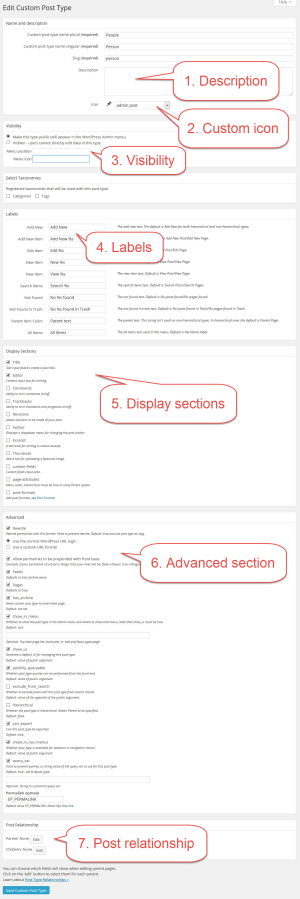
The huge image, here on the right, includes what you will find in Types custom posts section. We are looking to greatly simplifying it. Everything will stay, but needs some re-organization.
To make this right, we need to know what you are actually using.
Please help us by answering a short survey. It includes 11 questions, covering different Types features.
The first page is about Types CPT page and the second about Types fields page.
With your feedback, we can improve Types and make it faster and easier to use.
Thanks, for the entire Toolset team!
We’re really happy with the features that Types has and we’re looking at add more. But today, I’d like to take a step back and see how we can simplify Types GUI, to make it easier for you to use. The huge image, here on the right, includes what you will find in Types custom…
The GUI is not the problem.
What “I” need as novice is more video tutorials on how to do stuff. You need to make videos walking through every aspect of every available selection/option as we build a view and what all those “technical terms” means and what they do. I am not a coder. I don’t know php … yet Toolset uses a lot of php terms and terminology which I don’t know what it is, what it does, and how to use it.
I bought Toolset with high hopes to be able to do “stuff” … yet I have now packed it away and are making do with the features my standard directory theme is offering me. I have spent a TON of time (weeks) trying to do certain things, and every time I don’t know/understand how to implement the more technical steps because I don’t know how it works and there is no way of learning except to rent “one of your approved experts” to teach me. I can’t afford that.
THIS … would be amazing :
= Have a weekly webinar where you take questions/requests and and then “demo build” it during the webinar. Record them and file them as training. THAT way us novices will be able to look over your expert shoulders and “see how it’s done” and learn practically.
I would say in general your user interface design in the plugin is poor. It is probably thought out by a technical developer and it makes sense to them, but not to a visual person like me.
It took me a long time to understand how to use Types and Views.
Look at how a company like Apple create user interfaces. That is what made them such a big company.
Views has the same problem, too much to choose from. I only use 1/5 of the features and it makes getting stuff done difficult.
Perhaps find a way to hide the items that are hardly used and give advanced users the option to access them. That being said if they were that advanced, it is likely they would be using the WordPress Codex and real Template files.
The Views pagination is rubbish and also the jQuery integration (slider ect). I think if you worked on making the user interface easy and had some nicer graphical outputs in Views, you would sell more plugins.
I will update my subscription next year because I am a designer and I don’t want to learn PHP. So I will continue to use Types and Views, but I would like a better user experience if possible.
Perhaps look at how iThemes security has been done. There are tick boxes and text boxes to tell you what will happen if you select certain features. I am also new to WP security, but I was able to use this plugin in 10 minutes because they had spent so much time thinking out how to guide users through the task.
That being said. You guys have answered all my support questions in 24 hours and I have had an overall positive experience with your company.
Sorry Henkd, I did not plan on replying to your comment. I meant to create a new comment of my own.
yes… the vids are great (and i thing are faster to meke that the docs)
and a more lineal aproach
and a more logic (i mean more like… theaching a programming languaje, more like that are the tools this is what the can do, not so you need this yo should use that -wich is fine but you can quit the feeling of using just a 10% of the toolset power-)
I couldn’t agree more.
Video tutorials for all aspects of the plugin and what can be achieved would be excellent.
I think the webinar idea is also a worthwhile proposition.
I would like to hear what the devs think about this idea.
I don’t really use Types. I use the CPT UI plugin. It is simple to use and has everything I need. Adding options makes it more confusing. I also need to export custom post types and taxonomies to use in my own plugins. Also, the fields portion of this is not what I’m looking for. I am pretty invested in Advance Custom Fields. Main reasons, free, easy to use, easy to code template tags, plenty of documentation. I find the API and function calls in your plugin to be confusing and inconsistent and require far to much work and research to do simple things and the more complex things are completely impossible using your plugin. The only way around this would be to purchase Views and I’m a programmer, I want to code, not use a drag and drop editor to create templates or to bloat up and slow down my sites by having the templates for sites stored in a database. As it stands, Types and Fields and Views are not heading down a path I want to follow.
Actually, Views is a power tool for developers. It includes several features that you can implement yourself, but may take months to develop from scratch. With Views, it’s all standard.
Views doesn’t have a drag and drop interface. You design everything in HTML. We are adding a D&D component, called Layouts, but this has other intentions.
For example, how long would it take you to create a parametric search engine like Views has?
https://toolset.com/documentation/user-guides/front-page-filters/
Now, combine with with consistent pagination, AJAX updates and transitions, etc. If you look at the mix of feature, you’ll see that beginner developers use something like 15% of what Views offers. Advanced developers, like yourself, enjoy the other 85%.
Nice reply , so can I have an 85% discount as I’m only using 15% of the toolset as a beginner because it’s so complicated a non-coder can’t use it all , …..but it’s pitched as “no-coding”
Lol.
You can’t have unlimited functionality with no complexity penalty man. You can absolutely easily uses views without knowing coding (I do), and I find it absolutely worth it. Consider learning PHP to add a 85% free bonus instead.
I am almost shure you can make a Turing Machine with views…
yet here you are lol
I think the GUI for creating post types is pretty good.
The GUI for creating field groups on the other hand is really bad. Check how Advanced Custom Fields have done – they have made it easy and intuitive. In comparison Types comes off as very poor. ACF also has Repeater fields which I can’t live without. I happily switched from Types many months ago since it has really stalled (no field types being added for god knows how long) but I still use Views. 🙂
Thanks for this update. I know that Types looks stuck, so let me tell you what we are working on.
Types 1.6 is going out very soon. This is a big maintenance update, which replaces a lot of the internals. There is no visible change, but we need this for the next step (which is in progress already).
Types 1.7 will include a completely new GUI. I dare to hope that it will be even nicer than the one you currently enjoy on ACF. I don’t want to spoil it. When Types 1.7 is in alpha, I will write to describe it.
How are ACF and Views working for you?
I agree with Littleguy. ACF’s gui is incredibly light and easy to master. No clutter, no endless obscure options.
This is one reason why I can’t let it go for now. You can create tabbed GUIs for your edit screens, information boxes and it offers some really handy and nice field types (Gallery for instally) not found in Types unfortunately. You can also specify whether a field group will belong to all or one single page, post, post type etc. It can’t be done as easily with Types.
Now answering Amir’s question, I’ve always found it so hard to make ACF fields work with Views. For example, the Gallery field is not recognized by Views so you can’t simply add it anywhere. To work it around I’ve had to resort to creating shortcodes that queries the ACF fields. Only then Views can work with ACF’s special fields.
Needless to say how painful this is.
If only Types had what ACF offers…
Hey Amir,
We have always been strong supporters of Toolset and I really hope Types 1.7 will bring the quality up to speed with the best plugins in the category.
Views / ACF integration has been very simple – we create shortcodes to output the fields in the formatting we need.
So for example, when we complex output (like fields that need additional database calls or other processing), we just make a shortcode for them. Once you’ve got a good workflow for adding shortcodes it takes just minutes. We feel this fits in nicely with the WP core concept of shortcodes.
Of course like Roberto pointed out there is no automatic integration but we have written hooks that add items to the Views autocomplete button, it’s not hard once you look at the code but we would appreciate better documentation.
In general, Toolset has a huge problem with catering to non-developers. I’m sure like us there are many developer teams using Toolset and the current documentation isn’t up to par with what developers expect. That’s my 2 cents. 🙂
I just wanted to echo Seb Gates’s comments overall. Views has been disappointing. To the extent I’ve been able to successfully deploy various views, the results are usually iffy/buggy or underwhelming. I thought Types/Views was going to be one of the key tools I used most of the time, but instead it has been backshelved mostly.
As a result, I’ve hardly used Views enough to comment helpfully.
Oops…in my last sentence, I meant Types. I’ve hardly used Types, because I’ve mostly been relying on other plugins that make their own custom types (and create nice usable views with them).
Lance, I’m very interested in your detailed feedback. I’ve sent you an email, so that you can explain me the problems you’re having with Types.
I fact the is a competitor (could not find it right now) that has (as I can remember) a great and cool interface, much better than types.
(in everithing else toolset is far superior… even the price)
But in my opinion the heart of toolset is views… the heart, the muscles… the brain… the sexinest…
To be honest, I’ve quit using Types and Views. Instead, I’m using the Pods plug-in. I forget exactly why, but in one of my applications, I found Pods much easier to use and have now just decided to stick with Pods. Sorry.
I appreciate your honest feedback. If you can remember the major issues that you had with Types or Views, I’ll be very interested in learning. We might just be able to improve 🙂
First let me say that I love the ability and improved control Toolset gives me.
As for improvements, i’d love to see a clearer tutorial that doesn’t rely solely on examples.
Also in RTL sites, the types GUI elements go one in top of the other. The only way to work with them is to change css with firebug or similar tool.
You’re right about both things. We really should add native RTL support to Types for the WordPress admin. We are rebuilding the GUI now and we’ll take this into consideration. No more absolutes.
Good to hear. I’ll be looking forward to it.
Thanks
I echo what some of these comments are referring to. When I began, after reading all of the promotion pages for T&V, I bought into it right away thinking this would finally help a poor programmer person like me take more control over my WordPress sites. I found right away that there was a lot of unexplained stuff happening. The tutorials were pretty good, but I still felt they were made with assumptions – assumptions I was supposed to already understand. I didn’t.
I ended up hiring one of your people to help me build a custom set of T&Vs, and when studying the work she provided, I realized I would never have figured that stuff out on my own with your tutorials.
Even this past week I spent time with the tutorials, trying to refresh my memory on using Views for displaying my CPTs – I was attempting a one-page design in combination with Headway – and I was still confused. I KNOW it should be simpler, but getting to that point of understanding, of really “getting it” is not simple.
If the GUI is the problem then yes you should simplify it. But I think it is a bit more than that. I spend all day for years now in GUIs – i can usually understand stuff. Its understanding the how/why/where of a system that matters most. I would also recommend looking at expanding your tutorials and making sure the most basic methods of creating a CPT, then displaying it in your WordPress site, is available.
thx. I think what you have here is great for non-programmers and programmers alike – but other developers are quickly catching up and providing power options. I hope you can speed up the ease of use and stay on top.
btw – the survey is pretty basic. “i use this / i don’t use this” more or less. not sure that will really help you discern how to better develop your GUI. at best you’ll only be able to say “if less than X% of respondents use this we’ll cut it out”… which isn’t really improving things.
We got some excellent information from this survey, much of it surprised us. Maybe we could have gotten more, but I wanted to keep the questions simple and the different answers far apart. I hope that you will like the resulting GUI, which will be influenced by the results we collected today. Thanks for helping us with the survey.
Thanks for the feedback, this does help. Maybe things work a little more difficult when you come from a powerful theme like Headway. Headway wraps the standard WordPress functionality in its own layer, which may make mapping Toolset GUI to your needs tricky.
Was there something particular that you tried to achieve and is confusing?
I think Types is an incredibly useful free plugin, and the UI does a good job of exposing all the options that WordPress allows for post types. I’ve used it on 20+ large client sites without a hitch. I’m just in the initial stages of working on a site that will definitely take advantage of views and that lovely parametric search 😀
The worst thing about types is the icon 😉
New branding coming. I hope you’ll like it 🙂
Types and Views are two plugins that I install on almost every site I build. As a programmer I could theoretically discard either and use PHP instead, but I have concluded that Types and Views make things easier for me than straight PHP.
For what it’s worth, I think any time something is sold as a solution that doesn’t require programming knowledge, but the problem it solves is a programming problem, some people will be disappointed. When I use Views, I’m programming, regardless of the fact that I’m not using PHP. The fact is, I’m programming in a combination of the Types and Views high level language, HTML and CSS.
I fail to see how any solution that exposes the power of a platform like WordPress could simultaneously be so simple that literally anyone can use it. Therefore, I applaud your efforts to simplify the interface(s) for the average user, keeping the full power and complexity available for developers who need it.
Thank you so much for leaving this feedback. I guess that it really depends on expectations versus experience. If you expected our plugins to do X and got X + 20%, you’re happy. If you expected to get 10X and only got 5X, you get disappointed.
Our aim with the new Types GUI is to completely get rid of all ‘invented’ terminology. We are trying to make it such that, if you know what you are trying to achieve, you don’t need to learn how we call the functions that make it possible.
For example, you want to make a site that shows ice cream. So, you create a new content type called ‘ice cream’. On that same page, you add fields (no need to create a group and associate it with the ice cream type, just add the bloody fields). Want to organize ice creams, add tags or categories (and no need to learn that it’s called taxonomy in WordPress). Then, you want to design how ice cream pages will look, you do it from there (forget that we call it ‘Content Templates’) and you want to load lists of ice creams, you do it from there too (without needing to discover that we call them Views). Need to create a form that lets people suggest ice creams? Go ahead and build it, without having to learn that we call them CRED forms.
I really hope that this GUI will work like we plan.
OK, this all makes sense and has the potential to improve the experience for all users. I’ve already enjoyed the way you’ve done things like bringing content templates into the Views GUI. Keep up the good work!
I like the idea of being able to add custom fields directly when creating a custom post type. Would still be useful to be able to connect these custom fields to a different post type. Essentially, you would add custom fields directly on a custom post type page, but they’d still get listed on a custom field archive page. The one issue I can see with this is deciding whether one should be able to edit custom fields at all points – original custom post type page, other custom post page, custom fields archive page – or just at the original source (custom post page).
I echo the majority of the criticism posted so far. I’m a designer as well, so for me, it’s not even the PHP / programming references, it that I just find it beyond difficult to wrap my head around what combination of settings is needed to just get a “group by” for a field to display. It’s just too hard, and I’m sorry, but group by is a standard function in MySQL, so I’m not sure why it’s so difficult to make it a dev priority. I harp on this one “missing” feature because it is directly tied to the UI design / semantics / layout / constructs.
Honestly, I understood how to use Drupal’s Views 3 module (soon to be in core) with just a few of those succinct and detailed video tutorials henkd suggested (via other users / dev’s posting on YouTube, Vimeo, etc.). I suggested such a thing on the Paid Support user forum a few weeks ago: https://toolset.com/forums/topic/group-by-for-posts-cpts-etc/ — note that I referenced ACF in that thread as well 🙂
Perhaps a better way to use the survey would be to request examples of data presentation use cases. I’d bet an annual subscription to Toolset that 4-5 scenarios will come up, time and again:
– Conditional Field Group Assignment (a la ACF)
– Infinite Nested Group By
– Infinite Repeating & Nested Fields and Field Groups
– Conditional Display
– Date Field (no Time)
– Time Field (no Date)
– Faster maturation of the Layouts plugin (OK, that one is IMHO)
UI design is all about clarity and simplicity masking the complexity of functionality.
Hire a professional UI designer and you’ll be well on your way to solving the majority of my personal gripes with Toolset, minus any new features that are lacking.
Don’t get me wrong, I do love that Toolset exists and want it to flourish and survive — WP needs it (and the likes of WCK and Pods and ACF) desperately, to compete against Drupal, Joomla, ExpressionEngine, Craft, Statamic, and Kirby, et al.
Thanks for your willingness to listen to constructive criticism.
Like Lance, I don’t use Types and Views very much any more, although when I bought them I thought they were going to change the way I used WordPress and become my go-to tools.
My mental model – and I think the mental model of most users – is that I want to create a type (say “Car”) that has various properties (say, manufacturer, millage, MSRP, comments, reviews, etc).
Instead, I create a type. Then in a different place I create a field group. Then I create fields, and hope I’ve tied it all together correctly.
And 3 months later when I need to change it I have to re-learn it all again. I assume this is exposing the underlying WordPress implementation model, but it is nothing like my mental model. Then, building a GUI on top of this in a different place again is really complex.
I understand that field groups allow for fancy things like property inheritance, but why can’t your tool abstract that? Surely I could define sports car and say please include all the normal properties from Car (there’s a reason Java and C# only allow single inheritance – multiple inheritance is really hard to get right, and really hard to maintain).
When I took your survey it seems to me that you are asking the wrong questions. In my opinion, changing the GUI on the existing pages to hide a few advanced options won’t fix the problem. You need to change the way you think about custom types, and build an elegant abstraction layer over-top of what WordPress offers natively.
If you are serious about making an elegant UI, I strongly recommend you read “About Face 3” by Alan Cooper (and probably “The Inmates are running the asylum” as well) before you make your changes. I promise it will change the way you think about your UI.
Robert
The GUI is not the problem.
Please implement new features like:
http://www.advancedcustomfields.com/add-ons/flexible-content-field/
Or a new field types like:
http://www.advancedcustomfields.com/resources/field-types/page-link/
http://www.advancedcustomfields.com/resources/field-types/relationship/
Best!
P
I have invested in Toolset with future use in mind. Right now I use ACF which has a superior drag & Drop creation U.I. and support for nested relationship and flexible content fields. ACF has poor support for custom post rendering though and the lack of a D&D interface on the rendering side is a weakness. I would look to my Toolset only if ACF comparable capability was available AND there was a D&D interface for the custom post rendering. Until then Toolset will sit on the shelf.
I know you’re asking about Types, but many have voiced their concerns here so I guess ill add to it. Excuse the rant.
I bought the Tool Kit primarily to work on a side project of my own. Ever since my first support ticket I alway answer the same for the message to the admin:
– The documentation is extremely broken. Its outdated, screenshots are from old version of the plug in.
– The documentation assumes a lot and skips out on important details. It feels like its written for you by you.
– Broken english sentences that make it difficult to understand.
You should really consider hiring a writer/documentation person. Fixing the documentation issue will help with the support tickets.
I appreciate the ability to write my own code for a lot of it, but there needs to be a better UI for a lot of this. Look around you. Everyone loves ACF for a reason. Check your competitors products. See why people use them. See what works and doesn’t.
I was waiting for the Cred update for a while to continue to work on my project. The beta drove me to look elsewhere for a different solution. I came across Formidabel Pro. This has a lot of the features that I want built in, like user registration, easy post relationship based on user (not something I have to code with ToolKit), and a lot of the missing blocks that has drove me crazy with Cred.
I can probably go on, but ill stop here.
I can say that your staff has been very helpful (for the most part) and responding within 24 hours. This is also very crucial. Keep up the great support.
i read most of comments… may be the option of using a step by step assistent… seems that with toolset you could get lost in wich is the next step…
Hi, i use types to create custom post type and taxonomy but i prefer to use advancedcustomfield to create fields attached to custom post type.
Maybe for types we need :
– Tab Panel for Edit custom post type
– Add archive page in nav_menu
Hi Amir,
Please add native RTL support to Toolset not only Types with dynamic display anywhere beautifully and flexibility ready to choose templates from the menu with unique and very rich styling tool (with out CSS or HTML coding) also I keep asking to add video tutorials explain all the steps to show ALL Toolset features and how to use (Types – Views – Layouts) with case study exmaple .
Thanks,
Arabsw
I’ve used Types on many sites and on the whole, I think it’s a great tool and I appreciate that you publish it for free. Since we use WPML as well, it’s nice to know it’s from you guys as well.
My main issue with Types is the lack of repeating fields, which is the reason I sometimes don’t install it and instead create custom post types manually and then use Custom Field Suite for custom fields instead. Using the relationship setup that Types has, just to be able to have repeating fields within a group, always felt far too clunky for me.
The other issue I often have, is that I want to add the custom fields to a single page (eg the home page). Now I have to create a custom template for that page and link the custom field group to that template, which isn’t very convenient. CFS does this much more simply – and I presume ACF as well, which it’s a fork off (but that I haven’t used).
1. Yes, you will be able to insert the same group of fields on different CPTs, like today and with the same display logic. We are just going to simplify the order. When you want to insert fields to a CPT, they will automatically be connected to it. Next time, you can insert an entire existing group from another CPT.
2. You are completely right about the clunkyness of Types field groups. We’re about to address it in Types 1.7, which we are working on next.
I realise that this post is specifically about Types. However, it seems to have expanded to comments across the whole of Toolset.
I echo the concerns above regarding the limitations of the survey – there are a number of the questions that I felt didn’t really accommodate adequate responses.
(If these comments are too general, then feel free to remove.)
Overall, I’ve been impressed with the potential of Types and the other add-in with the Toolset suite.
I bought Toolset early last year thinking that it would allow me to develop a specific project that I could readily roll out and continuously improve over time.
In reality, I’ve not been able to develop a solution that I can pass to our users to actually use.
I’ve been limited in not being able to implement repeating fields, front end user registration / management, and front end post edits. ie. that middle level user interface to allow pseudo admin users to manage content and users without having to visit the WP back end.
In an effort to come up with a viable working solution, I’ve also evaluated Pods, Formidable Pro, and Advanced Custom Fields (ACF). Each have their own strengths, but none provide a comprehensive solution for my requirements (or if they do, then I don’t understand enough to be able to implement it).
Every week (sometimes almost daily) I check the blog here for any updates or indications of new feature releases. I can see the benefits of having an integrated solution across all the Toolset addins, that has the flexibility of meeting the needs of programmers and non-programmers alike (and those of us who sit somewhere in between).
For the past 5 months I’ve shelved the development of the project for which I orginally purchased Toolset. In this instance, I feel that I’ve lost an opportunity and it’s unlikely to be resurrected any time soon.
The recent parametric search function and Layouts add-in are all great. I’m sure that an effective repeating fields solution will also be forthcoming in time. And I wait with great anticipation for the pending updates to CRED.
Being able to define the occasional custom post type and custom fields is useful. And I’m sure that these basic functions belie the full functionality and strengths of Toolset. But for the main purpose I originally bought Toolset it’s a case of “close, but not close enough”.
I’m glad to see that we have the same goals. Our next update for Types should make working with repeating fields a lot easier. To be honest, we are very happy with the underlying solution of using an intermediary CPT. We are aware that it’s inconvenient to use and will fix this. The way we see it, an additional entry in the posts table is meaningless. You probably know that your posts table is huge and it doesn’t bother anyone. Our aim is to make this mechanism completely hidden, so that you can just ‘add field groups’ and be done with it.
There’s a reason to our insistence. The DB arrangement of repeating fields, the way Types does it is “correct with respect to DB normalization”. This is not just a formal declaration. It’s what allows us to connect everything in Toolset. ACF and contact form plugins don’t have this sensitivity, because they only look at one element. We need to plan for the complete package, that lets you define, display, edit and layout sites.
We just need to make sure that this engineering choice doesn’t become your usability problem.
For CRED, we’ve been meaning to add support for users for a long time. I hope that this major round of library update will allow us to do this much faster.
Hi Amir,
I did find the Types interface a bit puzzling, but on digging in have been able to create CPTs pretty easily. I would guess from the survey that you are trying to decide which are more advanced or less used options to leave accessible, but move out of the fast path flow. That makes sense to me. That said, it is always a challenge trying to create a simple UI for power tools. Might I suggest going to WordPress Camps and user groups, giving volunteers some simple challenges, like create a CPT for X, and then watching what they do?
You are right. Before touching the GUI, we needed to see what features are more frequently used. We do usability testing, but these tests will only answer to what we ask. So, we needed to know what cases to ask our testers to cover. Now, we have a very complete usage profile and we can work on the GUI to allow smooth execution of what people need.
Hi Toolset fans,
Follow up to my previous comment and if take it from a helicopter view you will see that many Toolset fans they invest in toolset with almost zero ROI so It’s time to ask what is the problem ? and why many if us keep use other tools although Toolset probably can provided the solution.
From my point of view the simple answer is the COMPLEXITY of the Toolset as a suite and to support my argument see how many support topic ask for HOW TO DO even the name for this blog post is (How can we simplify Types plugin….) .
So where and what is the solution?…. I think for now and as I keep ask many times to add up2date comprehensive Step by Step video tutorials for all Toolset suite with case study for exmaple build a site from the beginning to the end with toolset this is really will help many toolset users and certainly will reduce the pressure on the Technical Support.
The GUI for the Toolset suite definitely need re-engineering so it’s focus on the result without any COMPLEXITY to use the toolset perhaps you need to think for Intelligent wizard as one of the solutions.
Finally and as a Toolset fan I would like to see one version for Toolset not many plugins versions with flexibility to create and manage any content with capability to display anywhere of course with beautiful styling tool and with out the need for any third party tools anymore.
Best Regards
ArabsW
Thank you for the detailed feedback. I agree with you that we should work to simplify the GUI and workflow of our plugins. We are constantly working on this. We prefer small incremental changes, which gradually improve the workflow, rather than complete rewrites. Views received one major GUI rewrite, which most people like. Then, in each subsequent release we identified other areas for improvement and worked on them. The upcoming release further simplifies the parametric search workflow. I hope that it will help.
We are also going to do a full redesign of Types, all aimed at simplifying things.
I hope that when this is ready, you will like to revisit Types and give us your feedback.
I use Types and Views on all of my sites now, and I am a little surprised to read of so many people giving up on the plugin due to the complexity. I certainly agree that the interface is in need of simplification, and I appreciate the steps already taken to that end. After a fairly steep initial learning curve I find I can create the functionality I want quickly. There are occasionally things I want to build that the plugins can’t do quite yet, but often they are in development.
I have used the documentation and the forum extensively, and I think that a reorganization of the knowledgebase combined with a simplified interface would go a long way. Perhaps expanding the inline help documentation, so that you don’t necessarily have to come back to this site to read more. I enjoy the examples, and have followed along so I understood (The views map tutorial for example).
I think the difficulty lies in the fact that building websites can be complex, especially when you are building something custom. That’s just the nature of it. If you want a very simple plugin, don’t expect to be able to create exactly what you want, expect to create what the developers guessed you wanted. These plugins give you a lot of flexibility, and it takes time to learn. You won’t pick it up in a week, but once you do, you can make anything you want. I am extremely happy with the plugins and the direction they are heading.
We take this feedback, both positive and negative with love. I really enjoy reading comments like yours and I take with full seriousness other comments that highlight problems. We are doing our best to preserve the flexibility and capabilities of Toolset plugins, while improving usability.
Views 1.6.2, Layouts 0.9.3, Access 1.2.2, Types 1.6 and CRED 1.3 are coming out on June 30th. In this synchronized update, we are focusing on improving integration between our own plugins, making it simpler to achieve both simple and more advanced stuff.
All the feedback that we are getting is excellent. It allows us to see what needs improving and also highlights what we are doing right and must preserve.
Again, thanks!
Not sure where else to ask, but wondering on the progress of this update? I’m in desperate need of the archive support in Layouts. If the update is still a ways away, is there a workaround for displaying archives?
Layouts 0.9.2 and Views 1.6.2 are getting ready for release and they will include support for WordPress archives. I’ll check with our developers if we can release beta versions, in the meanwhile.
Amir, you know that we love your plugins and appreciate the amount of work you guys put into them, but I’d like to kindly ask you that if you don’t really have a fixed date for a release or a specific approximation, don’t give out any. You do this every now and then, and in your comment above you said “June 30th” yet it’s July 19th at the time of this writing and still no release (or even a post explaining the reason of the delay).
It will help a lot by not giving out dates and missing them (by a long shot), because we plan some projects according to your promises.
Thanks for listening 🙂
Hi, I just wanted to say I had a similar response to Jeff and was a bit surprised at the comments. Though I agree with the content of some of them and clearly there is work to be done I must say I have managed to do some quite complex things with toolset, and though it hasn’t always been very easy (I am no programmer) the support provided by you guys is second to none. CRED 1.3 is looking really good and I’ll finally be able to add it to one of my projects and allow fronted editing, yipee.
I have to say I agree with Mark about the support provided by you lot. No gripes there.
Also, what I can achieve (as a non-programmer) with the Toolset is great, and I’m excited about its future.
GUIs can always be improved whichever plugin you use. The big issue for me is perhaps ajaxing(?) the conditional display of fields in the backend, so that if I check a Term, the corresponding fields appear straightaway; or if I have a field(s) that I want to appear based on the condition of another field, then they do so, again, straightaway without the need to Save the post.
Keep up the great work, and thanks.
I forgot to mention a really good example of the ‘live’ conditional fields thing at work. If you check out the events manager plugin http://wordpress.org/plugins/events-manager/ and look at the fields when you add a Recurring Event.
Cheers.
Okay, scrap that about the instant loading of conditional fields; but it still applies to the Terms and Field Tables, each of which will only be loaded after Saving the post.
With regards the Fields table – it’d be great to be able to change the name too, particularly as currently there is no indication as to what the fields are that will be displayed until after saving.
I would also like to echo Jeff’s comments and then offer a few additional comments/thoughts.
Eighteen months ago, my website development work for clients which is 100% based on WordPress, never went anywhere near “custom post types”. They were a mystery. Fast forward to today. With rare exceptions every website I develop has a “Types and Views” element to it. I am able to create amazing solutions for my clients (I think!) without the need to write any original php code. As such, Types and Views is a cornerstone of my tool set (I couldn’t resist!).
Granted, there is a steep learning curve involved, particularly for someone like me who had no custom post type experience. That being said, the materials provided for Types and Views along with forum posts and few select requests for support havenever let me down.
Yes, the documentation needs to be kept up to date and yes, additional video tutorials would be helpful. But we all must recognize the realities of what is involved here. Types and Views are complex products with more features being added on a regular basis. As such, the challenges of keeping this documentation up to date will grow exponentially.
So what do I recommend? Here are some thoughts:
1. Do continue to focus on keeping the documentation up to date and on adding additional tutorial videos as you revise the product. Focus on “small chunks” of documentation that is searchable.
2. Continue to link answers to Paid Support Forum, which is the first place I go to try to try to find an answer when there is something I’m trying to do that I can’t figure out. And beyond the basics of how Types and Views works, in more than one instance, I was able to find a “sweet” custom solution to something I was trying to do that I can’t imagine I could have found or figured out by browsing the standard documentation no matter how complete is may be.
3. Regarding the UI, I strongly recommend making incremental changes, not wholesale changes. The approach used for the WordPress Dashboard is a good example of an incremental approach that moves forward, is never too radical, and rarely breaks things by accident.
4. More specifically on the current UI and possible changes: While it does make sense to create settings menus that collapse to hide groups of options that an individual may not wish to use as the number of settings increases, I strongly recommend that you make it easy for someone to open and view all of the primary and possibly the related settings depending on the context in which they are working. Why? Visually scanning all of the available settings for software I am trying to learn to use is one of the prime approaches I use to learn what the software can do and how it actually works. It is much more powerful for me than reading through a “flat” documentation file. And more subtlety, even if I don’t understand what a feature does when I see the setting for the first, second or third time (e.g. “Post Relationship”), I still file away the fact that there is a setting for SOMETHING, that I can refer back to in the future when it may be needed.
Those are my thoughts. I hope you find them helpful. And to all of the other people who have posted, I also appreciate your willingness to offer both positive and critical comments. As a Types and Views user, it shows there are people out there who are interested in and care about the product. That vitality helps to assure me that I’m using a product that has a future.
Scott S
Thank you very much for your feedback.
We also know that our forum is actually a little treasure chest of knowledge and we are going to harness it. In a few weeks, we will be rolling out a new version of our support system. This new version will allow to locate and use resolved threads. Every resolved thread will have a short summary, written by the support person. That summary will explain the original challenge and how it was eventually resolved. This way, when you reach resolved threads for a similar problem, you will immediately see the solution, without having to go through long discussions.
We will also emphasize this information in the search tool.
I’m with you on UI changes 🙂 That’s what we’ve been doing in Views since version 1.3.
One little tip just about the UI: it could be really intersting using icon fonts for the icons menu.
Thanks for you support.
Carlo
thanks for your feedback. We are currently considering the use of icon fonts for the Toolset plugins 🙂 both in the menu and everywhere else they are used.
biggest thing is having to use an extra plugin just to get updates. Why is T & V the only plugin that seems to need this. why can’t we register it right in the plugin?
We’re changing this. Pretty soon, the auto-install component will be part of each of the plugins.
that is the best news
I think you should create a github.com company profile and create gists. Create recipes for tons of schemas from schema.org and create blog posts with embedded youtube video instructions for creating the custom fields that will be necessary.
Start with something popular like replacing wordpress post template with creating an in-depth article that includes all the fields that google is looking for in order to grab that content for their SERPs.
Then come to technical article which is another type of article schema. You could do total markup for a schema book with author review. Create templates for schema aboutpage, contactpage. The aboutpage is probably where you want to wrap schema organization or corporation … I think there’s also a non-profit schema?
Then, travel to products and real estate listings with schema markup
I think this would add value to your products. IMHO
I have to agree the GUI is not the problem , lack of good tutorials IS !
I’ve struggled with this for weeks now and I’m close to giving up with it , time and time again things go wrong , it may no coding as we know it , but you have to learn a whole new “code” before you can use it.
Even I now , I struggle to understand where to use a view and where to use a content template , I can place a view in a content template and I can add a content template to a view ??
” in 90 secs you’ll understand the difference between a view and a content template” …… No …
Too much jargon , too much to absorb and just not user friendly …. Unless you’re a coder, which I’m not and that’s why I purchased it .