How to build a Classifieds Site with WordPress – workshops we run for WordPress fans
Many WordPress users find building their own WordPress Classifieds sites to be challenging. Last Saturday at WordCamp Prague, we tried to convince WordPress fans that this task can be accomplished without pain.
Amir Helzer started with a presentation entitled “Techniques for Developing Directory and Marketplace Sites with WordPress”. Next, Amir and Dario Jazbec Hrvatin ran a workshop along with some of the WordCamp attendees where they built a real Classifieds site.
Classifieds and directory sites – why did we choose such a topic?
Questions about tips and hints for building a classifieds site with WordPress are the most frequently asked questions by our potential Toolset customers. There is nothing surprising about such inquiries because WordPress has become a powerful platform for all sorts of sites, including big marketplace, classifieds, and directory sites.
The point is that a classifieds site calls for handling some specific tasks, each of which seems to be a distinct challenge:
- how to present a list of categories and subcategories,
- how to build a custom search,
- how to feature certain data,
- how to allow the site’s visitors to submit their own content (front-end forms), and
- how to process online payments.
Then, putting all the pieces together seems to be tricky for an average WordPress user. This process is doable, and various techniques can be used to achieve your goal with WordPress.
We built a Toolset Classifieds site ourselves; thus, we know first-hand that building a WordPress Marketplace site is easier that you think. Now, the only challenge is to convince other WordPress fans that completing such a task is within their reach.
Amir Helzer, the project manager of our Toolset Classifieds site, picked up the gauntlet.
What the presentation talk was about
A few months ago, Amir applied for WordCamp Prague with a presentation entitled “Techniques for Developing Directory and Marketplace Sites with WordPress” and he was accepted as a speaker. On Saturday, he presented the topic (in English) in beautiful Prague of the Czech Republic.
Here is a brief outline of the presentation:
- What’s a Marketplace Site?
- Why Marketplace Sites?
- What’s Inside Marketplace Sites
- How to Implement Content Submission
- How to Display Custom Content
- How to Implement Content Search
- How to Code Your “Application Logic”
- User Accounts and Payments
You can see all slides by logging in to a SlideShare account. The talk was recorded, and we will update the link once the video is available online.
How to build a classifieds site without pain – a workshop
The best way to learn how to build a WordPress Classifieds site is to create it by yourself. After the presentation, Dario and Amir conducted a related workshop. Workshop attendees built a real classifieds site, starting with a fresh WordPress install.
There were five general tasks planned:
- To create a Custom Post Type and Custom Fields for Listings
- To build a page that displays a single Listing with complete details
- To add a Listing Category (a taxonomy) and display Listings Categories in the form of a tree
- To create a custom search
- To create a front-end form to allow visitors to submit listings
During the workshop, our users successfully managed to complete four tasks from the list above. We skipped the one about building a custom search because we all were too tired. Two and one- half hours of an intense training after a few WordPress sessions was long enough to stay focused.
You can view all of the tasks here:
What we learned
All of the material presented was new for our workshop attendees, who followed Dario’s instructions without any major issues. When asked what was difficult, they said that everything was ok.
Since this was our first Toolset workshop, we learned a lot as well. Here’s a short summary:
- Keep the theoretical part to a minimum. When we were preparing the learning materials, we added some slides containing a theoretical introduction. A few introductory words are okay, but showing something “in action” works better.
- Don’t be afraid to include new material. We built the site using our Layouts plugin, which is relatively new. Before the workshop, we were wondering if introducing an additional plugin would be too much. Attendees quickly understood the philosophy, and the drag and drop facilities of our Layouts plugin proved to be intuitive.
- Be prepared to show something additional. During the workshop, we focused mostly on building the classifieds content. Attendees asked us to demonstrate how to add some custom CSS styling. They also wondered if we provide a fully working demo site. Yes, we do. You can try it for free at discover-wp.com.
- You will see your plugins through fresh eyes. We received some valuable feedback about our plugins, and there were some issues that we noticed for the first time. For example, the grey colors used in the Layouts are too bright and barely visible in the projector.
Do you find a WordPress Classifieds site topic valuable?
Attending the WordCamp Prague conference proved that the Classifieds topic was relatively new for the local WordPress community. We hope we bridged the gap.
How about you? Do you find the Classifieds/Marketplace topic interesting? Would you like to attend such a workshop yourself? What other questions related to the “WordPress and Classifieds sites” do you have? We’ll be happy to answer.
Photos by Wojciech R?wnanek

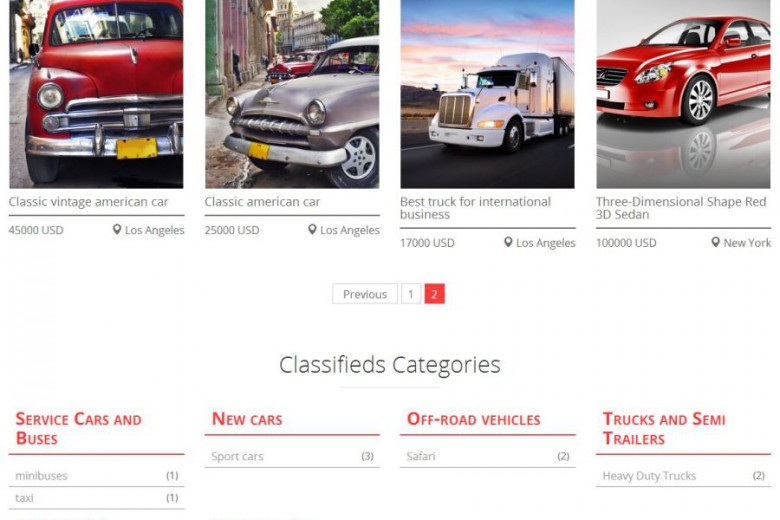


Thanks for sharing. I like the new Classifeds demo. I haven’t yet figured out the best ways to use Types and Views and Creds for my blog. but I really want to. I also definitely want to use the Toolset on my portfolio site that I am currently building, so seeing that new classifieds demo is giving me ideas. Do you think something like that can be set up with the Headway Themes?
Thanks for your comment Sasha-Shae. The Classifieds site was build with our custom Bootstrap theme and the Layouts plugin. But you can use our CRED and Views plugins with any themes.
Would love to see the videos. Hope they are online soon.
The talk was recorded and I will update the article with a link as soon as it available online. The workshop wasn’t.
I want to create a catalog similar to this example except I need multiple images per catalog entry. I want one main image and smaller thumbnails that can be clicked on just like an eCommerce site. I’m trying to avoid using WooCommerce for this because another section of the site will be using WooCommerce for purchasable products. Think of the catalog as a history of all products made in the past. I just don’t want filtering and search to mix the two and confuse the user. Do you have an example of constructing an edit template and view like this? Thank you.
I love the toolset, and plan to make a classifieds style site with it myself, but I was wondering on the performance/scalability of using the toolset on a site that gets high amount of traffic/users.
Most of the sites I have used the toolset on have been for local businesses that do not plan/want to get more popular then thier immediate marketplace. However, I am going to take on a site where the client hopes to launch this nationally and the dream is it gets as popular as ebay or craigslist.
Would the toolset plugins perform at this level if the hosting is top notch? I could hand-code it all out to keep it lean, but the toolset would save me so much time, its hard to choose the right way to go.
Any thoughts?
You can build high performance sites with Toolset plugins. The basic operations that Toolset plugins do are efficient, at least as much as manually-crafted PHP would be.
When you develop the site, always keep in mind what is actually happening with the database. A View will loop through items in the database. If this View includes a Content Template that loads more Views, you can expect many queries. This will happen if you develop the site using Toolset, or if you hand-code it in PHP and do the same operations.
So, inherently, Toolset code will be just as efficient as the respective PHP code. With Toolset, it’s very easy to instantiate elements. Sometimes people insert items into each other and don’t realize how much content they are loading for it.
Does this help?
https://www.youtube.com/watch?v=vlJxxHadHtg&list=PL4mDPhqGGoMNis_jNEZxxBZ1ex1oBdIJp&index=4