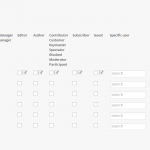Hey Guys,
I have installed your Access plugin on my client's website. Every time I actually activate it the entire site goes into a 404 Error page. How can I fix this?
Thanks in advance,
Dear Ryan,
There are some steps you should follow to help me to understand the reason of this 404 error page.
Looking for compatibility issues:
1) Deactivate all plugins, then activate only Access
2) Let me know the feedback
Debugging it:
1) Open your wp-config.php file and change the WordPress debugging mode to TRUE:
define('WP_DEBUG', true);
This enables the WordPress specific debug system. It will cause all PHP errors, notices and warnings to be displayed.
2) In case you think that Types or Views are doing something wrong (what we call a bug), you should enable PHP error logging. Again, edit your wp-config.php file and add the following:
ini_set('log_errors',TRUE);
ini_set('error_reporting', E_ALL);
ini_set('error_log', dirname(__FILE__) . '/error_log.txt');
This will produce a file called ‘error_log.txt’ in your WordPress root directory. Make sure that the web server can create and write this file. If it cannot, use an FTP program to create the file and make it writable to Apache (normally, user www-data).
3) Let me know the feedback of this, including error messages.
Hey Adriano,
I deactivate all plugins, then activated Access only and there was still a 404 error when not logged into the site. When I'm logged in, there is not a 404.
The error messages read as follows:
Notice: load_plugin_textdomain was called with an argument that is deprecated since version 2.7 with no alternative available. in /home/bluehauslol/public_html/wp-includes/functions.php on line 3195
Notice: Undefined variable: uri in /home/bluehauslol/public_html/wp-content/plugins/wp-http-compression/wp-http-compression.php on line 21
Notice: has_cap was called with an argument that is deprecated since version 2.0! Usage of user levels by plugins and themes is deprecated. Use roles and capabilities instead. in /home/bluehauslol/public_html/wp-includes/functions.php on line 3193
Dear Ryan,
I will need to check the settings you are using for Access, also do some tests. Can you please give me credentials to your site? The private area is enabled already.
Sure thing Adriano. Thanks
Did you receive the credentials and get into the site?
Dear ryanM-5,
That's working fine, because you did configured Access for this. Take a look at my attached image, you will see that you did set up Pages as managed by Access. And you are giving read permission only for "Shop Manager LOL Manager" role. So, I could notice you defined a static page in Reading Settings of the WordPress.
So as you are not logged as "Shop Manager LOL Manager" and you are trying to visualize a page, you should redirected to a 404 page.
It should works fine once you check read action for Guests.
Please let me know if you are satisfied with my answer and if I can help you with any other related question.
Adriano,
Thanks for your explanation and time. However, the entire site was back in a 404 Error since you activated the plugin! My client is very pissed off! It doesn't matter WHAT'S set up. If a user is logged in, they CAN see the site. If someone else (non member - or viewing the site in incognito mode - or simply just not logged in) views the main site, it's a 404 Error page.
Did you not test this before leaving it activated? If you did, why would you leave the site in that state?
I've deactivated the plugin again so my client (and everyone else) can actually view her site. I'm getting very close to just not using this plugin at all and requesting a refund. PLEASE! I need this corrected.
Dear ryanM-5,
I'm so sorry, I didn't check before I leave, my fault. It happened because read permission was not set up for guest (not logged) users.
The plugin is activated again, but now I gave read permission for all post types. You could change if you want, but you can't remove read permission for every user role from pages and posts if you want to let every user to see the site (even not logged users).
Hey Adriano,
Not a problem, thanks for going in and correcting the issue as well as explaining what exactly was wrong. I wasn't aware I had to set permissions for guests as well.
Thanks again and all the best,