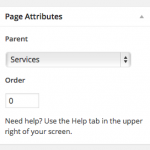I am trying to: Edit content that is no longer available in the WordPress UI
I visited this URL:
I expected to see:
Instead, I got:
This site in question can be found at: hidden link
Could you explain a bit more how the bottom slider is created and what you mean by the content is no longer available in the WordPress UI?
Thanks
Basically the issue that I am seeing is that the bottom content that is within the very bottom slider (I provided a screen shot), was initially placed there through WordPress, but there is no input field to edit it or even add more content to it. I did not develop this site. It was handed to me for maintenance. The client asked me to add an additional testimonial to the slider section and that is were I realized that I had no input fields to edit, add or delete content to it. The slider was created by using JQuerey - Jcarrousel plugin, but the content being driven by PHP through the WordPress database.
If you look at the WordPress PHP templates, there is one that was made for the home page. It has the a PHP loop that cycles through and populates said slider. But how the content was initially inputted was probably through a Types implementation that got removed and I no longer have access to it. My question to you is, how can I regain access to that part of the site. Can I work inversely and setup Types to read the content in the database and have it populate the editing fields with the existing content? Or do I need to redevelop this entire section so that I can edit it once again in the future.
I need to request temporary access (wp-admin and FTP) to your site – preferably to a test site where the problem has been replicated if possible – in order to be of better help. You will find the needed fields for this below the comment area when you log in to leave your next reply. The information you will enter is private which means only you and I can see and have access to it.
I'm not able to access the test site with the information you provided, could you confirm if it's correct.
Thanks
Sorry Ana, I mistyped the password on the WordPress install. I updated the info. You should be able to login now.
Caridad actually did some work on the site, but I still can't access the information in the database or modify the content of the sliders or create a new testimonial slider entry.
Thanks for you help Ana!
the testimonial section on your theme is being built from the following settings:
1. define the ID of the page that will be parent for the testimonials ( in your case the parent page is the 'Services' with ID = 33 ). This information is saved in a custom field in the homepage 'svcs-parent'.
2. then for each child page of the previous defined parent, the information / text that exists on the testimonial field will be displayed
Note: the code used for generating the testimonial slider is added in the front-page.php file of your theme.
With this for updating the testimonial texts you just need to navigate to each child page of the 'Services' page and edit the testimonial custom field saving the post afterwards.
Ok, I think I understand. My issue is that I can't see the Child pages of the Services page. What am I missing? I have gone up and down on every single item on the WordPress UI and for the life of me, I can't seem to find the child pages for the Services page that contain the testimonials that need to be edited.
Thanks for your help Ana.
The parent is set on each page using the parent / child relationship of WordPress. So in order to see the child pages go to Pages and then edit any page that is under 'Services' you will notice that the child pages are slightly indented. On the edit page look for the 'Attributes' metabox there you can set the parent for each page that you are editing.
Thank you so much Ana. I understand it now. The confusing aspect is that the Child pages for services were originally designed to have a dual purpose. Some of there content shows as a page, the other part shows in the slider. Why would they design it they way is beyond me, but I got it now. Thank you so much for your help.