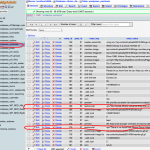I have been commissioned to maintain a web site that has been developed using Types. I am not sure if they used Views but I know that said plugin was not included when the transferred the site to me. The site in question has a custom slider that is using JCarousel. I can no longer change, add or edit the content of said content through the WordPress dashboard. I can see the content in the database, and I can edit it there, but I have no access through WordPress.
Do I need to get the Views plugin to be able to change said content? Like I said, I am not sure if this plugin was even used.
Has the Types implementation to edit this content been deleted from the WordPress dashboard? If this in fact is true, how can I rebuild it so I can gain access to this part of the database? Can this even be done?
Dear Cristian
Can you show me the content you are seeing in the database? This might help me guess where its coming from.
Regards
Caridad
Yes, the database table is wordpress_postmeta. The meta_id of one of the entries is 176, the post_id is 37 and the only thing all of them have in common is the meta_key which in turn is "testimonial". The testimonial-image, and testimonial-image-2x are also inaccessible. Like I stated, the original developer must have deleted the Types implementation.
Thanks for you help.
Dear Cristian,
You can go to Types -> Custom Field Control and add these fields to Types control using the Bulk Actions menu.
Then you can assign them to a group or change their types in order to edit them properly in the post manager.
Please let me know if you are satisfied with my reply and any other questions you may have.
Regards,
Caridad
Can you elaborate a bit more. I got the part of adding the fields to Types control. I had already done this using the Bulk Actions menu. What follows is were I might need a bit more information.
Thank you.
Dear Cristian,
1) goto Types -> Custom fields and create a group of fields. You need to relate this group of fields to your post type.
2) then goto Types -> Custom field control and you can select your fields to insert them in the previously created group.
3) finally, also from the Custom field control screen, you may need to change some types of fields to display correctly. They are all created as single line fields by default and you may need a multiple lines field.
After adding to Types control, follow those 3 steps and you should see your custom fields in your post edit screen.
Please let me know if you are satisfied with my reply and any other questions you may have.
Regards,
Caridad
What I am noticing is that in the Custom Fields Control I am only seeing wpcf-testimonial, but in the database and PHP script that pulls the info it is referenced only as testimonial. Like I said, I did not develop this site, could it be that I have to change the ID Key within the database to wpcf-testimonial and in turn change the PHP to the same name? Then, this would populate my Post Custom fields in the WordPress dashboard?
Once again, thanks for you help.
Dear Cristian
There is no need to change the ID Key, do you want to share access so I can take a look and advise?
You can use the boxes below the comment area, after you agree to the disclaimer.
Regards
Caridad
I would rather you guys create a test site, and I can upload the files and the database to it.
Thanks again for all your help.
Caridad, is the test site option possible or do I need to grant you temporary credentials to the site. If I have to take the second option, I need to ask my client to allow me to do this. Other wise, please let me know how to proceed or if I need to get a payed support account to be able to do this.
Please advice ether way, I need to get this resolved so I really appreciate any help with this matter.
Regards,
Cristian Rodriguez
I am going to setup a test site. I will let you know when it is up and running. I will send you the credentials for you to be able to better asses the situation. Thank you Caridad.
Cristian Rodriguez
I created a test site, I just send you the credentials. I really appreciate your help Caridad, I know that you probably are very busy with a lot of people with issues, and I wanted to tank you in advance for any help you may be able to give me.
Regards,
Cristian Rodriguez
If you scroll down to the bottom of the home page, that is the area of the site that I no longer have access to through WordPress. I included a screen capture of it.
I have received the access details and I'm looking into your issue right now.
Thanks
Caridad
Thank you so much Caridad.
Cristian Rodriguez