Types 1.9 Adds Terms Meta Support and Streamlines the UI
WordPress 4.4 added the API for adding custom fields to taxonomy terms. Now, this support comes to Types, letting you enhance your taxonomy with any kind of field. Want to add images to categories? Want to display an entire story on archive pages? Now, you can do all this with Types (and display with Views).
Taxonomy Terms Meta (custom fields for taxonomy)
Taxonomy terms are the items that belong to a taxonomy. For example, your site’s categories are the terms that belong to the ‘categories’ taxonomy. Types 1.9, when used on WordPress 4.4 or later, lets you add fields to these terms. Terms Meta lets you build far more complete WordPress sites, without having to hack anything (previously, required plugins and creating custom tables in the database).
Go to Types->Terms fields.
Adding taxonomy fields is similar to custom fields for posts. First, you will need to create a group for the fields that you’re adding. Choose in which taxonomy it will display and start adding fields.
You can add any kind of field to the taxonomy (just like the fields that you’re already adding to posts and users).
When you edit a term that belongs to that taxonomy (like, when you edit a category), you will see your newly added fields.
Displaying taxonomy fields is just as easy as adding them. With Views, you can create templates for taxonomy. Create a View and assign it to a taxonomy loop. You can choose any of the fields that you’ve added for that taxonomy. So, when you create a template for category pages (the page that displays all posts belonging to a category), you can now include the fields that belong to the category.
Here is an example of a category page with the category image and rich description.
Streamlined User Interface
Types plugin lets you control everything related to custom types, taxonomy and users. This means, presenting you with a lot of different options. We reorganized the entire interface, to make it easy to find what you need and get your job done.
Custom Post Type Editing
At a first glance, the CPT editing screen may look unchanged. However, a closer examination will reveal the changes. We moved the most frequently used sections to the top, renamed some of the more advanced options to something that humans can actually understand and added icons and graphics when you select something visual.
We tried to keep things looking familiar, just easier and clearer to use.
Custom Fields Editing
The custom fields editor (for post fields, user fields and the new term metas) is a complete redesign. Here, we thought that it would be better to come up with a new interface than to give small improvements to the old one.
The new fields editor makes it easier to insert a new field and to choose its type. You will see a box with different field types when you insert a field.
The editor makes it easier to reorder fields and to edit them. It includes all the features that Types already has, with a slicker interface and (much) faster feel.
New Dashboard
Types got a new dashboard, which should help you find your way easier.
But don’t get too emotionally to this dashboard. It’s a first step towards a unified Toolset menu. In the near future, there will no longer be a ‘Types’ menu in the WordPress admin.
If you use several Toolset plugins, you are already paying too much ‘menu real estate’. We’re going to put all Toolset components under a single Toolset menu and arrange it to be convenient and efficient.
PHP 7 Compatibility
The upcoming releases of all Toolset plugins are fully compatible with PHP 5.2-7. We fixed a number of issues related to PHP 7 and we are happy to report that it’s all working smoothly. PHP 7’s performance is great and if you can, we encourage you to update your servers. We are in the process of doing this for our own production sites.
Download the Beta
Types 1.9 is in beta now. You will also need the Views 1.12-b1 to display the taxonomy meta on the front end. Both already passed our basic testing and is going into full QA this week. We encourage you to download the beta version, try it and give us feedback. This version is a major update from previous design and we’d love to receive your feedback, before it’s released.
Remember that this is a beta. Use it on development sites only, until the production version is released. To download the betas, log in to your Toolset account and click on Downloads. Change the top selector to ‘beta’. Download the recent Types and Views betas and upload them to your site.
Known Issues in the Beta
The only known issue, right now, is compatibility between the new terms meta and WPML. The current beta doesn’t indicate to WPML which taxonomy term metas require translation and sync. Types developers will complete this feature before Types 1.9 is officially released.
Feedback?
You already know that we love getting your feedback. Download the beta, try it and tell us how it’s working for you. Questions, suggestions and ideas are more than welcome.
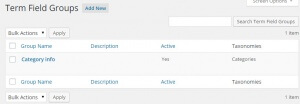
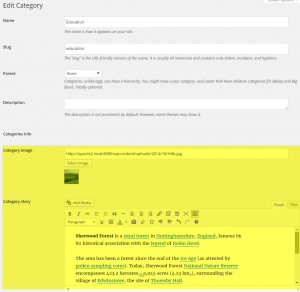
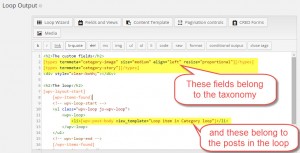
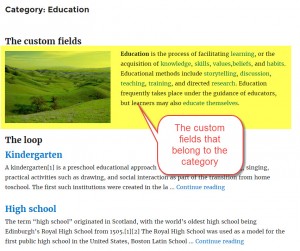
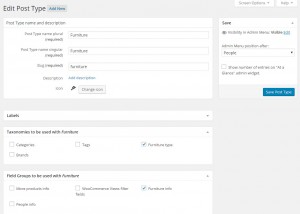
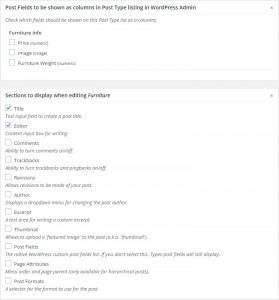
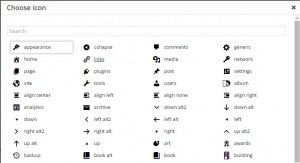
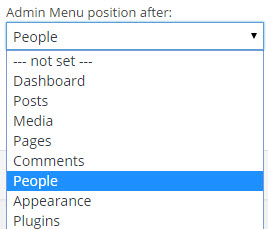
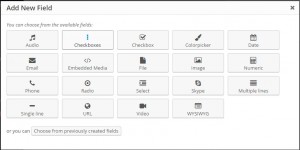
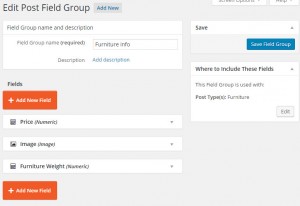
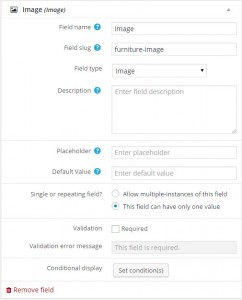
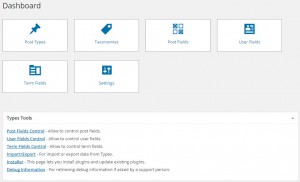
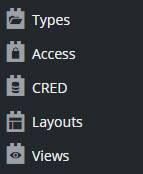
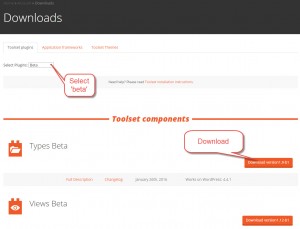
Great News!
One question: is it possible to display the taxonomy meta via the Types Fields API or do I need Views?
Yes, it’s possible. We forgot to update the documentation for displaying term-meta in PHP. Doing this very soon. Thanks for pointing out.
Sounds good. Thanks for the info.
Here is the documentation page:
https://toolset.com/documentation/user-guides/displaying-wordpress-term-fields/
Awesome stuff, really looking forward to the update 😀
Thanks for your feedback. These betas are pretty stable. In fact, we are 50% through QA and no issues found. If you can try it on your development sites, it would be great for us. The new Types beta comes with a brand new UI and together with Views, you get full support for term meta. We want to see how you like the new UI and how you are using the terms meta. If you find anything, we can still change it before the production release comes out.
Hi guys,
You’re always progressively improving these great products. I’m loving the new look, direction and feel of this update.
What would be great is the ability to create Field Groups within “Custom fields” settings rather than creating a CPT which acts as a child to another CPT in order to produce the result.
I hope this can be implimented within the next several updates as its a feature many are highly anticipating.
Hi Tino. This is Juan, lead Views developer, and Toolset team leader.
What you are describing is basically similar to what we call “repeating groups”, meaning that one field becomes a set of fields instead of just one. Because the main problem here is repeating the groups (having single instances of groups is well, creating fields inside a group by itself).
We do have some ideas about this, and they belong to a greater effort to bring real many to many relationships to Types. The data structure will keep on being pretty much what it is now, but we will include some nice things, like a tranparent UI (so you do not have to worry about that structure) and real Views integration (so you can query posts based on values of those repeating groups, something that can not be done today out of the box).
Stay tunned, as this is the next major project comming to Toolset 🙂
Regards.
When viewing a category page with the category image and rich description at the top, is it possible to only show the category image and description on the first page of the loop instead of every page?
Hi Jeff. This is Juan, lead Views developer.
We have had a couple of requests to implement something like this, both for Views and for WordPress Archives. Actually, it makes a lot of sense t hve some way to display things just on the first page, or the second, or whatever number you decide, even the last one.
Currently, no such mechanism ecists, but I am adding this as a feature request and we will try to include it for our next dev cycle.
Thanks for the input.
Regards.
Great, I was just wondering about that recently. 🙂
I see no way to manually order/sort Taxonomies, even though it says it was added in the beta. How is this handled?
You’re right. This should have been included in Views and we missed it. We’ll add the this version of Views in the production release. Thanks for the good catch.
That is great news, thank you very much. Oddly enough, it was functionality I was looking for last week and had to use another plugin to get it working. I’m very pleased that it will now be built into Views.
You’re right. I somehow thought that it’s there, but WordPress still doesn’t have the API to sort taxonomy by field. We’ll see if we can add it with an existing filter. If not, we’ll submit a patch to WordPress core and maybe it will get there soon.
You might want to check this plugin out and see how they are handling things. It’s what I’ve been using to sort the all my taxonomies.
https://wordpress.org/plugins/taxonomy-terms-order/
Lots of thanks, Drew, for the link. t is a very interesting plugin.
However, it is creating a custom table on the database just for the ordering of the taxonomies. Not against it, but maybe not the way we want to do things. Personally, and with all the changes happening lately under the hood in the taxonomies field in the WordPress core code, I would not alter the tables structure. Even more, I submitted a patch myself to WordPress so we can do this sorting using the native API, and everyone can benefit from it – we also like to contribute back to the community.
I truly hope that we will have my patch included in the next version of WordPress, and after that we will be able to release a point version that adds a GUI for this in Views.
Regards.
I hear you, it makes much more sense to “do it properly” if possible. That link was more for the people who are still looking for that specific functionality in the meantime. Thank you again for all of your hard work and for helping make WP better for us all. Cheers!
Sorry for the newbie question but does this mean we could order Views by custom taxonomy? See: https://firstuu.net/about/staff/. Client wants to order by staff position.
Hi Jack
I am not sure I got your question, but let me guess: you want to order your “staff” post type by a custom taxonomy “staff position” assigned to it.
Unfortunately, by the very natire of taxonomies, you can not order posts by the terms they are attached to. The idea of taxonomies is that you can add several terms to the same post (not just one). In addition, the day the data is stored in the database is a little complex, dealing with at least two if not three different tables. Wuite different from custom fields, where everything is stored in a single table, which you can sort easily.
So I think it might be doable, but it might also be a little expensive to do. Of course, there is no native support for this, and if we can add a workaround for this it will surely slow down queries a little, especially when dealing with large sites with a lot of terms.
Sorry for the not so good news.
Regards.
Hey Jack,
do you mean something like this: https://toolset.com/faq/how-do-i-list-a-tree-of-posts-under-their-taxonomy/
I second the “repeating groups”.
Also, would you be able to make the views edit box bigger? I always take my code out into my other editor and then paste it back in when I’m done.
Would be greatly helpful.
Thanks
Hi Justin
Can you check the Views Settings page, under the Features tab, on the Syntax highlighting options section? We added a way to make the Views editor grow as your content grows too, so it becomes as long as the content.
It might not be as useful as you wish, though, since having the editor become too long might place the toolbar buttons out of reach. Any feedback is welcome 🙂
Regards.
Great news.
I’ll play with it in my next project.
meta for taxonomy is very wellcome.
Great news!!!
I’m also a fan of “custom field” repeaters, but I was wondering if it would be possible to add a simple custom field of type “relationship” (where you could define the post type you want to base the relationship on), which with a select box you could relate a particular entry with the another entry of the desired post type.
That would allow relate “pages” and “posts” to other entries (which is now currently only possible through post relationships for custom post types, but not for the native WordPress post types).
I’ve been so looking forward to this!
Any idea when the full release will be available?
I’ve gotten pretty used to using CPT to fake repeating fields groups, but it would be nice if there were a quicker way to do it! (And also to have more control over which fields show up in the repeating fields table on the parent post edit screen.)
The production version should be ready in about a week. All the feedback that we’re getting here is helping us a lot.
Already today you can control which child themes appear in the parent table. When you are editing the settings of the parent CPT, look at the list of child types. Next to each there is a link to edit fields. It shows when you hover over it with the mouse.
Wow, this is such great news! I’ve been struggling for years adding extra Taxonomy functionality using Toolset, extra plugins and php. Almost half of my clients request that functionality.
The UI improvements look amazing too!
I’m also keen for “custom field” repeaters since for instance just to create 1 table on one page of a site currently takes hours using cpt’s etc when really there should be no need to use a whole new cpt and custom field group. Your main competitor has had this feature for years now 😉
Anyway this update is great news and gives me much hope for the future of Toolset. I’m looking forward to the stable release. Great work! and congratulations to everyone involved 🙂
Great to hear this. I’m looking forward to seeing how the taxonomy fields will work for you. We have plans for upgrading the repeating fields. It’s been in our plans for a while, but we’ve been working on other things. We’re planning to get to this after the following round of development. Lot’s of new things coming, so something always stays a bit behind 🙂
I see that in the new version you can rename the standard post types (post, page, attachment). But it’s not working. I renamed the posts in the news, but in the admin panel nothing has changed.
Can you create a support ticket about it in our forum and paste the link here? It will be much easier to help with technical problems in the forum. Be sure to say that you are using the beta, show what you are doing and what you are getting.
Awesome! I was waiting for this new feature, let’s test that! 🙂
I was also interested in the question. Can I import a taxonomy with fields using the file CSV? Is there a plugin that can do it?
Toolset doesn’t have a built-in CSV importer. In the past we checked other plugins that specialize in this and they worked fine. I don’t know if CSV importer plugins already implemented term meta support. We’re just adding this to Toolset plugins now, so I guess others may be working on it too.
I am running into a bug using this beta version of Views/Types.
I can no longer apply a Post Field Group to a specific Views Content Template. I have the option in the backend, but it does not save any of the templates I apply.
I.e. on “Where to Include These Fields”, I click the Edit button, then select the Templates tab. From there, I select the template I want the fields to show up on, click the apply button, and then hit save. But nothing happens. It does not apply to the template.
This has only been happening to the new fields & templates I’ve created since updating.
Yup, it’s definitely a bug in the beta release. I rolled back to the latest stable release of both plugins and things are working as intended again.
Thanks for reporting it. We could reproduce the problem and we’ll fix it for the production release.
Great news the new version and support “Terms Meta”
When the final version will be available?
Thank you.
Looks like we should be ready in about a week. We are running last tests now.
Hi Amir,
I’m starting a new project for which it is essential to use the new functionality of WordPress 4.4 ( Terms Meta).
I will use the vesión “beta ” for the development phase, but look forward to the final version is available.
Thanks.
Hi Amir, I tried out the Views beta but am very disappointed.
I am trying to filter a taxonomy based on the term ID where I would pick up the term ID from a variable string in the URL. For example http://mysite.com/vendorpage?=17
When you filter posts you have a filter for this, but not with taxonomies. Why is this?
You’re adding new meta support for taxonomies and they will be more like posts now, which is great. But why can’t we filter based on the term ID just like we do with posts? That will limit what we can do with the new feature. I was hoping to use Views to display these fields but now I have to write my own code.
Thank you for this feedback. The exact reason why we release betas is to get feedback from our clients, exactly like your feedback. You don’t need to be disappointed. This is not the final release. This is a beta release, that’s intended to get feedback.
Could you please repost this in our technical support forum? Then, add a link here so we can follow up.
This way, our developers can follow up and make sure that you get everything that you need.
Thanks!
That’s good to hear Amir, I didn’t realize that we could still request things for this new version.
Here is the thread I created on the support forum.
https://toolset.com/forums/topic/no-taxonomy-filtering-by-term-id/
Ideally we should have the same taxonomy filtering options in Views as we do with posts.
Thanks!
Hi Farrel
This is Juan, lead Views developer. Sorry to hear we did not cover your expectations with our latest beta of Views.
We do not usually take feature requests fo far in the dev cycle, since Views is already in QA and its tests are quite advanced now, so it is almost ready for a release. However, I am noting two things from here:
– first, that we do need a mode for the filter by taxonomy term that allows to get the value from a URL parameter, and maybe even from a Views shortcode attribute. I think we can late-add this to Views 1.12. I am sorry if you requested this before and we did nto listen.
– second, that we will have a proper 1.12.1 release soon after 1.12 thta will review our query filters for taxonomy terms and users, and that will bring them in pair with query filters by posts. That means adding support for URL parameters and shortcode attributes wherever it is posible, for example. Lots of thanks for your input here.
Hope it soulds good to you 🙂
Regards.
Hi Juan
Thank you! That sounds great. 🙂 I love developing with Views and hate to have to resort to writing code for doing things like this. Glad to hear that you will be adding it soon. Being able to query all WP data (taxonomy AND posts AND usermeta) in as many ways possible is paramount to developing great applications.
Regards
BTW There is one thing I wish you would add in a future version of Views and that is the ability to query hidden posts types that have the _underscore in front of the name. I’ve often wondered why you don’t allow for this because it is needed sometimes.
Hi,
since beta, imported images in WP are dimmed. All is well if I disables the extension or I will revert to beta 1.
Best regards
Hi Guillaume,
thanks for your report. We can not reproduce the issue. Can you create a support ticket in our forum with additional informations? Please make sure to mention you’re using the beta of Types.
Thank you!
Christian
Hi Amir
Many thanks for supporting taxonomy term, very useful (e.g. assigning latitude and longitude coordinations to a place.
But, It seems that there is a bug: parent/child post relationships are omitted 🙁
Best Regards
Abolfazl
What are parent/child post relationship omitted from?
Hi Amir
I used this functionality to assign quotes to books, and books to writers (i.e. authors ==> books ==> quotes).
In version 1.8.11, the box was shown in the bottom of creating / editing post type, the following path:
…/wp-admin/admin.php?page=wpcf-edit-type&wpcf-post-type=writer
but in rev 1.9 this box is disappeared.
Best Regards
Abolfazl
Sure it’s still there in Types 1.9. We updated the documentation with new screenshots:
https://toolset.com/documentation/user-guides/creating-post-type-relationships/
Do you see a “Post relationship” section in the post-type editor? It might be minimized.
1. I checked it again & again today.
2. I also reviewed the documentation and did find new updates (Maybe cloudfront CDN cashing issue, e.g. referring to these images from 2012:
https://d7j863fr5jhrr.cloudfront.net/wp-content/uploads/2012/03/property-with-rooms-1.png
https://d7j863fr5jhrr.cloudfront.net/wp-content/uploads/2012/03/post-rel-meta.png
)
I also checked “Screen options”.
3. It seems, after updating the plugin, all relationships are lost (both in the post type definition, and adding a post type instance).
There might be something in your database that is causing this, because we don’t see the same problem on our own sites and we didn’t receive other client reports about disconnected parent / child relationships. Could you report this in our technical forum? Our supporters will likely need your database dump to check why the connections are breaking on this site.