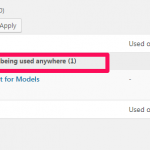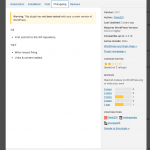I am trying to: assign a new layout to my custom post type.
I expected your plugin works properly 🙁
Instead, I got: please see my screenshots.
I can't even see what should I do if I didn't see an "update" button. There is no any button there.
Please suggest what should I do.
Regards,
You should be able to scroll down within the overlay, to reveal some additional content that is currently obscured. Is that possible? If not, try a few troubleshooting steps:
- Clear your browser cache, log out, and log back in. Test again.
- Temporarily disable non-Toolset plugins and activate a default theme like Twenty Seventeen. Reload this page, then try again. If the problem was resolved, reactivate your theme and plugins one by one until the conflict is revealed. It's okay if you need to use a plugin like Maintenance Mode while you run this test.
- If the problem was not resolved, check the browser console for any JavaScript errors and add those to your reply.
Let me know how it goes.
Dear Support,
I found the problem. Your plugin has a conflict with FAQs plugin by Tribulant Software.
hidden link
Please advise what should I do next.
Regards,
Okay thanks. The next step is that I need to try to replicate the issue on my own local environment. In order to do that, I need to install the FAQ plugin. So I'll need you to post a link to download this zip file from Dropbox or Drive or some other file sharing service. I can activate private reply fields here so you can share in confidence. No need to fill in your real login information, you may use the notes area to post the link.
There's definitely a conflict, this plugin loads some conflicting styles. I will escalate this issue to our compatibility team, but I'm concerned because when I look at the WP FAQ plugin information page, it appears it has not been updated in two years. See the attached screenshot. This could mean that the authors are not receptive to other developer requests for compatibility fixes. It may be helpful for you to reach out to the FAQs developers as well, and let them know we have a conflict and may need their assistance to fix it.
Our 2nd tier support team has offered the following workaround. Please add this code to functions.php in your theme or preferably in a child theme:
add_action('admin_print_styles', 'remove_default_stylesheet');
function remove_default_stylesheet(){
wp_deregister_style('colorbox');
wp_dequeue_style('colorbox');
}
Dear Support
Prior we get into coding and changing theme - which is out of scope for WP-Types, please kindly confirm if there are any conflicts with the known plugins.
A link to compatibility with popular plugins would be most welcome.
Looking forward to your prompt response.
Thanks in advance
We have a list of known issues posted here:
https://toolset.com/known-issues/
I see no known conflicts with other Toolset plugins. I also did a Google search of the forums:
site:wp-types.com/forums/ "wp faq"
Only one other ticket appears, but it does not seem to be related to the issue you are experiencing. Just because issues haven't been reported doesn't mean there will be no conflicts, so it's always a good idea to set up a staging site to test things before you push changes to the live site.
Dear Support
I have went through the ticket history. Looks like we have not yet progressed since 19th September.
I can clearly reproduce the error: the button 'update' is not available (please see the screenshot as of 19/09). All other errors in admin interface are the same.
Having done our own troubleshooting (I am sure you also did yours) we can confirm that the button is visible if/when plugin "FAQs" (by Tribulant Software) is switched off.
Please kindly note that this has nothing to do with front-end (theme) as the error is happening in back-end only.
You can reproduce the error on our testing server - the details have been provided to you on 25th of September.
Please also note that we have spent some weeks trying to test your product in August, but it was down to impossible as your testing / demo server was too slow to reproduce anything even for your pre-sale team. So, we continue testing your software on our own servers and this error in admin (not front-end) interface is going on since 25/09 and we are already well in October.
Please advise how can be 'find' that button 'update'.
I shall reiterate - you have been granted access to testing server ("sandbox") in September.
Looking forward to prompt resolution as your product looks promising and such trivial issues like missing button can be easily fixed.
Thanks and regards,
Please kindly note that this has nothing to do with front-end (theme) as the error is happening in back-end only.
Sure, but please note that just because an error is only seen in the admin does not mean the theme can be eliminated as part of the issue. Themes can affect the back-end of the site. In this case, the theme is enqueueing a CSS stylesheet that conflicts with one used by Toolset.
Looks like we have not yet progressed since 19th September.
We proposed a solution on the 27th. Here is the solution link:
https://toolset.com/forums/topic/a-layout-cannot-be-assigned-to-my-custom-post-type/#post-574090
Here is the code. Add to your child theme:
add_action('admin_print_styles', 'remove_default_stylesheet');
function remove_default_stylesheet(){
wp_deregister_style('colorbox');
wp_dequeue_style('colorbox');
}
I have not yet received any feedback about whether or not that filter resolved the issue for you. I did not log in to make these changes on your sandbox site, since you told me not to:
Prior we get into coding and changing theme - which is out of scope for WP-Types, please kindly confirm if there are any conflicts with the known plugins.
I responded with the list of known issues. I did not hear any response on that until your most recent comment saying that we had not progressed since 19 September. So at this point, I am waiting for your feedback. Did the filter we proposed resolve the issue for you?
Dear support,
I've added the filter you proposed on 27th to the function.php
There are no changes. Please check the screenshot.
Also, you can reproduce the error on our testing server - the details have been provided to you on 25th of September and you can check everything by yourself.
Regards,
Okay I will ask our 2nd tier support team to take another look.
Hi, we are in the process of isolating the issue on a clone of your site. On a new site installation, the provided code resolved the issue. So there must be something else going on. As soon as I have some information to share, I will update you here.
Dear Support,
please confirm if you have successfully logged in to our development site which we installed specially for you on 25th of September.
Did Your suggested fix resolve the issue on the development site?
Looking forward to your prompt reply and resolution of the problem, because we have only 4 days to make the final decision on your product and support services.