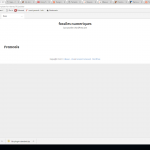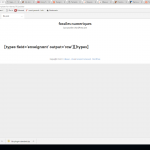I am trying to create a tempate for a cpt (created with types) with beaver builder and views
In all tutorials you get a clean slate and after that you can create the template wih beaver builder
Instead, I get a screen which displays always a {{Post title}} short-code besides the beaver builder stuff. (see screenshot)
Btw, the Beaver Builder part seems to work as expected, (as i select a post i get the expected values for the field) I just want to get rid of the {{Post title}} part.
I have this problem with both the default WP theme and with the genesis theme. Any help much appriciated.
Hi, if you publish your design does anything show up in the {{Post title}} placeholder area? Typically this is just a helper label that shows placement for a post or archive title. Please take a screenshot that shows the design after you have published.
Ok, thanks for the prompt reaction. And yes it does display the Title indeed on the published design which I don't want by the way... See attached screenshot.
So my question now is: how can i get rid of the {{Post title}} as it disturbs the layout i have in mind. As said it is sitting there with the genesis theme but also with the default WP theme.
Hans
Okay I'll need to take a quick look at your site's wp-admin area. Some 3rd party themes give you the ability to remove the post title, and some do not. If necessary, I can give you some CSS to hide the page title.
Please provide login credentials here so I can take a quick look at your admin area and provide the best solution. I will enable a private reply so you can share in confidence.
Ok, its now residing on my local development server which can't be accessed form the internet. I'll push it to a external host as soon as possible (probabely tomorrow) so you can access it properly. I will send you url etc as soon as i have the site set-up.
Hans
No problem, thank you. I will enable a private reply again so you can share when you are ready.
Hi, I've added the following CSS in Appearance > Additional CSS:
.single-eleve .entry-header {
display: none;
}
This will hide the title, date and author information for each post of your "Eleves" custom post type. Also, I noticed that your Toolset plugins and Beaver Builder plugin need to be updated. Please check to see if that makes any difference, and I will take another look. Thanks!
Ok, its a bit of a hack but it at least this works. Just wundering if it's just me with this problem. If so there must be an issue with my WP environment. Also test with PHP 5.6 and 7 but no avail. And yes also updated the plugings and again no avail.
Any other idea's i can try are very welcome ...
Hans
I'm not really sure why Beaver Builder won't let you modify the post title area in your content template, but I think it has to do with the way their template inheritance system works. You may find some luck removing header and footer elements by reviewing this tutorial:
hidden link
Ok, i'll will ask the beaver builder support what their take on this is. As said, this issue is never showing up in the tutorials and walkthrough so maybe its some change withe Beaver Builder
Okay, I will look forward to hearing more about what you learn. Please let me know how I can be of further assistance here.
No further help required i guess 🙂 and thanks for the prompt and good service ! U guys rock
Hans