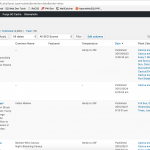This thread is resolved. Here is a description of the problem and solution.
Problem: Sorting by date does not appear to work as expected in the wp-admin area for a custom post type.
Solution: Adjust theme files if necessary to make sure Admin pages are not effected (!is_admin()) by sorting options set for the front-end.
//Plants Archive Page Sorting
function plants_archive_change_sort_order($query) {
if (!is_admin() && is_post_type_archive('plants')) {
//Set the order ASC or DESC
$query->set( 'order', 'ASC' );
//Set the orderby
$query->set( 'orderby', 'name' );
}
}
add_action( 'pre_get_posts', 'plants_archive_change_sort_order');
Relevant Documentation:
Everyone can read this forum, but only Toolset clients and people who registered for Types community support can post in it.
| Sun | Mon | Tue | Wed | Thu | Fri | Sat |
|---|---|---|---|---|---|---|
| 8:00 – 12:00 | 8:00 – 12:00 | 8:00 – 12:00 | 8:00 – 12:00 | 8:00 – 12:00 | - | - |
| 13:00 – 17:00 | 13:00 – 17:00 | 13:00 – 17:00 | 13:00 – 17:00 | 13:00 – 17:00 | - | - |
Supporter timezone: America/New_York (GMT-04:00)
This topic contains 9 replies, has 3 voices.
Last updated by Christian Cox 6 years, 11 months ago.
Assisted by: Christian Cox.
The forum ‘Types Community Support’ is closed to new topics and replies.