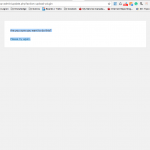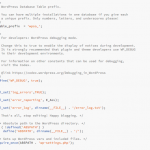Tell us what you are trying to do?
install types and layout on my live site Hostpapa hosting
Is there any documentation that you are following?
standard WordPress installation. I have it installed on my machine using MAMP but when I try to install it on the live site I get this error message.
Is there a similar example that we can see?
What is the link to your site?
hidden link
or
hidden link
same error on both WordPress installations... they are both fresh installs... the first thing I did was to try to install this 2 plugins
Hi there are quite a few reasons this could be happening, but the most common reason is that the plugin files you are trying to upload are corrupted somehow. For example, if you try to upload the folder containing the plugin files instead of the original zip archive, this error will appear. Please download the most recent versions of the plugin files from your account / downloads page, then upload those new zip archives when installing the plugins.
If the problem still persists, try to go into the wp-admin Media Library area and upload some new image files. If there is a problem with all file uploads, then we know it's an issue on your host or server environment. If you are able to upload images successfully, then I would like to access your server logs to see if any errors are registered. Go in your wp-config.php file and look for define(‘WP_DEBUG’, false);. Change it to:
define('WP_DEBUG', true);
Then add these lines, just before it says 'stop editing here':
ini_set('log_errors',TRUE);
ini_set('error_reporting', E_ALL);
ini_set('error_log', dirname(__FILE__) . '/error_log.txt');
Attempt to upload the latest Types plugin zip file again. If any server-side errors are generated, this will create an error_log.txt file in your site's root directory. Please send me its contents. Once that is done, you can revert the updates you made to wp-config.php.
I think I have placed the code correctly, but I did not get an error_log.
Screenshot of how I placed the code attached.
I was doing some research... do you believe this could be caused by WordPress Memory Limit?
If this is the case, would it generate an error_log?
Thank you
Fafa
It's possible, but I'm really not sure how HostPapa has their error reporting configured. It may be that you can only access error logs from within the host control panel.
Are you able to upload any images in Media Library?
Are you able to upload and activate non-Toolset plugins using the plugin upload tool?
Are you able to upload and activate custom themes using the theme upload tool?
Hello Christian,
Yes, I can upload images, I can even upload other toolset plugins like cred-frontend-editor.
The problem comes to types and layouts plugins, for some reason...
I was able to install them using my hidden link. I have no idea why it does not work on the front-end dashboard...
Tks for your help!
Hmmm, Types and Layouts plugins are both larger than 8M, but CRED, Views, Access, and other Toolset plugins are not. If your host has a file upload size restriction in place this could be related. At any rate, glad to hear you are able to get the plugins installed successfully. If you run into more problems, feel free to open a separate ticket so we can investigate further.