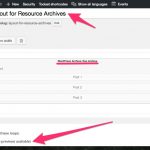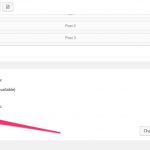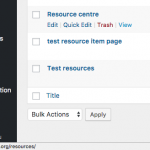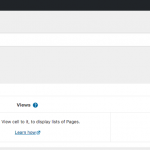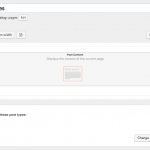I am trying to: create an archive page for my custom post type "Resources"
I have created a WordPress archive for this post type and have included it in my layout. However, I cannot preview this layout -
please see screenshot 1. I added a single page to be used with this layout (screenshot 2), so I can preview it.
Link to a page where the issue can be seen: hidden link
I expected to see: the archive page, with all my resource posts.
Instead, I got: see screenshot 3.
Any help, please? I have other archives created and working fine. I don't understand what is the problem here
Hi, I see a potential problem. See the attached screenshot of me hovering over the link to your Page "Resource Centre" in wp-admin. The page slug is "resources", and your Resources post type slug is "resource". I'm wondering if this is part of the problem, because if you type /resource as the URL then you're automatically redirected to /resources. As a test, could you change the Resource Centre page slug to something like "res-centre" temporarily? Then go to Settings > Permalinks and resave your permalinks. Test /resource again.
If that does not resolve the problem, revert the page slug to "resources" and continue with these troubleshooting steps:
- Temporarily deactivate all plugins except Types and Layouts
- Activate a default theme like Twenty Seventeen
- Test the /resource page again. If the Layout warning is not displayed, then there is a conflict somewhere between plugins and themes. Reactivate your theme and plugins one-by-one until the conflict is revealed.
Let me know what you discover.
Hi Christian,
Thanks for your answer.
I followed your guidelines.
1 - modifying the page slug didn't help
2 - I have twenty eleven active but when I preview the layout for my custom post (resources) archive instead of the layout I get a post feed. So I'm lost again.
Do you know what is this behaviour related to?
I have tried setting permalinks to plain. So now I get the same problem, please see the screenshot
Take a look at the attached screenshot. In the wp-admin Page editor for the Resource Centre Page, and I can see that you have assigned a Layout that includes a WordPress Archive cell. This isn't appropriate here, because a custom Page and a WordPress Archive cannot be used together. This is why you see the warning about using a WordPress Archive page for this layout. WordPress Archive cells only work on the standard WordPress Archive URLs, not on custom Pages. Instead you should delete this custom Page and let the WordPress Archive Layout you have already set up control the default archive URL. You could build a View that mimics your desired archive and place it on the current custom Page, but that breaks the standard WordPress archive URL structure of yoursite.com/post-type-slug/
Thank you, Christian. The only reason I had the page is to be able to preview the layout, as I wasn't able to do so from the layout editor. I have taken care of that, but now again not able to preview the layout from the editor, see screenshot.
I am however able to see it by accessing the resource archive link hidden link
As I was before not able to see this in the link above, I have suspected having a problem with permalinks, so had a custom format for those.
Now I am using the default pretty permalinks and it works fine. However, now I am not able to see my pages, but a message saying "This page doesn't have a template layout", see screenshot 2. (I am using Avada)
So my question & problem now is how can I display the pages build using Avada's Fusion builder and get rid of the layouts message? or what is your advice? I cannot really live with a page template, as I have different designs for the pages (which I created with the Fusion builder)
Even following this tutorial https://toolset.com/documentation/getting-started-with-toolset/design-individual-posts-and-pages/ and trying to use the content editor didn't help. I still see the same message that the page doesn't have a layout assigned.
I forgot to mention above. If I change the Toolset settings and say that for when no layout is assigned to content what the theme would output should be displayed I get the page showing the post archive. Funny enough, The testing.. page I just created also says news archive in it's display. I'm totally lost..
To use Avada Fusion Builder and Layouts together, you can create a Layout for the Pages post type and insert a Post Content cell (see the attached screenshot). Then the designs you have already created in Fusion Builder will be applied within the Post Content cell.