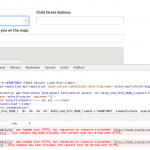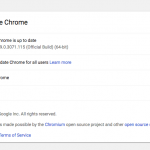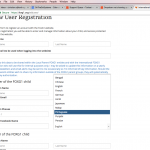I am trying to:
I have a CRED form that creates post content. For some reason, the dropdowns do not show up in Chrome 59.0.3071.115 on a Mac or a PC.
They show fine in Safari. They also show fine in an iPhone.
I have 2 users reporting the same problem. I don't see any errors in the Developer logs related to this. I see an error about a CSS file from WPML, attached on the picture. I don't think it's related.
I visited this URL:
hidden link
The Mother language spoken doesn't show up when you click on the dropdown.
Hi, I'm using the same version of Chrome on a Mac OS 10.12.5 and I'm unable to replicate the issue on the Mother Language dropdown. Here's a screenshot showing it working for me.
- Is this happening consistently for you, or is it sometimes working but other times failing? Can you give me some more information to help me figure out how to replicate the issue you and your clients are experiencing?
- Please clear your browser cache and reload the site
- Please make sure your Toolset plugins are fully up-to-date
- Temporarily enable a default theme like Twenty Seventeen and temporarily disable all non-Toolset plugins, then retest
Please let me know the results of these tests and we can go from there.
I think I got some more information about this.
Can I send you a username and password? It seems that it only happens when you're logged in.
I would need to spin a separate website in order to disable some of the plugins or change the theme. I'll work on that part.
Leo
Sure, I will open some private reply fields here so you can share a login in confidence.
It's inconsistent for me, which leads me to believe there is a timing issue. Sometimes this happens when other plugins or themes initialize elements that our plugins also initialize, leading to race conditions. If it's okay with you, I'd like to create a clone of your site using the Duplicator plugin. This will allow me to install a test site locally, where I can make quick modifications without breaking your live site. Let me know if I have your permission to install the plugin and begin my tests.
https://wordpress.org/plugins/duplicator
Okay after running some tests, I'm beginning to think this is a compatibility issue with your parent theme, Virtue Premium. I've deactivated and deleted all the plugins except Types, Views and CRED, and switched to the parent theme to rule out problems in your custom child theme code. The problem remains, so I'm escalating this to my 2nd tier supporters to see if they can recommend a code-based solution for you. It's also possible that we may need to work with the developers of your theme to collaborate on a solution. I'll let you know what I find out when I have some more information for you.
Hi, it appears that your theme includes a feature called "Select2", which replaces standard select fields with a custom select field. You can find a setting to disable this feature here:
/wp-admin/admin.php?page=kad_options&tab=17
An immediate solution is to turn Select2 OFF in the settings. This will show standard select fields instead of custom select fields, and your CRED forms will begin working appropriately. If you want to include the Select2 feature, you will need to make some adjustments in your theme. Contact your theme authors and find out if you can adjust the timing of the Select2 initialization script. Specifically, instead of initializing Select2 on a document.ready event, initialize them on the document event "cred_form_ready". Apply this change only on pages with CRED forms. If you provide this information to your theme authors, they may be able to help you make the necessary adjustments.
I'm still waiting to hear from our lead developer if this is something we could escalate to our compatibility team. Please standby and I will update you when I have additional information about that.
Hi, I have another update from our developers. Yesterday we released a set of beta release plugins, including CRED, Types and Views. One of the issues addressed in the beta release is directly related to this issue, and should solve the problem with Select2 custom select fields not initializing properly. So I recommend testing out the beta versions on a staging or development site to see if the Select2 issue is consistently fixed. In my tests, it looks good on multiple browsers. If you still experience problems, please let me know as soon as possible so I can try to get them resolved before the release versions are finalized.
Thank you so much for the help.
I will give it a try, you can close the case.
Hi, the latest versions of these plugins has now been released and is available for download in the account downloads area. Please feel free to close this ticket if the issue is resolved to your satisfaction, or add any comments you have here.