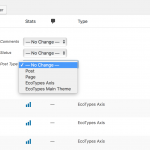I am trying to: Edit a parent post (CPT ecotypes-main-theme). It edits fine. When I start, four child posts (CPT ecotypes-axis) are listed under "Post Relationship." (These children are displayed in my parent content template via a simple View.)
Link to my site: hidden link
Instead, I got: When I save edits to parent CPT, however, all four child posts are converted to type = ecotypes-main-theme. They then disappear from "Post Relationship," and appear on dashboard listing of all posts under ecotypes-main-theme. When I attempt to display the parent, I get "No items found" in View portion of content template. When I attempt to individually view each child, it attempts to use the parent content template, thus things get pretty messed up.
I can manually (Quick Edit) change these child posts back to the correct CPT, then everything displays correctly, but each time I edit the parent post this problem returns. So this means I will have to manually edit all child posts each time I edit their parent...not at all ideal.
I am happy to help you further diagnose.
Regards,
Jim P.
I can manually (Quick Edit) change these child posts back to the correct CPT
That is impossible with Types.
A CPT will always be a CPT of that kind, and there is no method to change its Type just with a Quick Edit.
Hence I suspect you use a "Custom Post Type Switcher" plugin, which are almost all incompatible with Types:
https://wordpress.org/plugins/post-types-order/
hidden link
hidden link
And more, like "Simple Page Ordering" and "CMS Tree Page View".
Those Plugins hook and manipulate our Data in a way that we cannot deal with.
Are you using such a Plugin?
TO find out, check if the issue also persists with a WordPress Default Theme and NO Plugins BUT the Toolset Plugins?
If not, could you then re-enable the Plugins one after the other, and check the issue each time you enable a plugin?
Please report me when the problem comes back
It might also be due to the Theme.
Please do reactivate your Theme only after you are sure the issue isn't coming from a 3rd Party Plugin.
If there is a Plugin causing this, please send me the full details of it (Author, Download page, etc.) inconclusive a Copy of the Plugin so we can eventually contact them.
Thanks!
Yes, apparently the plugin "Post Type Switcher" is what is allowing this functionality:
https://wordpress.org/plugins/post-type-switcher/
The result is as in the attached screenshot.
I will systematically examine plugins that may be interfering; the theme is far less probable.
Regards,
Jim P.
Okay!: after testing, in fact that very plugin appears to be what was causing the problem:
https://wordpress.org/plugins/post-type-switcher/
I had installed it some time ago to switch btw post/page time, not for Toolset use. Upon deactivation, I think everything works fine now when I edit the parent CPT.
Regards,
Jim P.
I reopen here since we do have a Compatibility Team, that can take care of this.
This does not mean we will fix it, but we can try to, and try to co-work with the author of that Plugin.
Thank you!
Okay, many thanks. Again, the reported behavior was fixed after deactivating that offending plugin, as far as I've seen.
Regards,
Jim P.
This has not yet any updates, we are awaiting the Compatibility team notices.
I also discovered the conflict with Post Type Switcher today after realizing things on my site had gotten messed up. Painful lesson to learn. I understand that plugin conflicts are sometimes unavoidable – perhaps a warning could be added if both plugins are activated? I don't know if this is possible, I haven't ever seen it done... just thinking how to save someone else the mess I just had to clean up 🙂
We entered in contact with the Plugin author and all the process will follow up internally.
Please follow the Blog Posts, changelogs and future updates to get notified when the compatibility issue is resolved.
Also, the compatibly team will notify you by email when it's done.
Thank you for the patience.
For anyone reading this, it's not happening anymore, however, you still can "break" a Relationship if you happen to change the type of a Post In a relationship to another, as then obviously that relationship is not valid anymore.
The Relationships, however, turn back up as soon the affected post is set to the right type again.