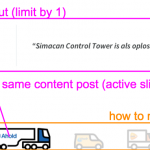This thread is resolved. Here is a description of the problem and solution.
Problem:
How can I create a slider that uses images as pagination links?
Solution:
We suggest you do have a look at Module Manager Plugin.
After you download and install it on your System (you can grab it from the known Toolset Download section), you will find that you can install several so-called "Modules".
These are data packages with Structures like Views, Content Templates and Post Types, that let you kickstart Toolset development since you can quickly set up complex systems without having to build them from scratch.
One of those Modules is the "Flex Slider" module, that provides you with the exact feature you ask for.
You have to create 2 views, 1 for the slides, 1 for pagination.
After that you can combine those 2 with some javascript magic. A possibility is Slick (http://kenwheeler.github.io/slick/) to make the slider work (and it is responsive).
The Module works out of the box, if your Theme enqueues the JS (as per Module description)
Everyone can read this forum, but only Toolset clients and people who registered for Types community support can post in it.
| Sun | Mon | Tue | Wed | Thu | Fri | Sat |
|---|---|---|---|---|---|---|
| - | - | 14:00 – 20:00 | 14:00 – 20:00 | 14:00 – 20:00 | 14:00 – 20:00 | 14:00 – 20:00 |
| - | - | - | - | - | - | - |
Supporter timezone: Asia/Ho_Chi_Minh (GMT+07:00)
This topic contains 2 replies, has 2 voices.
Last updated by ivoR 7 years, 2 months ago.
Assisted by: Beda.
The forum ‘Types Community Support’ is closed to new topics and replies.