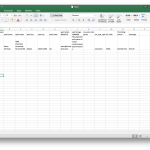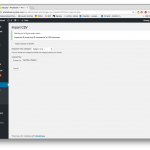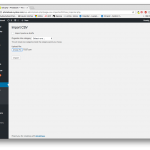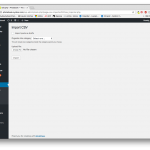This thread is resolved. Here is a description of the problem and solution.
Problem:
I cannot import a CSV file into Toolset, it is uploaded fine but does not show any values or data.
Solution:
1. Please make sure that you are using the correct Custom Post Type slug in "csv_post_type" column.
2. Also please make sure that you are using supported fields, you can see here the list of fields here which are not supported: https://toolset.com/documentation/user-guides/how-to-import-content-into-wordpress-using-csv/
3. For testing purpose, please create a Custom Post type "Book" and try to import this example attached file:
https://drive.google.com/file/d/0B5EmJQ1qcuyqNnhZR2R6U3pRNG8/view?usp=sharing
Relevant Documentation:
https://toolset.com/documentation/user-guides/how-to-import-content-into-wordpress-using-csv/
This is the technical support forum for Toolset - a suite of plugins for developing WordPress sites without writing PHP.
Everyone can read this forum, but only Toolset clients can post in it. Toolset support works 6 days per week, 19 hours per day.
Our next available supporter will start replying to tickets in about 2.48 hours from now. Thank you for your understanding.
| Sun | Mon | Tue | Wed | Thu | Fri | Sat |
|---|---|---|---|---|---|---|
| - | 12:00 – 17:00 | 12:00 – 17:00 | 12:00 – 17:00 | 12:00 – 17:00 | 12:00 – 17:00 | - |
| - | 18:00 – 21:00 | 18:00 – 21:00 | 18:00 – 21:00 | 18:00 – 21:00 | 18:00 – 21:00 | - |
Supporter timezone: Asia/Karachi (GMT+05:00)
This topic contains 7 replies, has 2 voices.
Last updated by maggieL 7 years ago.
Assisted by: Noman.