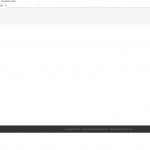I have updated to the latest version of Beaver Builder and it seems my content templates are blank when using Beaver Builder to build the layout.
I now have a blank template when using Beaver Builder.
Here is the page i have done with the content template & BB:
hidden link
Admin page i now receive:
See screenshot attached.
I have the latest versions for all toolset plugins & applied the following patch:
https://toolset.com/errata/content-templates-built-with-beaver-builder-2-0-are-not-rendered-properly/#comment-330651
Regards,
Alex
I have the latest versions for all toolset plugins & applied the following patch:
Just to be clear, this patch must be applied in Types, Views, and Layouts plugins (a total of 3 files must be replaced). If you've only applied it once, please ensure that all 3 plugins are updated. Then try the following troubleshooting steps:
- Temporarily activate a default theme like Twenty Seventeen, and deactivate all plugins except Types, Views, and Beaver Builder Plugin (Standard version)
- Check your Content Template again. If it appears as expected, reactivate your theme and plugins one by one until the conflict is revealed.
- If the Content Template is still not appearing correctly, I'll need to take a closer look. Let me know if it's okay for me to install the Duplicator plugin to create a clone of your site so I can run some tests locally.
Hi Christian.
Thank you for your reply.
I followed all your steps and still the template does not load my content.
You are OK to do what is needed to assist me 🙂
Regards,
Alex
Hi
Any update on this please?
Regards,
Alex
Hi, sorry for the delay here. I have been unable to replicate this problem locally on my own test environment, so I've escalated this problem to my 2nd tier support team for further investigation. Please stand by and I will update you as soon as I have additional information to share.
Hi,
Excellent, i hope this does not take to long as this is holding up the release 🙁
Thank you for your support so far!
Alex
Hi there.
Please could you advise as to when someone will look into this please? Its been 4 days now and i am no closer to releasing my clients website.
Regards,
Alex
Hi Alex.
I’m Mohammed: the Toolset support team leader. I'm sorry for this delay.
But, let me update you on what happens.
As we are close to the end of the year, we are getting more load on the forum.
The issue is already escalated to T2 and we will handle it very soon.
So, please accept our apologies for this delay and be sure that we will handle your issue ASAP.
Thanks.
Hi There,
Thank you for your reply, will that be after Xmas or before? as im sure you can understand i also need to inform my client of the delay!
Please advise.
Alex
Hi Alex.
Being loaded doesn't mean that we postpone the work.
The request will be handled by the second tier today and it will be forwarded to the development team also today and I consider this as a delay as your request was already sent 4 days ago.
From my side, I will try to push the developers to find a workaround for your issue if they can ASAP.
I hope I made everything clear now.
Thanks.
Just want to second the urgency on this - I was also supposed to launch a site tomorrow and will not be able to because this issue broke all my templates... Code like the wind, please! ;^)
Hi,
This is now becoming a little bit of a joke! I would like assistance as promised ASAP please!
Please advise what is happening?
Regards,
Alex
Hello,
Thanks for your patience while we work on this compatibility issue that was introduced in the recent Beaver Builder changes.
Our developers are currently determining the best approach to solve this issue. I will let you know as soon as I have additional information to share.
OK Thank you for the update.
I will let my client know we have no ETA on their website going live.
Thank you.
Good Morning,
Any update on this please? another 2 days have passed.
I really cannot see this being such a huge issue, it was working fine with BB2.0 and i update your plugins and it stops working!
I await a reply.
Regards,
Alex