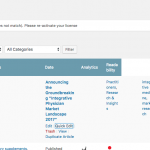This thread is resolved. Here is a description of the problem and solution.
Problem:
When using CPT-onomies: Easiest way to create Custom Post Types plugin the quickedit area of the Custom Posts looks borked after saving some changes in QuickEdit mode.
Solution:
This issue is due to the Plugin CPT-onomies: Easiest way to create Custom Post Types. We reported this problem to the author since it also happens with other Custom Post Types.
You want to reach out to the author in order to ask for a fix
(As per 29th May 2019 this is still happening but the author is informed and eventually will seek a solution)
Everyone can read this forum, but only Toolset clients and people who registered for Types community support can post in it.
| Sun | Mon | Tue | Wed | Thu | Fri | Sat |
|---|---|---|---|---|---|---|
| - | - | 14:00 – 20:00 | 14:00 – 20:00 | 14:00 – 20:00 | 14:00 – 20:00 | 14:00 – 20:00 |
| - | - | - | - | - | - | - |
Supporter timezone: Asia/Ho_Chi_Minh (GMT+07:00)
This topic contains 4 replies, has 2 voices.
Last updated by Beda 6 years, 4 months ago.
Assisted by: Beda.
The forum ‘Types Community Support’ is closed to new topics and replies.