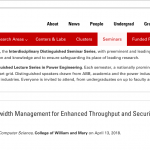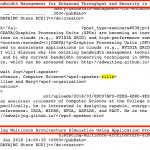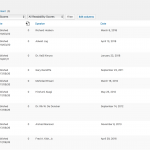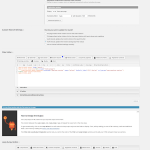I am trying to: Utilize an RSS feed to pull export CPT data
Link to a page where the issue can be seen: ece2.ncsu.edu/research/seminars and hidden link
The RSS feed appears to be offsetting the results by one - ignoring the most recent item. This appears to be happening on all Types-managed CPTs, but doesn't appear on other non-Types CPTs, ergo I'm assuming there's something on the Types end that is causing an offset.
Hi, I'm not seeing the same issue you described. The top entry in the archive appears to be "Memory Bandwidth Management...", and the same entry appears first in the RSS feed for me. Perhaps there was a cache issue, or the feed was not up-to-date yet?
Strangely though, the second entry in the archive, "Test Seminar," does not appear. I'm attaching screenshots with some information obscured for privacy. Are you seeing the same results on your end?
Correct – in this case "Test Seminar" is the most recently added entry, and therefore is the one that is missing in the RSS feed.
Okay thanks, I misunderstood. So this page includes a View of seminar posts, I assume:
hidden link
And this is an archive of seminars:
hidden link
The archive results match the feed, which is expected. As far as why the View results and archive results are different, I would need to take a look at a screenshot of the entire View editor screen in wp-admin. It does not appear that the archives at /seminar are controlled by a Toolset WordPress Archive, so that must be a standard archive created automatically by WordPress. Let me know if I've misunderstood that and there is something else to consider about these pages.
Correct – I'm not actively using an archive for seminars, so yes, I'd assume it's just the automatically created version by WP.
I'm attaching a screenshot of the View that's displaying the /research/seminars display (that's showing everything), as well as a shot of the admin listing for the relevant post type.
Well something strange is going on because the archives generated by WordPress do not seem to be paginated correctly either:
hidden link
hidden link
This could be a symptom of the same problem. Is it possible for you to temporarily deactivate all plugins except Types and Views, and activate a default theme like Twenty Seventeen? If you need to activate a Maintenance Mode plugin that's fine. Once you have eliminated those other potential conflicts, please check the seminar archive page hidden link again. If the "Test Seminar" post now appears here, you can assume there is a conflict between Toolset and another component. At that point it's best to reactivate your parent theme, and retest. If the test seminar post still appears, reactivate your child theme, then plugins one by one, testing each time until the conflict is revealed.
If it's not possible for you to manipulate the theme and plugins on the live site, we need to set up a test environment somewhere. I can upload the Duplicator plugin to create a clone and install that locally if necessary. Let me know how you would like to proceed.
I did a bit of experimentation (including setting a Types archive) and some poking around – looks like there was a functions code error causing an offset across all archive types (but since I'm not using native archives, it wasn't noticeable). Therefore, thanks for your help in pointing towards the right direction, we should be good to go!
Thanks again.