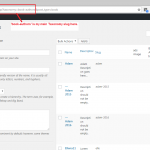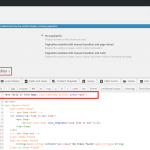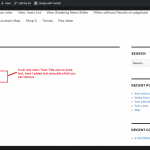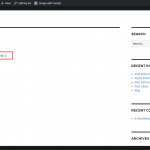Ce fil est résolu. Voici une description du problème et la solution proposée.
Problem:
How to remove & replace word "Archives" from the taxonomy term archive page?
Solution:
To remove Archive Title from All archives, please add this code in your theme’s or child theme’s functions.php file:
add_filter( 'get_the_archive_title', function ($title) {
return '';
});
OR if you want to remove Archive Title from some Specific archives only, then please add this code instead of above one:
add_filter( 'get_the_archive_title', function ($title) {
if ( is_tax( 'book-authors' ) ) { // Change 'book-authors' to your Taxonomy slug
$title = '';
}
return $title;
});
If you would like to show only Term Title or Term Name, please use shortcode as given in our doc at below link. Correct shortcode for this case would be like this:
[wpv-taxonomy-archive info="name"]
Screenshots here:
https://toolset.com/wp-content/uploads/2017/09/572715-wpv_taxonomy_archive.png?x62720
https://toolset.com/wp-content/uploads/2017/09/572715-Term_1.png?x62720
https://toolset.com/wp-content/uploads/2017/09/572715-Term_2.png?x62720
Relevant Documentation:
https://toolset.com/documentation/user-guides/views-shortcodes/#wpv-taxonomy-archive
Everyone can read this forum, but only Toolset clients and people who registered for Types community support can post in it.
| Sun | Mon | Tue | Wed | Thu | Fri | Sat |
|---|---|---|---|---|---|---|
| - | 12:00 – 17:00 | 12:00 – 17:00 | 12:00 – 17:00 | 12:00 – 17:00 | 12:00 – 17:00 | - |
| - | 18:00 – 21:00 | 18:00 – 21:00 | 18:00 – 21:00 | 18:00 – 21:00 | 18:00 – 21:00 | - |
Supporter timezone: Asia/Karachi (GMT+05:00)
This topic contains 4 réponses, has 2 voix.
Last updated by JorgeE7101 Il y a 6 années et 7 mois.
Assisted by: Noman.
Le forum ‘Types Community Support’ est fermé à de nouveaux sujets et réponses.