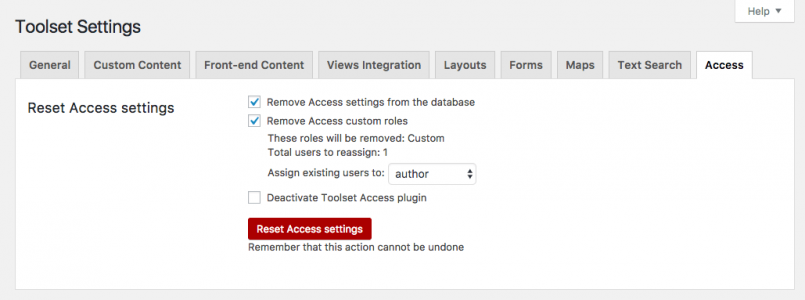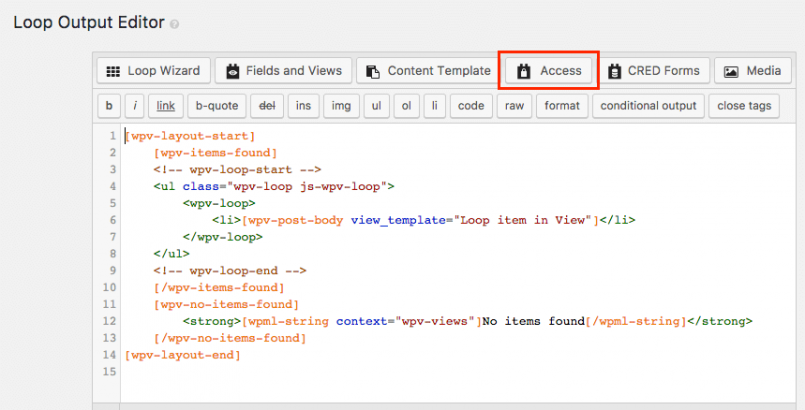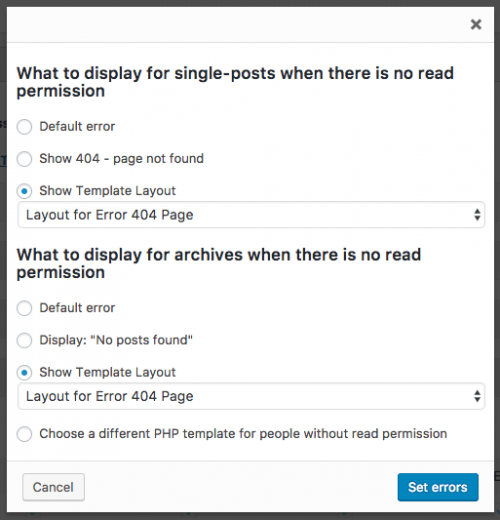- Added ability to erase Access settings and custom roles from the database.
- Added Access button to Views, Content Templates and WordPress Archives editors
- Added a feature to set Layouts as custom errors for single pages and WordPress Archives
- Added filter to exclude forbidden posts from WordPress menus
- Added raw attribute to the toolset_access shortcode GUI
- Added additional tab to the role capabilities dialog box, which lists unattended capabilities
- Added support for user language setting
- Improved the Access shortcode GUI by adding it to frontend editors
- Improved the Access shortcode GUI by adding it to the Toolset shortcodes generator in the Admin bar
- Fixed Access shortcode GUI problem, when adding shortcode without operator
- Commas and quotes symbols no longer acceptable for role name
- Fixed the problem with the custom post types archive error when changing to ‘No posts found’ option
- Fixed the problem faced when exporting Post Groups with a & symbol
- Fixed the problem faced when exporting and importing custom errors with content template or views archives
- Fixed issue with language read permission when post type is not managed by Access
- Fixed the issue with non-latin characters in WPML Groups and Post Groups
- Fixed the issue with permission tables on small screen resolutions
- Fixed the issue faced when Access changes default exclude_from_search parameter for custom post type.
- Fixed the issue with administrator permissions for private posts
- Fixed issue with CRED forms columns, making the only the first column sticky when there are more than eight columns.
- Fixed issue with child and parent post type permissions in the admin menu.
- Disabled CRED user form permission options for guests
Access 2.2 introduces settings reset option, brings better integration with Views and Layouts, adds more new features and fixes bugs.
Reset Access settings
Sometimes, you want to reset all Access settings and start setting the options from scratch. Access 2.3 provides an easy way to reset all settings on the Toolset -> Settings, under the Access tab.
There are three options:
- to remove Access settings
- to remove Access custom roles (and assign existing users to another role)
- deactivate Access after resetting settings
You should use this new feature carefully, as this action cannot be undone. It would be also a good idea to create a copy of your database first.
Access button was added to Views editors
Access 2.3 brings better integration with Views and adds an Access button to all editors in Views, Content Templates, and WordPress Archives.
Set Layouts as custom errors
Access 2.3 also brings better integration with Layouts and allows to set layouts as custom errors for single posts and archives.
For single posts:
- if a theme is not compatible with Layouts, Access will replace the content of the post with the layout content.
- if a theme is compatible with Layouts, Access will assign the selected layout to the post.
For archives:
- if a theme is not compatible with Layouts, Access will do nothing.
- if a theme is compatible with Layouts, Access will assign the selected layout to the archive.
Access shortcodes GUI in more places
Access shortcodes GUI is now available in even more places, like the front-end editors and the Toolset shortcodes generator of in the admin bar.
More New Features, Improvements and Bug Fixes
This new version of Layouts includes more new features, improvements, and bug fixes. The highlights are:
- An additional tab in the roles permissions dialog, for capabilities other than the ones listed on the default tabs.
- New option in the Access shortcode user interface, to output raw content.
- Support for user language setting.
- CRED User Form permission options are now disabled for guests.
- Several fixes in export and import functionality.
- Better compatibility with the WPML plugin.
- Improved display of permission tables on smaller screens.
You can find the full list in the changelog.