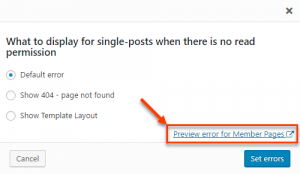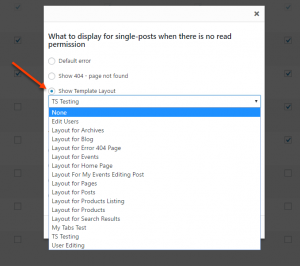- Added options to post types permission table (Managed by Access, Has same read permission as posts, Uses the default WordPress read permissions).
- Added feature to change capabilities for built-in roles when advanced mode is enabled.
- Added feature to preview custom errors for post types, post groups, and WPML groups.
- Fixed an issue with the layout assigned to posts that contain visual editor or post content cell, when another layout is set as a custom error.
- Fixed an issue with the network administrator menu, which was visible for local admins in multisite installations.
- Fixed an issue with wrong permissions when the user switched language on the profile page.
- Fixed an issue with layouts custom errors for archives that affected post types not managed by Access.
- Fixed a conflict related to CSS classes between Access and other Toolset plugins.
- Fixed an issue with editing and deleting published posts for roles without publish permissions.
- Fixed an issue with the post group metabox that was displayed in media edit page.
- Fixed usability issue in taxonomies regarding the Same as category option, when the assigned post type is not managed by Access.
- Fixed an issue with importing settings with only one role.
- Fixed an issue about post group dialog, in order to exclude post types that are not managed by Access.
- Fixed an issue with non-Latin characters in role creation dialog.
- Fixed an issue about post group dialog, in order to exclude posts already assigned to the current group
- Fixed an issue with custom errors import when Layouts is disabled.
- Fixed an issue where adding a new role was resetting CRED forms and Types groups settings.
- Fixed an issue about user assignment to Types groups.
- Fixed an issue about edit permissions when WPML is enabled.
- Fixed an issue about default permissions for post types.
Access 2.4 enables you to preview custom errors for post types and archives, right from the user interface. It also allows you to use template layouts for displaying errors for contents without the read permissions.
Custom error preview in Access
When a user role controlled by Access does not have the permissions to view certain content on the front-end, you can specify what is displayed: default error, a 404 page, or a layout (or Content Template if you are not using Layouts).
Until now, the only way to preview what is being displayed in this case was to log into the site with an account with that user role and checking out the pages in question manually.
We found this to be a big user experience issue, so we added the link to preview errors right from your admin account. No need to login as another user and check things manually. Simply click the preview link and the error page is loaded in another tab/window.
Use template layouts to display errors for contents without the read permission
Until now, you only had the option to select a Content Template to display the errors for contents without read permission (for a given user role).
Now that using Toolset to build websites is based on Layouts (at least as the recommended workflow), it was only logical to allow you to select a template layout to display errors.