Toolset Maps 1.2 brings support for additional map controls and forces the usage of a Google Maps API key.
Additional Google Maps Controls
Toolset Maps 1.2 adds support to extra map controls:
- Show or hide zooming controls
- Show or hide the Street View toggle
- Show or hide the map type selector
Google Maps API Key is Now Mandatory
Due to recent changes in Google Maps policy, API key usage is required from now on, in order for maps to work properly. Toolset Maps provides some hints and requires an API key to enable the full functionality.
Bug Fixes
- Fixed a bug that rejected valid latitude and longitude values.
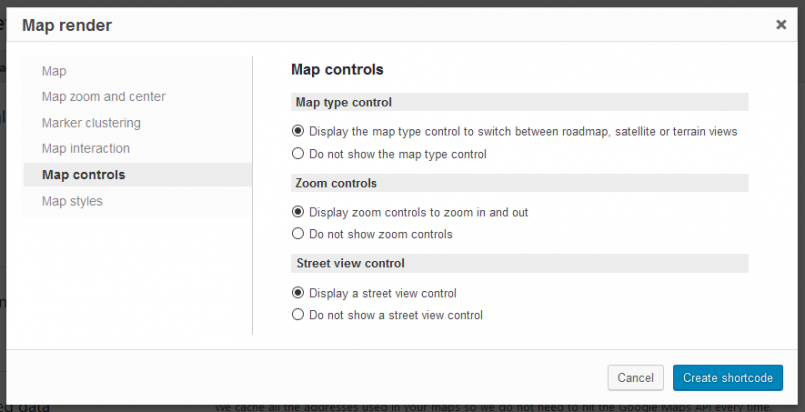
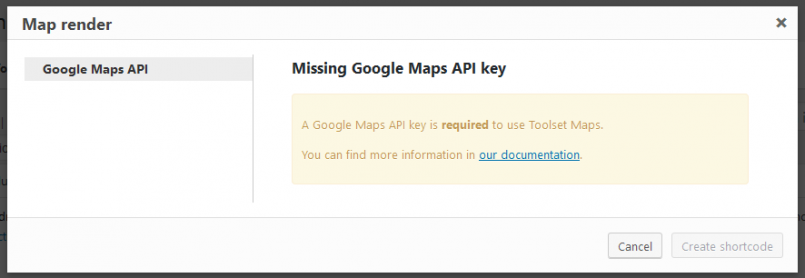
The mandatory API might hurt us. Our server is in China, so we use google.cn for our maps. Whenever we put the API into Maps settings, we were unable to save addresses for some reason. Beforehand, the addresses would save in Chinese, and that would work, but the API somehow forced everything to be saved in English. We left out the API and Google still let us keep the service running because our site is in their system. We will test out the new version and report back with any findings.