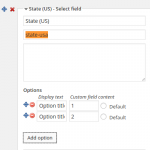I have some dropdown custom fields in a group. I want to add a lot of options in them (around 20-30). Gravity Forms allows me to add multiple options by just copy-pasting them. But in this plugin I see only add and remove a single option manually. This is quite tedious for these many options. Any way to copy paste?
Thanks!
Or if I could just display (in a view) only those options which have been entered in the custom post and not all the options (which is tedious to add manually), that would be great too!
We don't have that feature but I will forward a request to the development team for evaluation.
The closest I can think is that you enter manually 2 or 3 options and export Types configuration as an XML file. You can open this XML file with a normal text editor and add all the needed options with copy paste. Remember to use the same format as the 2 or 3 options you manually added in Types.
Finally, import the XML file to finish the process.
Please let me know if you are satisfied with my reply and any other questions you may have.
Regards,
Caridad
Hmm. I did think of this. But then I saw the XML file. I have a dropdown to enter all counties in England. The XML section of the options looks like this:
<options>
<wpcf-fields-select-option-edd0e518dec0758d9525f872505491e6-1>
<title>Avon</title>
<value>Avon</value>
</wpcf-fields-select-option-edd0e518dec0758d9525f872505491e6-1>
<wpcf-fields-select-option-3e796a85c26e41289b7267cf5b60b070-1>
<title>Bedfordshire</title>
<value>Bedfordshire</value>
</wpcf-fields-select-option-3e796a85c26e41289b7267cf5b60b070-1>
<wpcf-fields-select-option-6e4714e2a24b97521bb665a4b1b5c950-1>
<title>Berkshire</title>
<value>Berkshire</value>
</wpcf-fields-select-option-6e4714e2a24b97521bb665a4b1b5c950-1>
</options>
There's the random code being generated in <wpcf-fields-select-option-6e4714e2a24b97521bb665a4b1b5c950-1> which is worrying me. I guess I'll do with the manual method for now.
Please forward this request to your dev team. I think a bulk-add option is a necessity now. Thanks.
Using any unique code will work, for example the dropdown value:
<wpcf-fields-select-option-avon>
<title>Avon</title>
<value>Avon</value>
</wpcf-fields-select-option-avon>
I have already forwarded the feature request to our team.
Thanks for the suggestion.
Regards
Caridad
Is a bulk import feature to do the above available now? The need to suffix a unique code to every wpcf-fields-select-option tag doesn't make things easier.
I see that this feature still hasn't made it into the plugins. Is it on the horizon?
yea, without this specific feature, toolset is not a viable option to handle custom fields. Many fields have MANY options. To enter each option in manually is just not feasible when you have to enter in say.... all the countries in the world... and their cities.... Obviously there are other use cases but you get the point.
I'm forced to use Advanced Custom Fields because they have a copy and paste feature for all options of any field type. However, I'm currently unable to correctly display those fields using Toolset as there are compatibility issues.
Support is trying to help me fix this compatibility issue and if it's resolved I believe it could be a viable solution for everyone above.
https://toolset.com/forums/topic/advanced-custom-forms-select-displaying-wrong-values-2/#post-532379
Christopher,
Thanks for confirming that ACF does have that. I can't believe this basic feature doesn't exist. I, quiet frankly, after struggling with toolset, regret my $300 and 6 months investments I made.