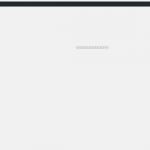I am trying to:use the post field control options to transfer fields created in pods to a post field group
Link to a page where the issue can be seen: Admin area
I expected to see: a table
Instead, I got: a perpetual loading bar
Because it's a staging site I did a bit of testing, reset the database and imported just the pod type, kept the default theme and no plugin except pods and types, and still got only the loading bar. our custom post type has 22 custom fields, might it be too many to load?
It should not be an issue for Toolset to load 22 fields.
Usually in that Table there can be hundreds, or even thousands of fields.
It is paginated, hence, it should not break under this weight.
I see on your site in that screen there are several 404 not found related to Toolset core code.
Additionally there is a Uncaught TypeError: Types.page.fieldControl.viewmodels.ListingViewModel is not a constructor.
Hence, this page shows JS conflicts. It seems on one side, some files are not present or the Server forbids them to be read.
On the other hand, this produces a JS error as shown above.
Strangely, on your site, right now you do not even have activated any other Plugin.
So I really think, during the upload/install of Types something went wrong (not uploaded) or, the server has some wrong read rights on certain files.
I tried to replicate this with PODS and was not able to.
Can you please contact your Server Admin and mention the 404 you see on your JS Console when you visit that page?
They will know if those are due to a server restriction or missing files.
If that brings no solution, please let me know so we can look into this on our end - eventually with a copy of your site or similar, lets see where we stand after you get feedback from your Server Admins.
Thanks for the respons, it looks like it may be linked to the staging set up my host uses, I'll converse more with them and hopefully come back to close the ticket.
Many thanks
Yep the host wasn't letting the staging site call files from the origional install. I'm all good to go. Many thanks for pointing me in the right direction, awesome support.